Loading ...
Loading ...
Loading ...
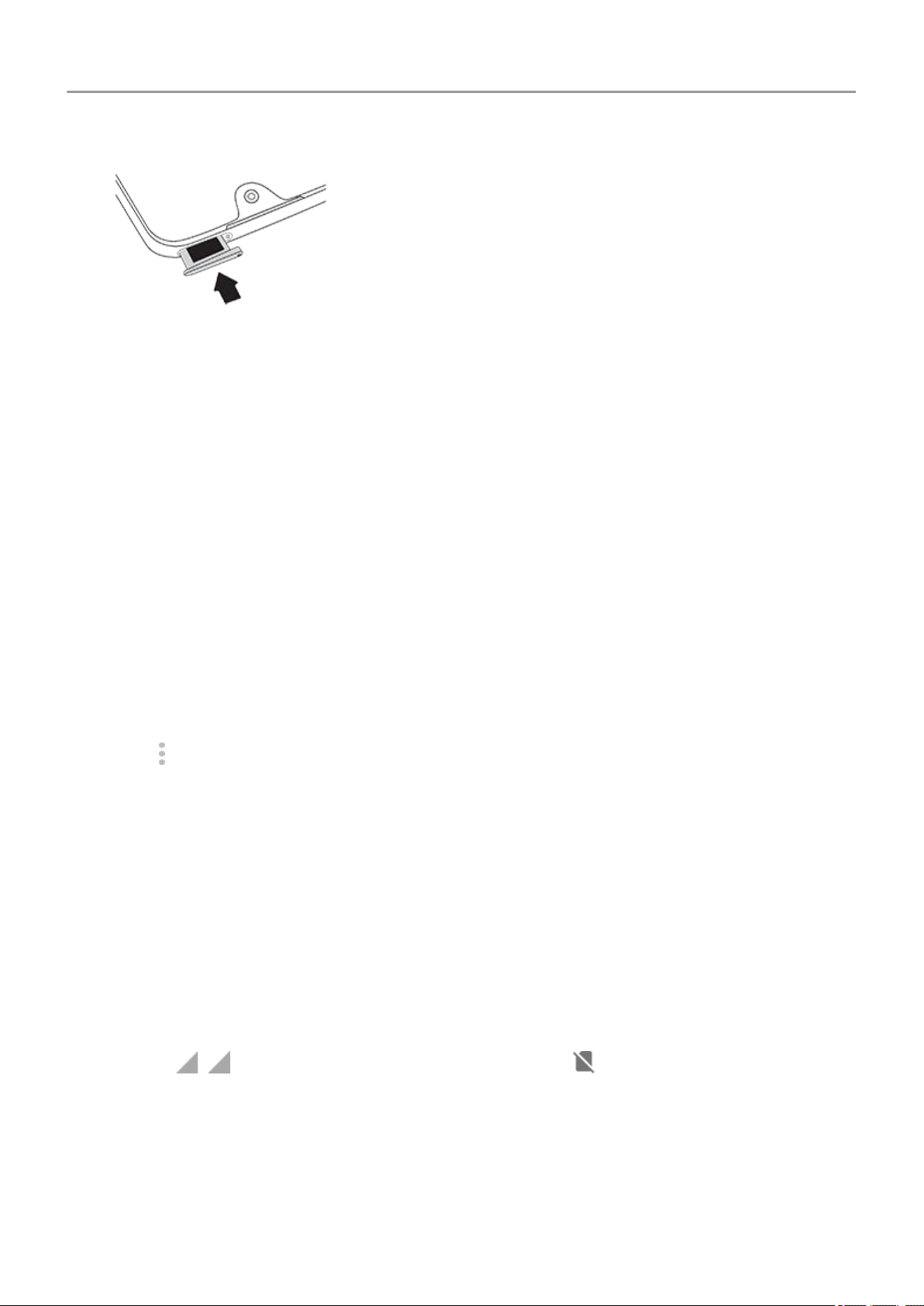
Format SD card
You'll need to choose one of two formats for your SD card: portable or extended internal. Need
help deciding which format to use?
Portable storage
When you insert an SD card, it’s automatically set to be portable storage for media files, letting
you easily swap the card and its content between devices.
Be sure to set your storage location within media apps, like Camera and Play Music .
Extended internal storage
Instead of using it as portable storage, you can set your SD card to be internal storage,
extending your device storage for large applications, games, and their data.
To format your SD card as internal storage:
1. Touch the SD card notification for the card you inserted.
2.
Touch > Storage settings > Format as internal.
Learn more about managing your SD card.
Manage dual SIMs
This information applies only to phones that support dual SIM cards and have both cards
inserted.
About dual SIMs
When two SIMs are inserted:
•
You see at the top of the home screen. If you see , troubleshoot the issue.
• Both SIMs can make and receive calls and text messages.
• Only the owner of the phone (not additional users or guests) can access dual SIM settings.
Set up phone
2
Loading ...
Loading ...
Loading ...