Loading ...
Loading ...
Loading ...
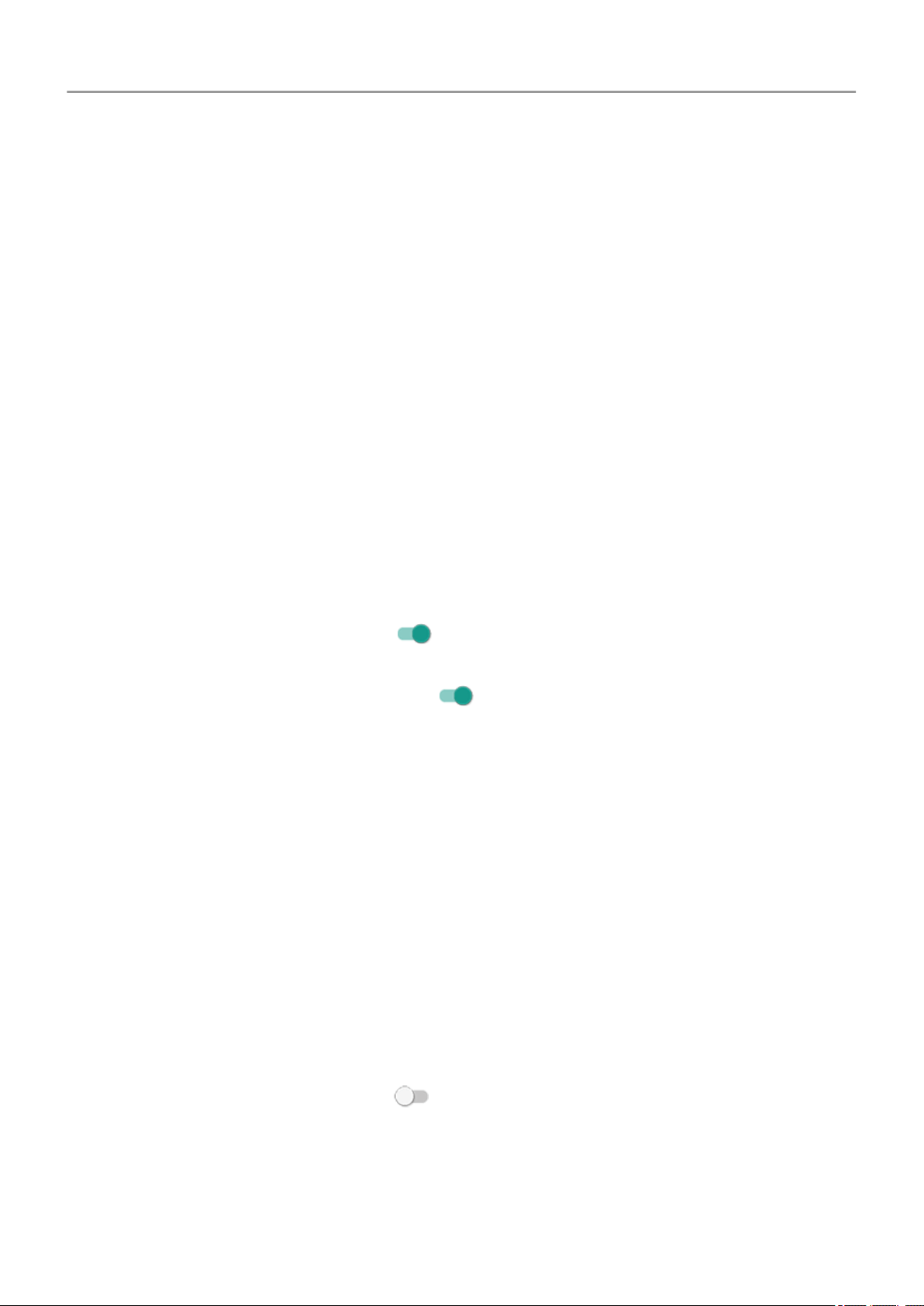
Unlock with voice commands
Set up voice authentication
If you use “OK, Google” for voice commands, you can use Smart Lock to unlock your phone
when it recognizes your voice.
1. Make sure you have set a screen lock.
2. Go to Settings .
3. Touch Security & location > Smart Lock.
If you don't see Smart Lock, try the following:
• Update Google Play services. In the Google Search widget on your home screen,
search for “Google Play services”, then touch the app to open it.
• Go to Settings > Security & location > Advanced > Trust agents and enable Smart
Lock.
4. Unlock your phone, then touch Voice Match.
5.
Turn Access with Voice Match on . If you haven't already set up the “OK, Google”
launch phrase, follow the onscreen instructions to record your voice.
6.
Be sure Unlock with Voice Match is on .
Unlock your phone
1. At the lock screen, say “OK, Google”.
Your phone unlocks and is ready for commands.
2. Speak a command to perform a task.
If the phone does not recognize your voice, then unlock it with your password, PIN, or pattern.
Turn off voice authentication
1. Go to Settings .
2. Touch Security & location > Smart Lock.
3. Unlock your phone, then touch Voice Match.
4.
Turn Unlock with Voice Match off .
Other settings : Security & location : Lock and unlock phone
172
Loading ...
Loading ...
Loading ...