Loading ...
Loading ...
Loading ...
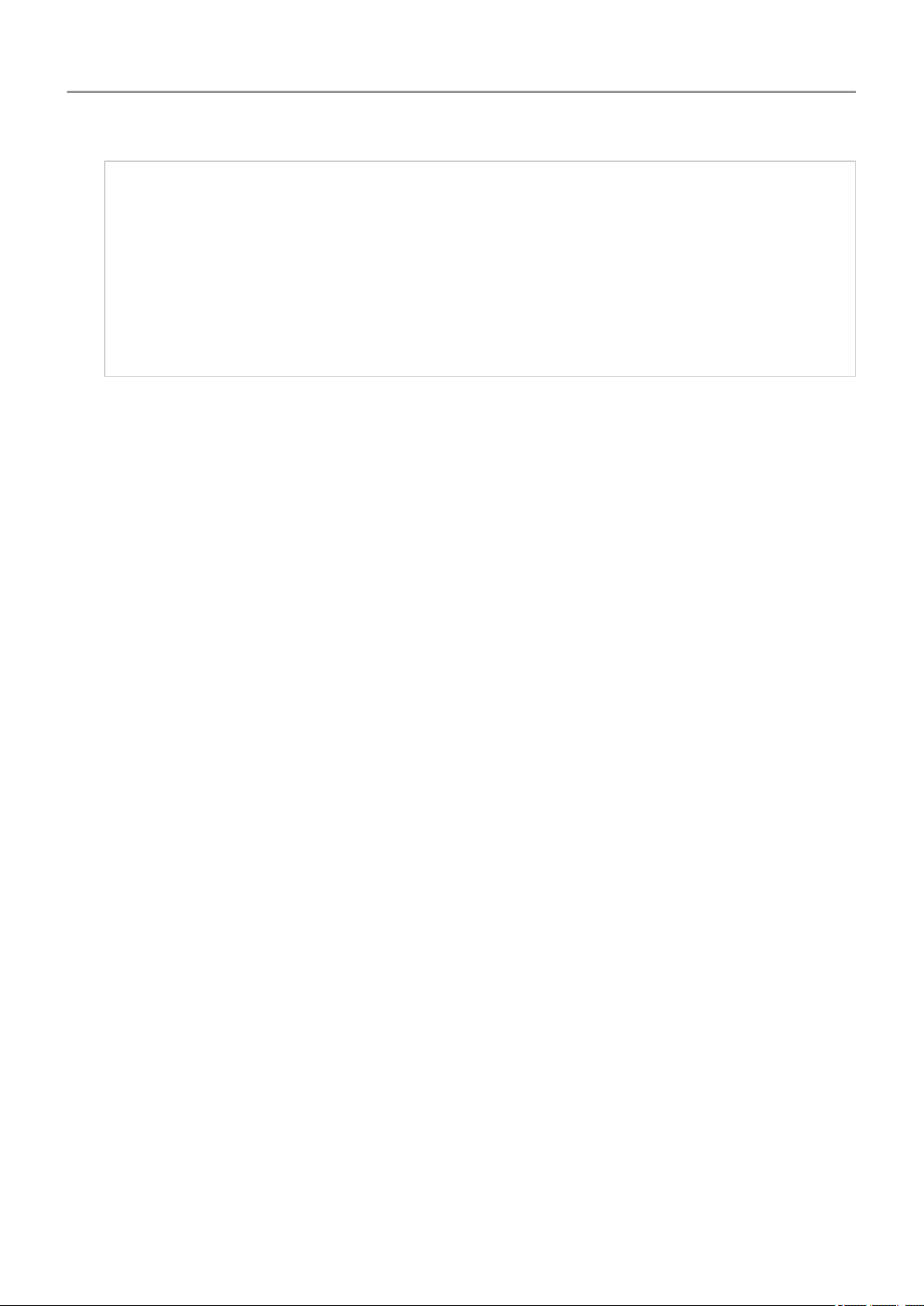
Tips:
• Remove any case, as this may impede the charger/port connection.
• Use the charger that came with the phone.
• Check that the charging cable fits snugly into the phone and that the cable fits
snugly into the outlet.
• If you're having trouble charging, try these troubleshooting steps.
3. If you don't see a battery icon after you plug your phone in to charge, the issue could be
with your screen. Check if your phone rings by calling it from another phone. If it rings, the
issue is with your screen and you can try these troubleshooting steps.
4. Perform an external reset of your phone. Learn how.
Phone restarts or crashes
If your phone randomly reboots, restarts, or shuts down without restarting, try the following.
Restart your phone
1. Hold down the Power button for about 30 seconds.
2. If this doesn't work, connect your phone to charge for at least 5 minutes. Then, while
connected to the charger, restart again by holding down the Power button for 30 seconds.
Troubleshoot your phone
1. Check if a software update is available for your phone.
2. Check available storage and clear space if needed.
You may see issues if your phone's internal storage is almost full. To free up space, remove
unnecessary files and clear cached data.
Troubleshoot your apps
1. Check for app updates.
2. Use safe mode to see if apps you installed are causing the issue and uninstall as needed.
If your problem doesn't go away in safe mode, restart your phone and continue to the next
section.
Fix a problem : Hardware issues
188
Loading ...
Loading ...
Loading ...