Loading ...
Loading ...
Loading ...
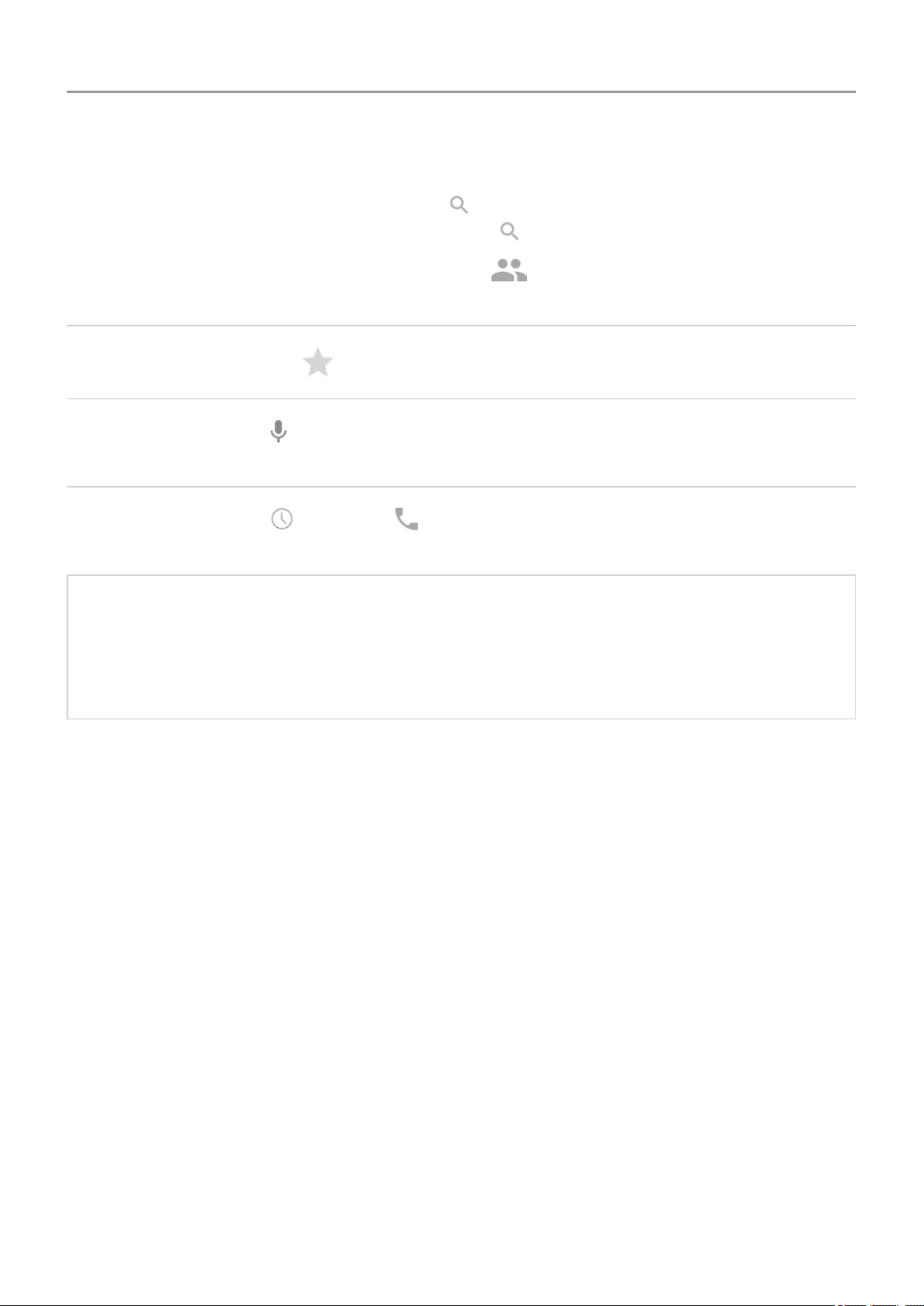
Call by name
Start typing the name in the search box. You'll see a list of matches. Just
touch one to call. (If you don't see , swipe down to close the dialer.)
Or, to see your contact list, touch . Swipe through and touch the person
to call.
Call a favorite
Touch the tab.
Call nearby
place
Touch and say or type the name, then touch the search result to place the
call. Learn more.
Return call
Touch , then touch next to the number.
Tips:
• To call frequent numbers with one touch from your home screen, add a Direct dial
widget.
• You can save a recent call as a contact.
Change default calling app
You can download additional calling apps from Play Store. After you've installed one, you can
make it your default calling app.
1. Go to Settings > Apps & notifications.
2. Touch Default apps > Phone app.
3. Touch the app to use.
Fix a problem
To change your caller ID information seen by people receiving your calls, contact your carrier.
If you’re having other problems, try these troubleshooting steps.
Calls, contacts, voicemail : Phone calls
109
Loading ...
Loading ...
Loading ...