Loading ...
Loading ...
Loading ...
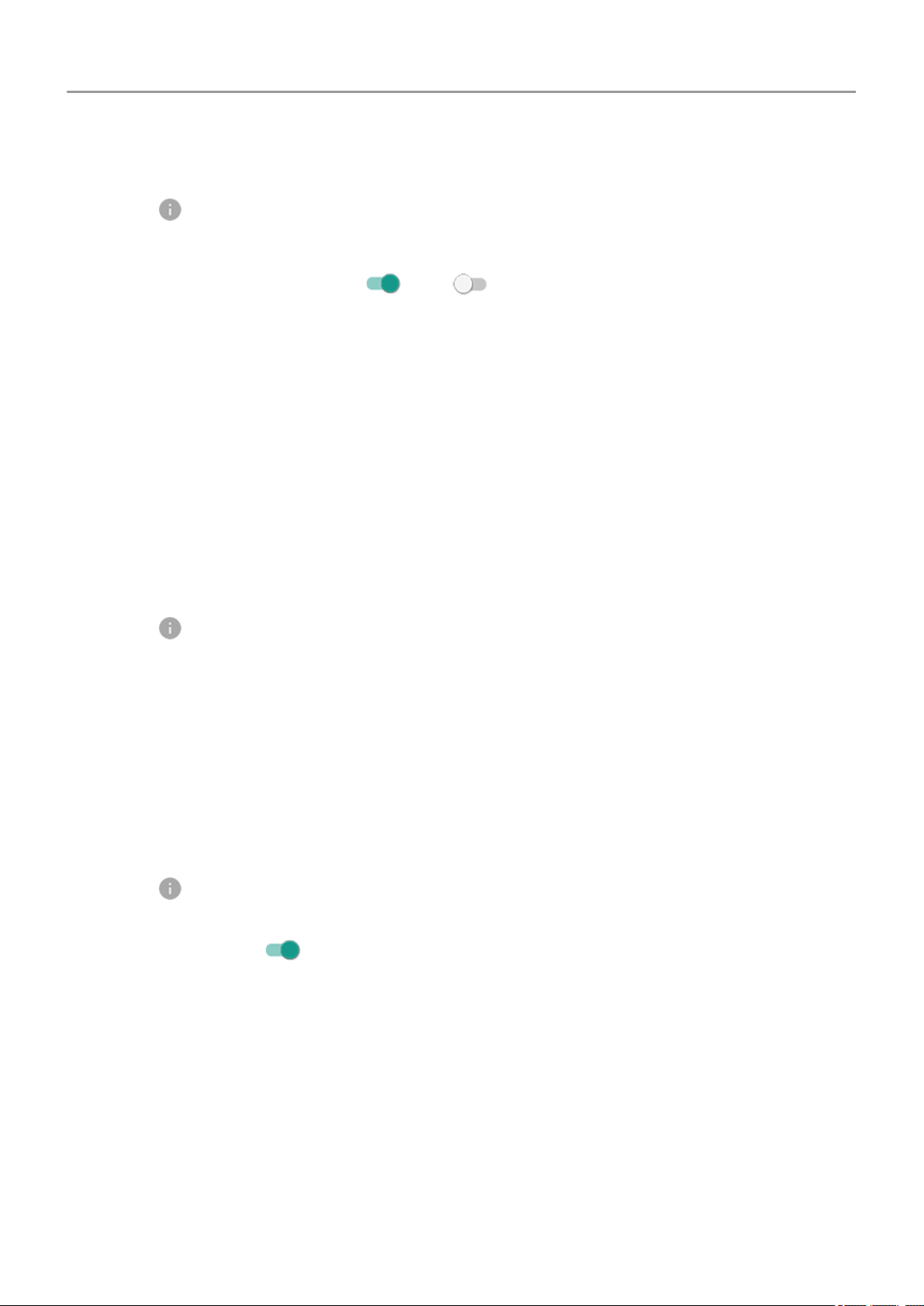
1. Touch & hold the app icon.
2.
Touch > Notifications.
3. Touch Advanced.
4.
Turn Allow notification dot on or off .
Change notification sound
To change the sound for all app notifications:
1. Go to Settings > Sound > Advanced > Default notification sound.
2. Do one of the following:
• To change it, choose a new sound.
• To turn notification sounds off, select None.
To change the notification sound for a specific app:
1. Touch & hold the app icon.
2.
Touch > Notifications.
3. Touch the category for checkmarked notifications, then touch Advanced > Sound and
select a unique ringtone, or set it to none.
If you don't see Sound, touch Behavior and select an option that includes sound.
Bypass Do Not Disturb
To let an app's notifications be heard when Do Not Disturb is set to Priority only:
1. Touch & hold the app icon.
2.
Touch > Notifications.
3. Touch the category for checkmarked notifications, then touch Advanced and turn Override
Do Not Disturb on .
Control lock screen notifications
If you've set a pattern, PIN or password, you can prevent lock screen notifications from
revealing private information.
To adjust notifications for all apps:
1. Go to Settings > Apps & notifications > Notifications.
2. Touch On lock screen.
3. Do one of the following:
Other settings : Apps & notifications
159
Loading ...
Loading ...
Loading ...