Loading ...
Loading ...
Loading ...
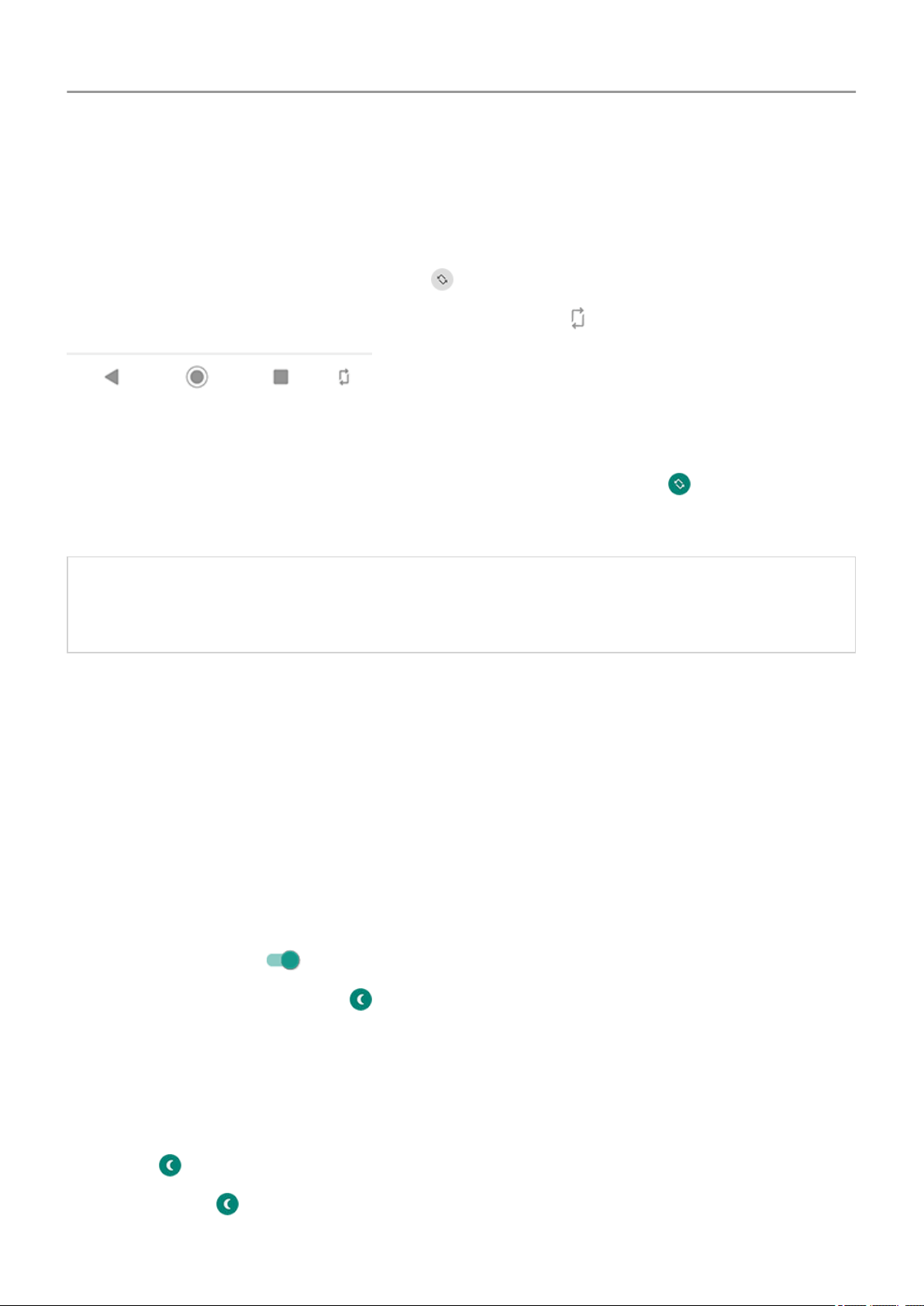
Stop automatic rotation
Prevent screen from rotating
Open quick settings and turn Auto-rotate off .
In this mode, you can manually rotate the current app. Touch by the navigation buttons.
Allow screen to rotate
To allow rotation for all apps, open quick settings and turn Auto-rotate on .
You can also adjust this in Settings > Display > Advanced > Auto-rotate screen
Tip: If your home screen isn't rotating but Auto-rotate is on, then check your home screen
settings. Touch & hold a blank spot on your home screen, then touch Home settings >
Allow Home screen rotation.
Adjust screen colors at night
Set the schedule
1. Go to Settings > Display > Night Light.
2. Touch Schedule, then:
• To start and stop at specified times, touch Turns on at custom time and enter times.
• To filter from dusk to dawn, touch Turns on from sunset to sunrise.
3.
Turn Night Light on .
The first time you turn it on, a Night Light tile is added to quick settings.
4. Use the slider to adjust the intensity of the amber filter.
Use quick settings
In quick settings, you can:
•
Touch to turn Night Light on at any time.
•
Touch & hold to adjust the intensity of the amber filter.
Other settings : Display
161
Loading ...
Loading ...
Loading ...