Loading ...
Loading ...
Loading ...
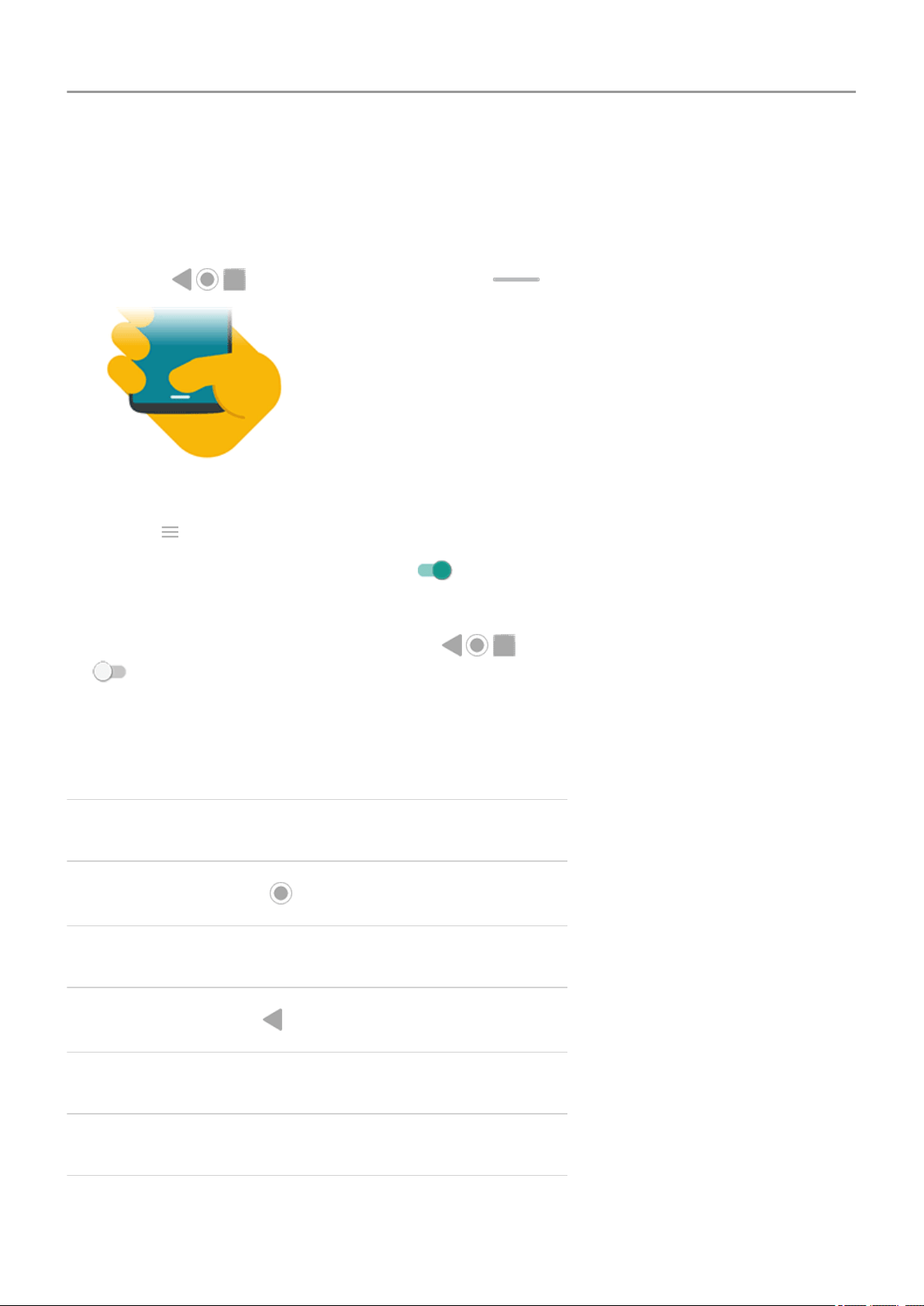
Use navigation bar
Show navigation bar
Remove the navigation icons and use the navigation bar instead.
1. Open the Moto app.
2.
Touch > Moto Actions.
3.
Touch One Button Nav and turn it on .
The navigation bar appears at the bottom of the screen.
To remove the navigation bar and restore the navigation icons, turn One Button Nav
off .
Navigate with one finger
Use these gestures with the navigation bar to move between screens.
Gesture Navigation
Touch
Go home
Touch & hold Open Google Assistant
Swipe left
Go back
Swipe right Switch between two most recent apps
Swipe up See recent apps. Swipe up again for all apps.
Learn the basics : Get around 31
Loading ...
Loading ...
Loading ...