Loading ...
Loading ...
Loading ...
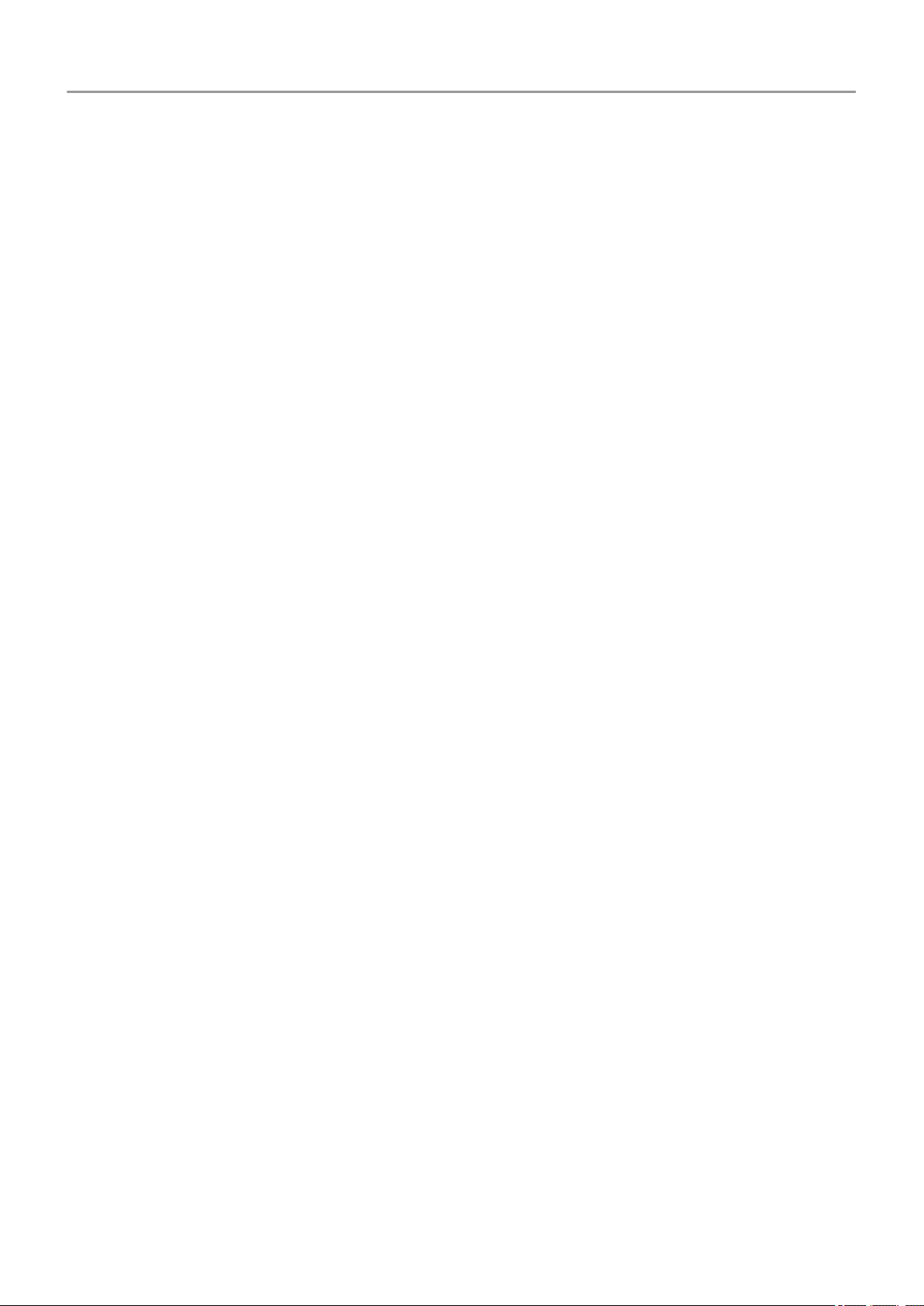
About storage options
Phone internal storgage
You can store photos, videos, music, and applications on your phone. Files you download from
email or the internet are stored there, too.
You can free up space when needed.
Using SD card as portable storage
Use your SD card as portable storage if you:
• Frequently swap your SD card and content between devices
• Have a Class 2, 4, or 6 card
• Don’t download and install many large apps
When used as portable storage:
• The card can only store media files.
• The card is readable by other devices, including phones, computers, cameras.
• Content on the card isn’t encrypted.
• You can view or listen to media on the card using media apps.
• You can set the Camera app to store new photos and videos on the card.
• Apps can’t be moved to or installed on the card.
To transfer files or view them on another device (TV, computer, etc.), remove the card from your
phone and insert it into the other device. You can also move files from internal memory to the
card, or transfer files to a computer using a USB cable.
Using SD card as extended internal storage
Use your SD card as internal storage if you:
• Need more device storage and plan to keep the card in the phone
• Download large apps and games
• Have a high-speed card (UHS-1)
When used as internal storage:
• The card can be your phone’s primary storage.
• You can move downloaded apps, app data, and media files to the card.
Storage
131
Loading ...
Loading ...
Loading ...