Loading ...
Loading ...
Loading ...
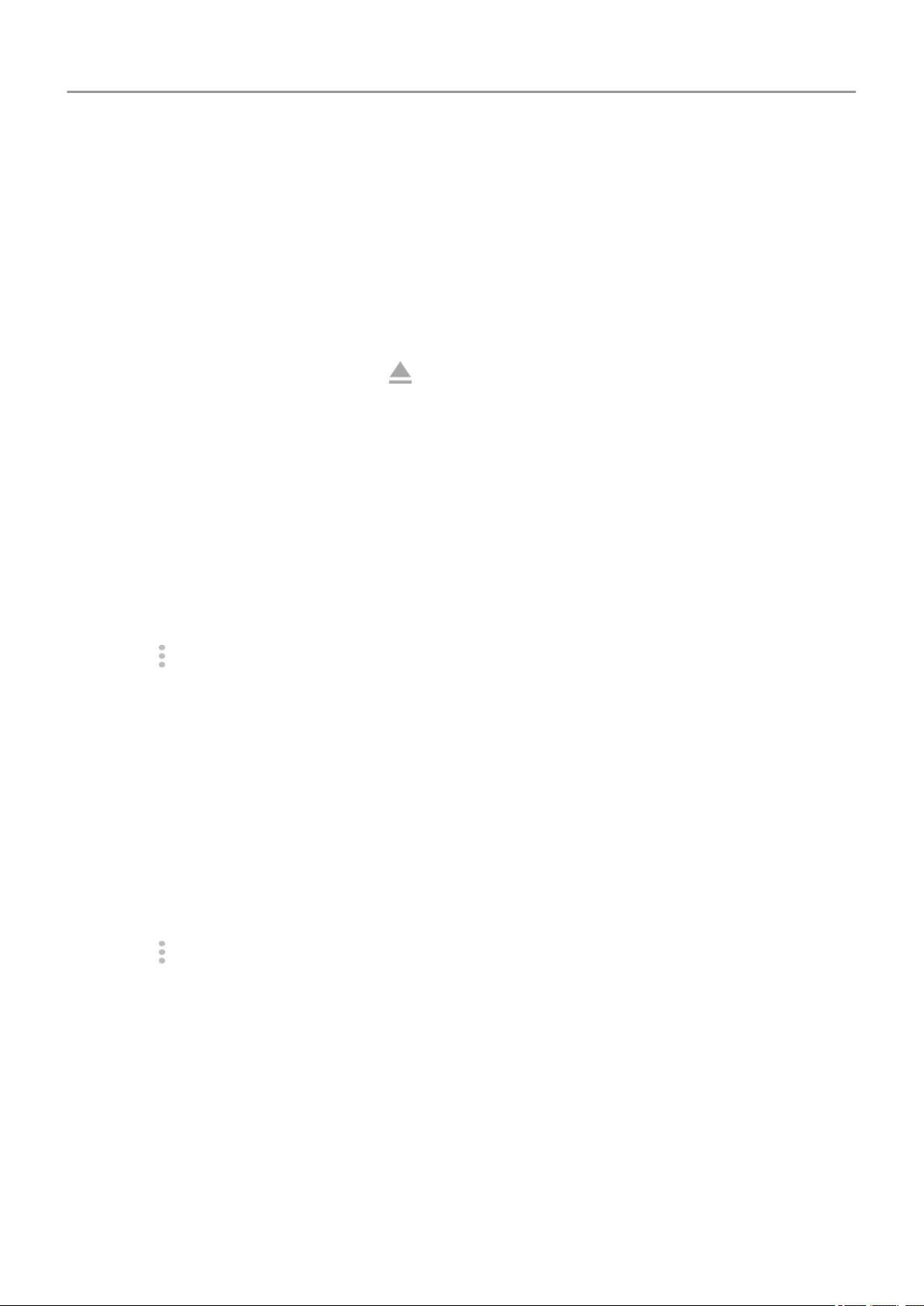
5. Touch Move.
Remove SD card
Drag the SD card notification down, and touch Eject.
If you don't see the notification:
1. Go to Settings > Storage.
2.
Next to your SD card name, touch .
It's now safe to remove the card from the phone.
To insert the card into another device (computer, projector, etc.), you may need the adapter that
came with your card. See device manufacturer's instructions for the type of adapter required
and insertion instructions.
Erase SD card
1. Go to Settings > Storage.
2. Select your SD card.
3.
Touch > Storage settings > Format.
4. Touch Erase & format.
5. Touch Done.
Change storage type
You'll need to choose one of two formats for your SD card. Need help deciding which format to
use?
1. Go to Settings > Storage.
2. Touch the SD card's name.
3.
Touch > Storage settings.
4. Touch Format as internal or Format as portable.
Find downloaded files
You can download files and store them on your phone, including:
• Photos, videos, and documents you save from emails or texts
• Books, movies, or other content that you buy from Play Store and save for offline viewing
• Other files or images you download from the web
Storage
134
Loading ...
Loading ...
Loading ...