Loading ...
Loading ...
Loading ...
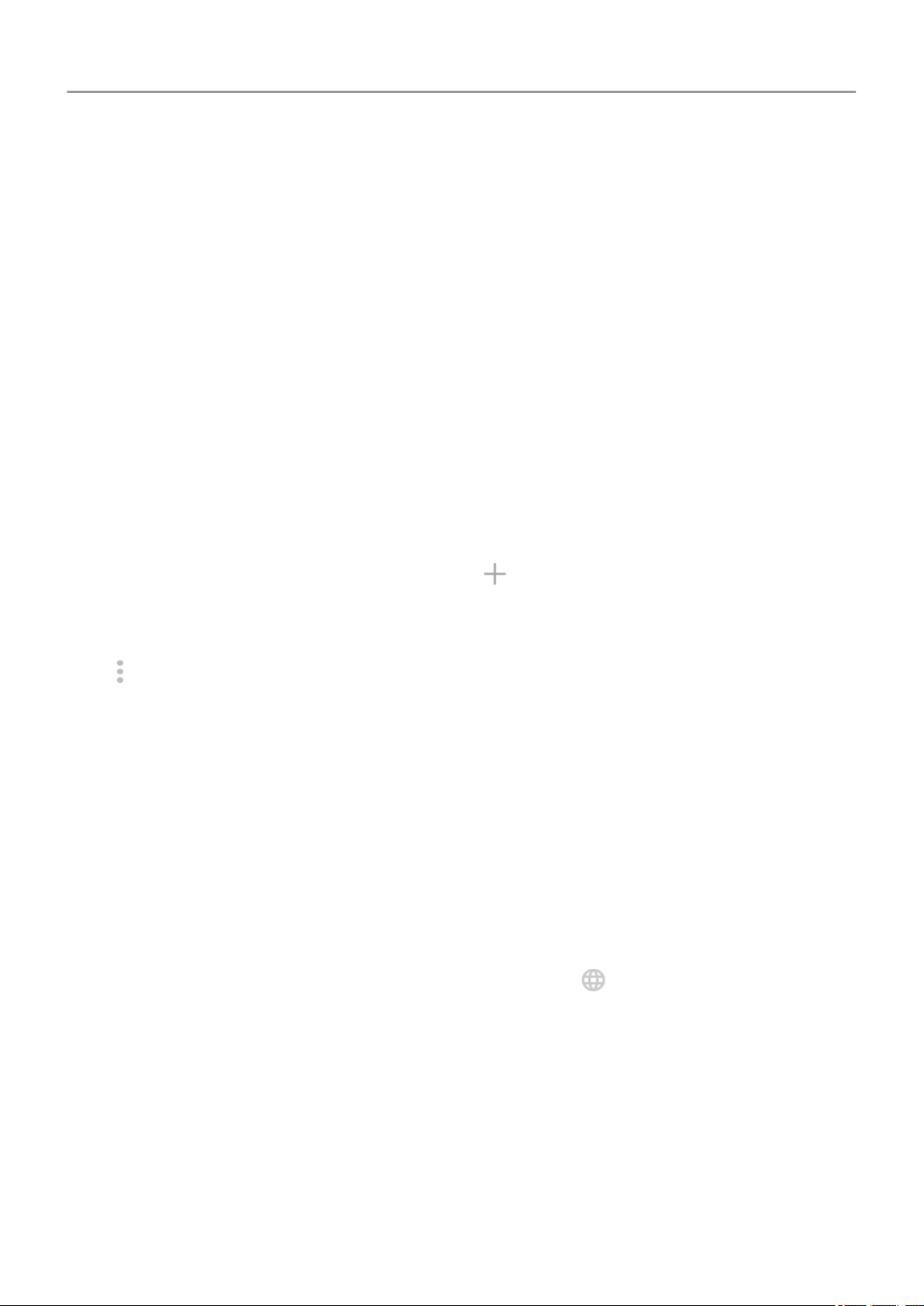
For safety, environmental, warranty, and other legal information, go to Settings > System >
Legal information.
Printed legal information may also be provided with your phone.
To find your phone's model number, go to Settings > System > About phone > Hardware
information > SKU.
Use multiple languages
Change display language
You selected the language for your phone during set up. To change it:
1. Go to Settings > System > Languages & input > Languages.
2. Touch & hold the language you want and drag it to the first position in the list.
3.
If you don’t see the language you want, touch to add it, then drag it to the first position.
All languages added to the list will appear on the keyboard's spacebar.
To remove a language, go to Settings > System > Languages & input > Languages, then
touch > Remove.
Add language to keyboard
If you want a keyboard for a language that isn't a display language:
1. Go to Settings > System > Languages & input > Virtual keyboard.
2. Touch Gboard > Languages.
3. Touch ADD KEYBOARD.
4. Select the language.
5. Touch Done.
Then, switch between languages on the keyboard by touching .
Other settings : System
182
Loading ...
Loading ...
Loading ...