Loading ...
Loading ...
Loading ...
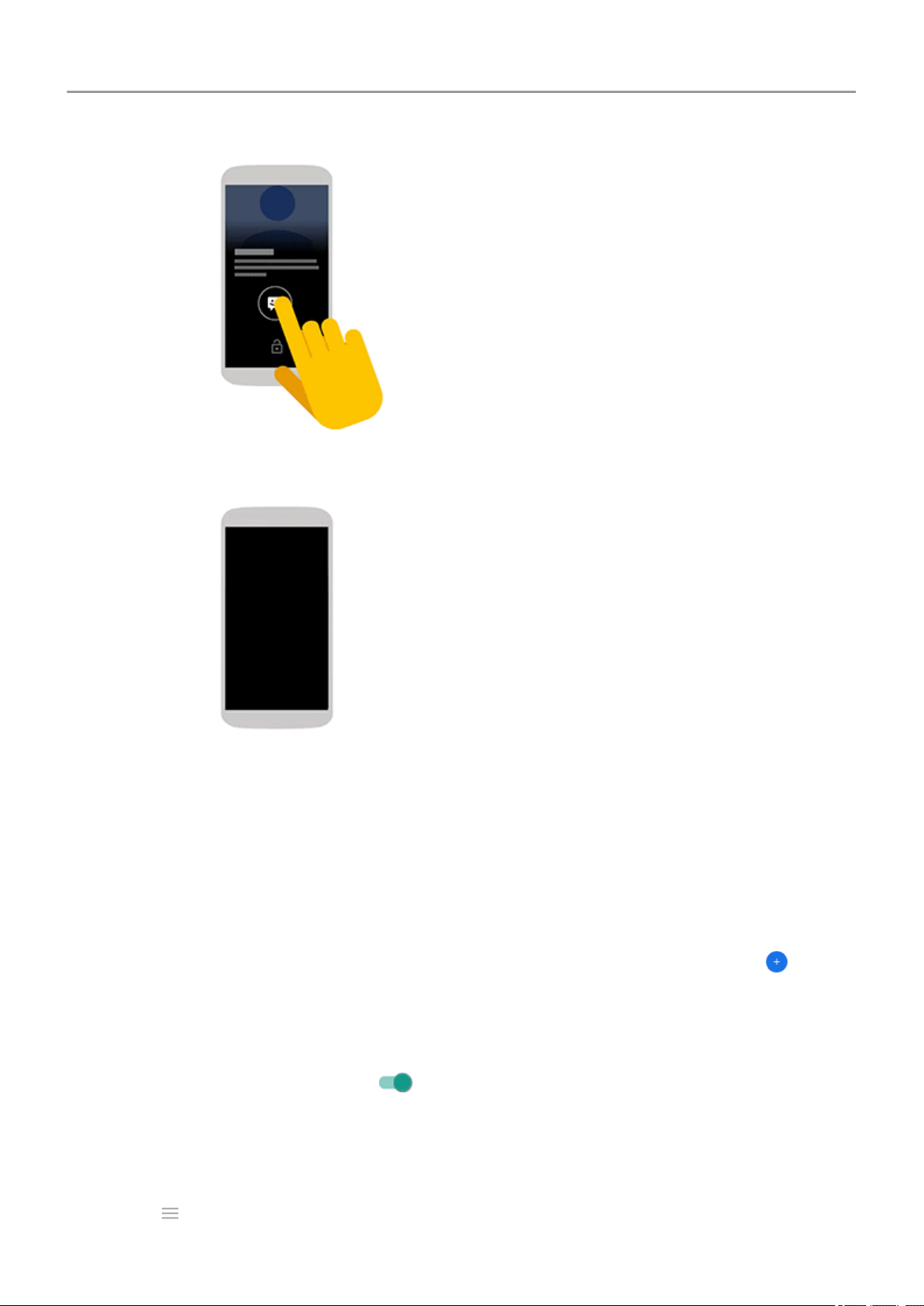
• Ignore for now. Drag your finger to the right or left edge of the screen to stop notifications
from flashing until the next one is delivered.
Change Moto Display settings
1. Open the Moto app.
2. Touch Moto Display.
3. Do any of the following:
•
To stop specific apps from showing these notifications, touch Block apps > and
touch the app's name.
• For more privacy when the screen is locked, touch Level of details to show.
• To allow text or voice replies from the Moto Display screen without unlocking the
phone, turn Quick Reply on .
Stop Moto Display notifications
1. Open the Moto app.
2.
Touch > Moto Display.
Apps : Moto app
103
Loading ...
Loading ...
Loading ...