Loading ...
Loading ...
Loading ...
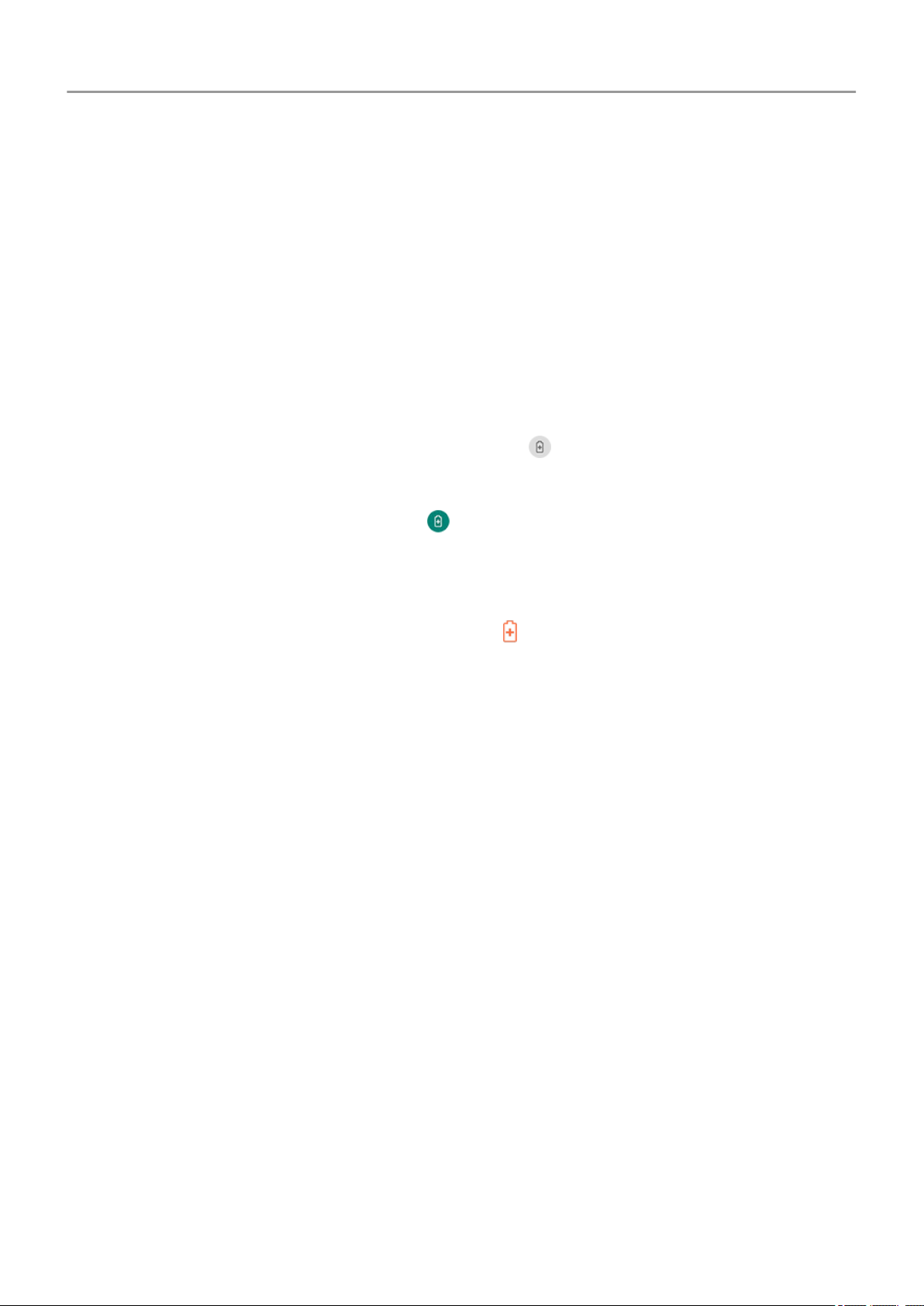
3. If an app is listed as Not optimized:
1. Touch the app.
2. Touch Optimize > Done.
Use Battery Saver mode
Battery Saver helps you keep going on a low battery by automatically restricting mobile data
until the next charge. Some apps and services won’t work unless you’re connected to a Wi‑Fi
network.
To turn Battery Saver on, open quick settings and touch .
To turn Battery Saver on automatically when your power is below a specified level:
1.
Open quick settings, then touch & hold .
2. Touch Battery Saver > Turn on automatically.
3. Move the slider to adjust the percentage when Battery Saver switches on.
When the phone is in Battery Saver mode, you'll see in the status bar.
Battery 130
Loading ...
Loading ...
Loading ...