Loading ...
Loading ...
Loading ...
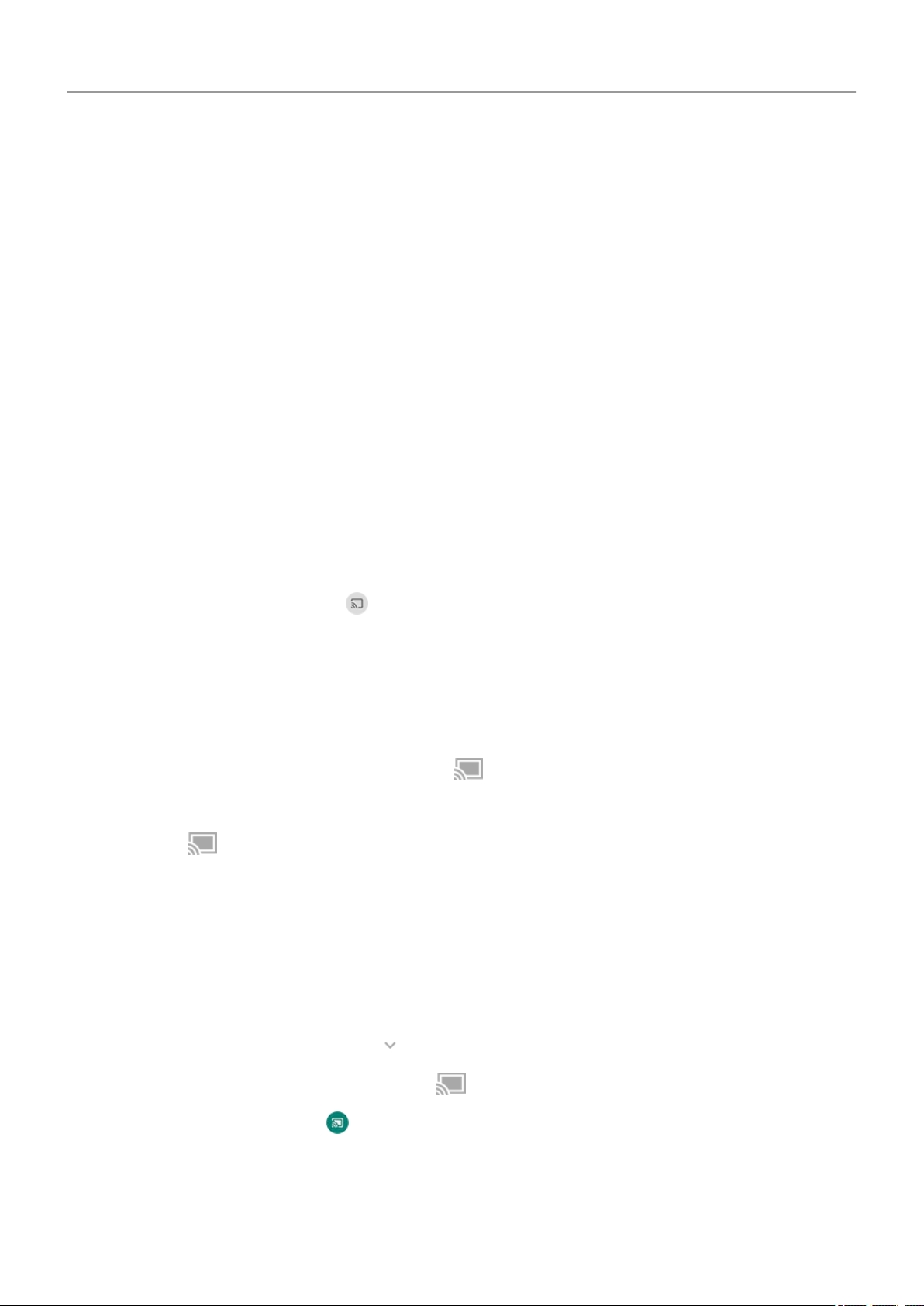
Turn NFC off
Go to Settings > Connected devices and turn off NFC.
Cast your screen to TV
Before you begin
• To mirror your entire display on a TV, attach a Chromecast device to your TV or use a TV
with Chromecast built-in. Follow product instructions to set it up.
• Make sure your phone and Smart TV or casting device are connected to the same Wi-Fi
network.
Mirror entire display
1. Go to Settings > Connected devices > Connection preferences > Cast.
Or from quick settings, touch .
2. Touch the name of the device to connect.
If you don’t have a Cast tile in quick settings, you can add one.
Cast an app
In a cast-compatible app (like YouTube), touch .
While casting:
•
You’ll see in the status bar.
• You can still make and receive calls and use your phone’s other features.
If you’re using a VPN and are having trouble casting, turn off the VPN and try again.
Disconnect from TV
Do one of the following:
•
On the casting notification, touch > Disconnect.
•
On the app screen that is casting, touch > Disconnect.
•
From quick settings, touch > Disconnect.
Other ways to share media on TV
• Most smart TVs have mobile apps that allow you to view or play media from your phone.
Connected devices
150
Loading ...
Loading ...
Loading ...