Loading ...
Loading ...
Loading ...
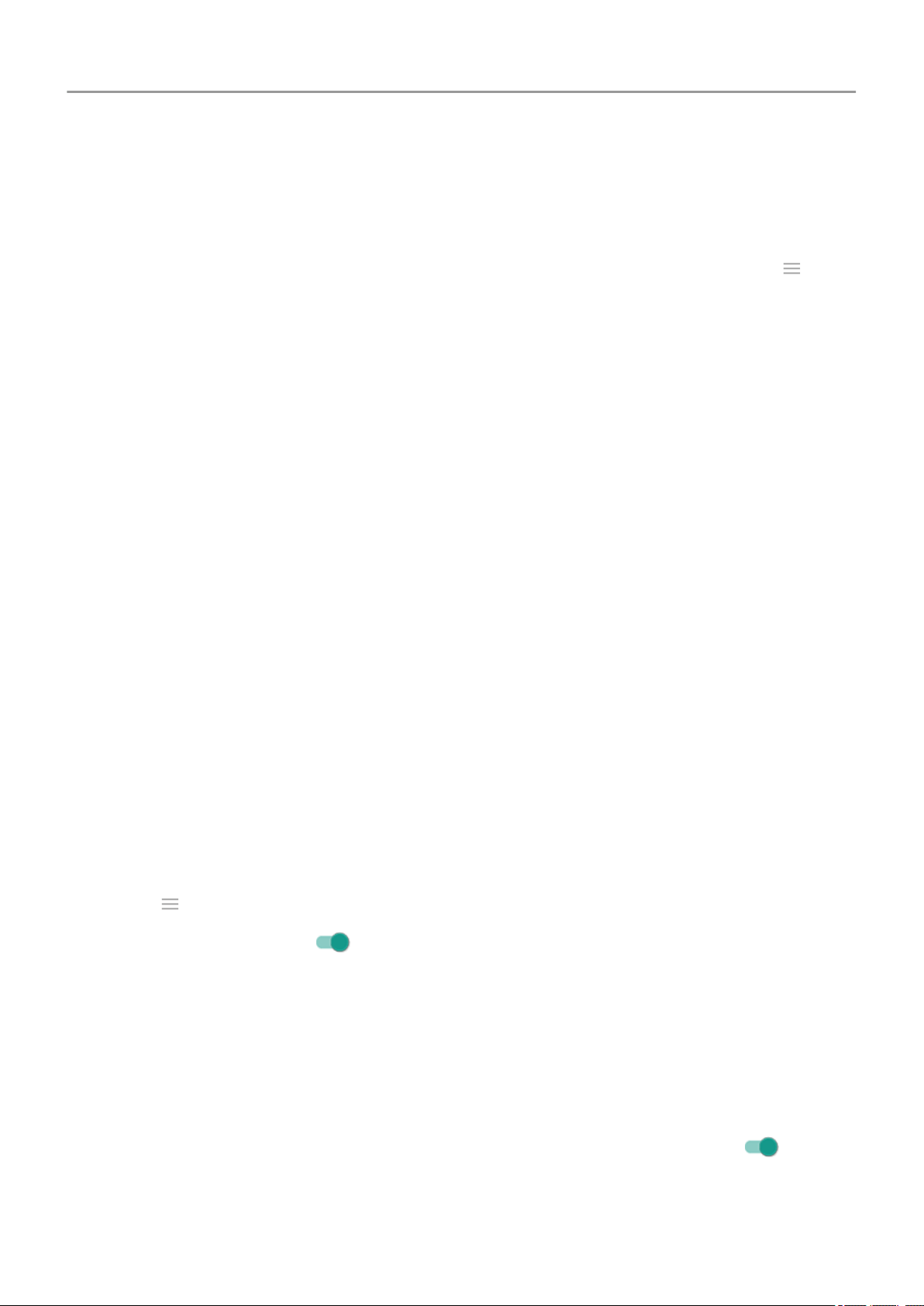
• Windows Media Player library
• My Music folder, or any folder on your computer
To upload your music, use Google Play Music for Chrome or install the Music Manager
application on your computer. On your computer, visit play.google.com/music and click >
Upload music. To learn more, read Google's help.
After you’ve uploaded your music, you can listen to it:
• On your computer by visiting www.google.com/music
• On your phone with the Play Music app
Upload photos and videos
Upload options
• Photos are stored at original size and count as part of your free storage on Drive.
• Photos are stored at standard size (2048px) after you reach the free storage limit. (You’ll
receive a message when you approach the limit and can purchase more space or delete
unwanted files to continue uploading at original size.)
• Standard size photo uploads are unlimited and do not count as part of free storage on
Drive.
• Video uploads are unlimited and do not count as part of free storage on Drive if they are
less than 15 minutes long and 1080p or lower resolution.
Back up automatically
1. Open the Photos app.
2.
Touch > Settings > Back up & sync.
3.
Turn Back up & sync on .
4. Adjust settings as needed:
• To choose high quality or original size for uploads, touch Upload size.
• To back up items in your Download, Screenshots, and third-party app folders, touch
Back up device folders.
• To back up items over your cellular network, turn Photos and Videos on.
•
To allow syncing when your cellular service is roaming, turn Roaming on .
Storage
136
Loading ...
Loading ...
Loading ...