Loading ...
Loading ...
Loading ...
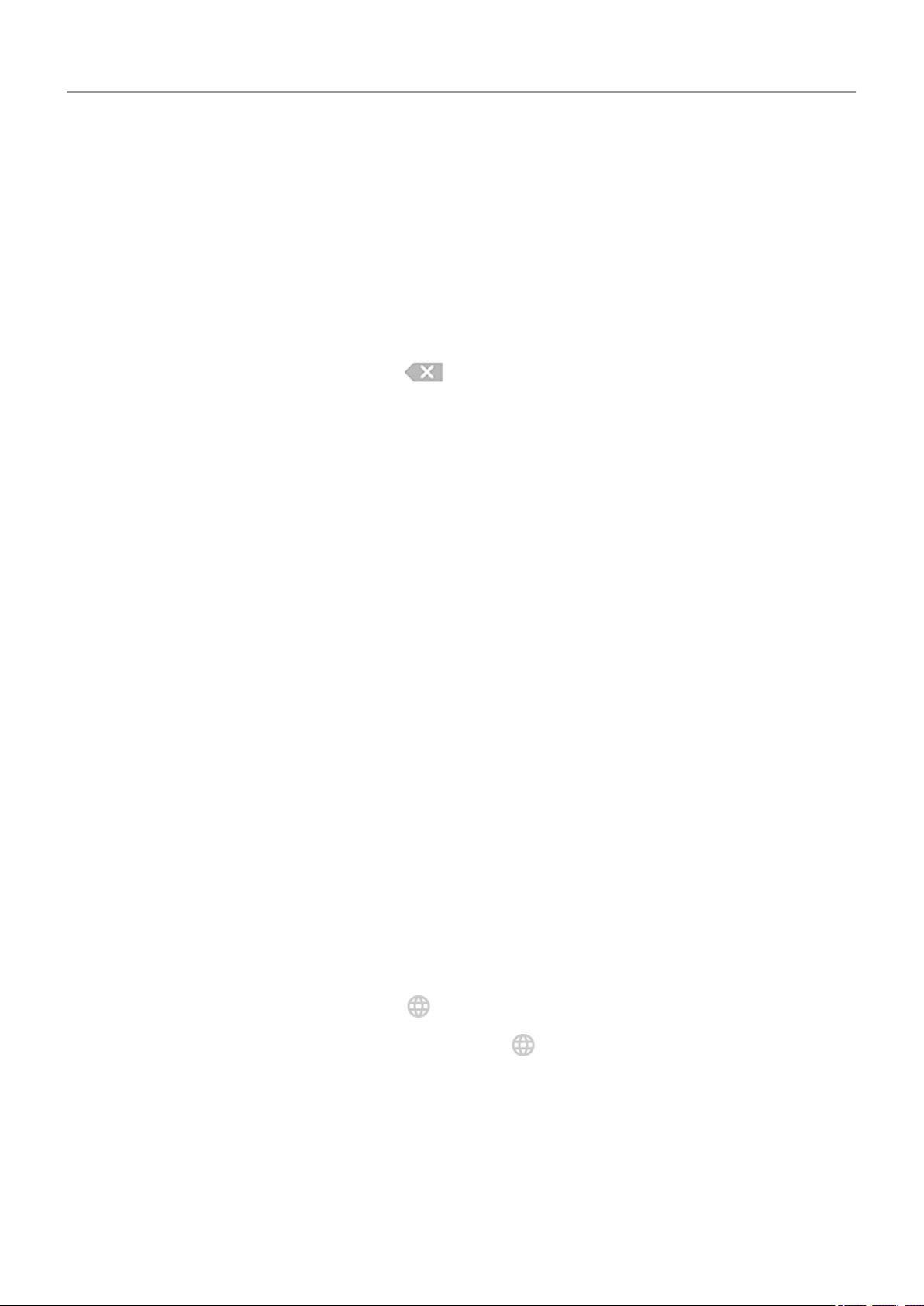
Use glide typing
You have two options for entering text: type one letter at a time (multi-touch typing) or slide your
finger through all the letters in a word using one continuous motion (glide typing). Both options
are always available; start typing either way and switch whenever you like.
When you're using glide typing, you can:
• Type a word. Drag your finger over the letters in the word.
•
Delete words. Drag left slowly from to select a word or string of words, then lift your
finger to delete.
• Enter apostrophes in common words. Drag through the letters and the apostrophe is
automatically inserted.
• Add a space. There's no need to use the space bar. Just lift your finger and start the next
word.
Check spelling
Spell check is always on. To spell check your text:
1. After you're done typing, review your text; misspelled words (and words not in your
dictionary) are underlined in red.
2. Touch an underlined word:
• If the word is spelled correctly, touch Add to dictionary.
• If the word is misspelled, select the correct word from the list of suggestions or touch
Delete and type the correction.
Type in multiple languages
If you have added multiple languages as a system language in your phone settings, keyboards
and text suggestion are available for those languages:
• When using a keyboard language other than your primary system language, available
keyboard languages are shown on the spacebar.
•
To toggle between languages, touch .
•
To see a list of available keyboards, touch & hold or the spacebar.
You can add keyboards for other languages.
Adjust keyboard vibrations
The onscreen keyboard vibrates when you touch a key. Turn off vibration feedback if you prefer
not to use it or want to improve battery life.
Learn the basics : Work with text
41
Loading ...
Loading ...
Loading ...