Loading ...
Loading ...
Loading ...
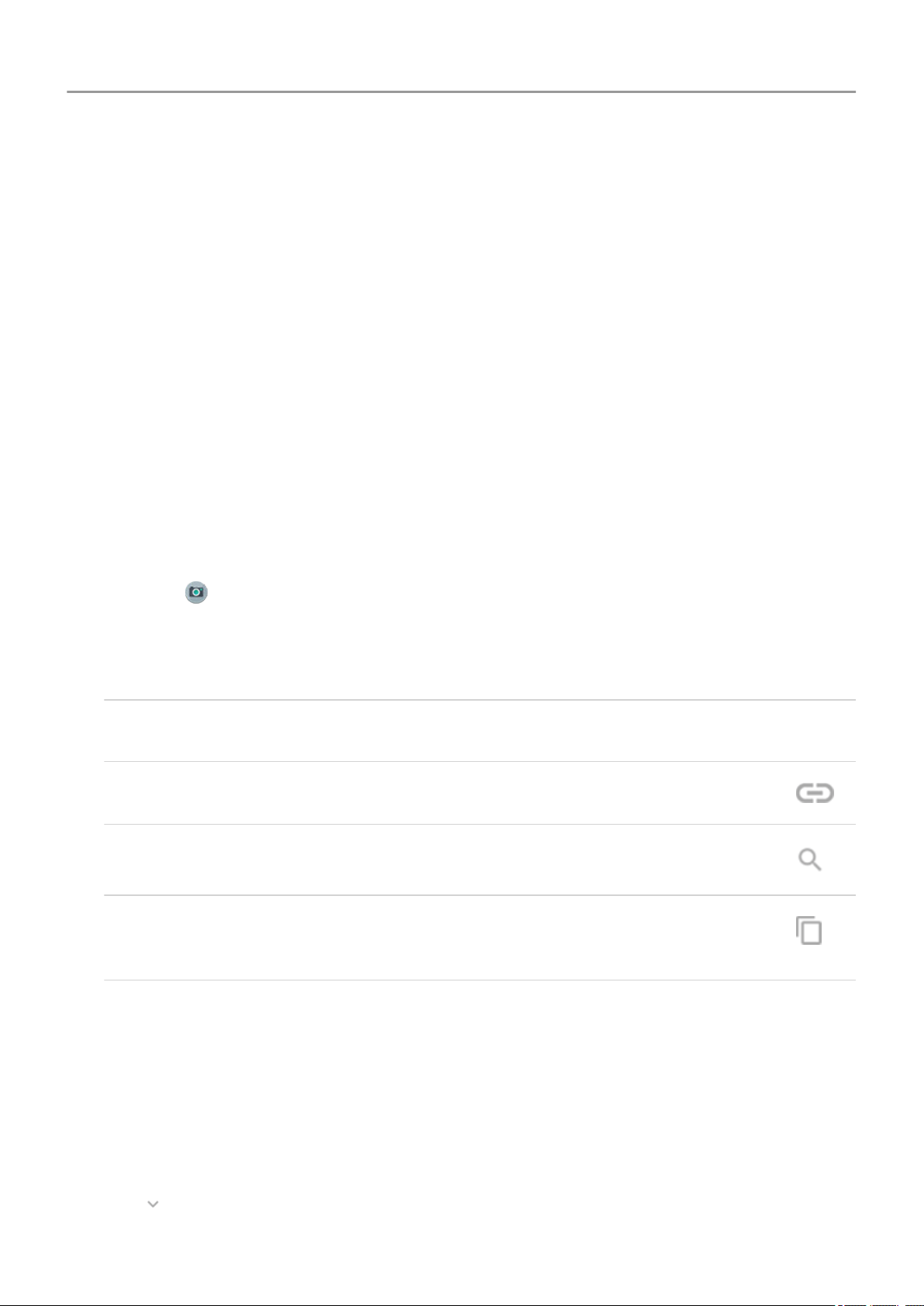
Find your phone number
1. Go to Settings > System.
2. Touch About phone > Phone number.
Find photos, videos, files
To find photos or videos on your phone, use the Photos app.
To find downloaded files, use the Files app.
Use camera to scan and search
Scan QR codes and barcodes
Scan QR codes or barcodes with your camera. Then use the scanned information.
1.
Open the Camera app.
2. Place the viewfinder over the item to automatically begin the scan.
3. Touch an icon:
To do this Touch
View website.
Start web search.
Copy information to clipboard to be pasted into an email, text, or
elsewhere.
You can also scan documents and save them as PDFs to print or share using Drive .
Translate text with camera
Use the Translate app to translate signs and text as you view them with the camera.
1. Open the Translate app.
If you don’t have this app, you can install it from Play Store.
2.
Use to select the languages (to/from) for translation.
Apps : Search and web browser
78
Loading ...
Loading ...
Loading ...