Loading ...
Loading ...
Loading ...
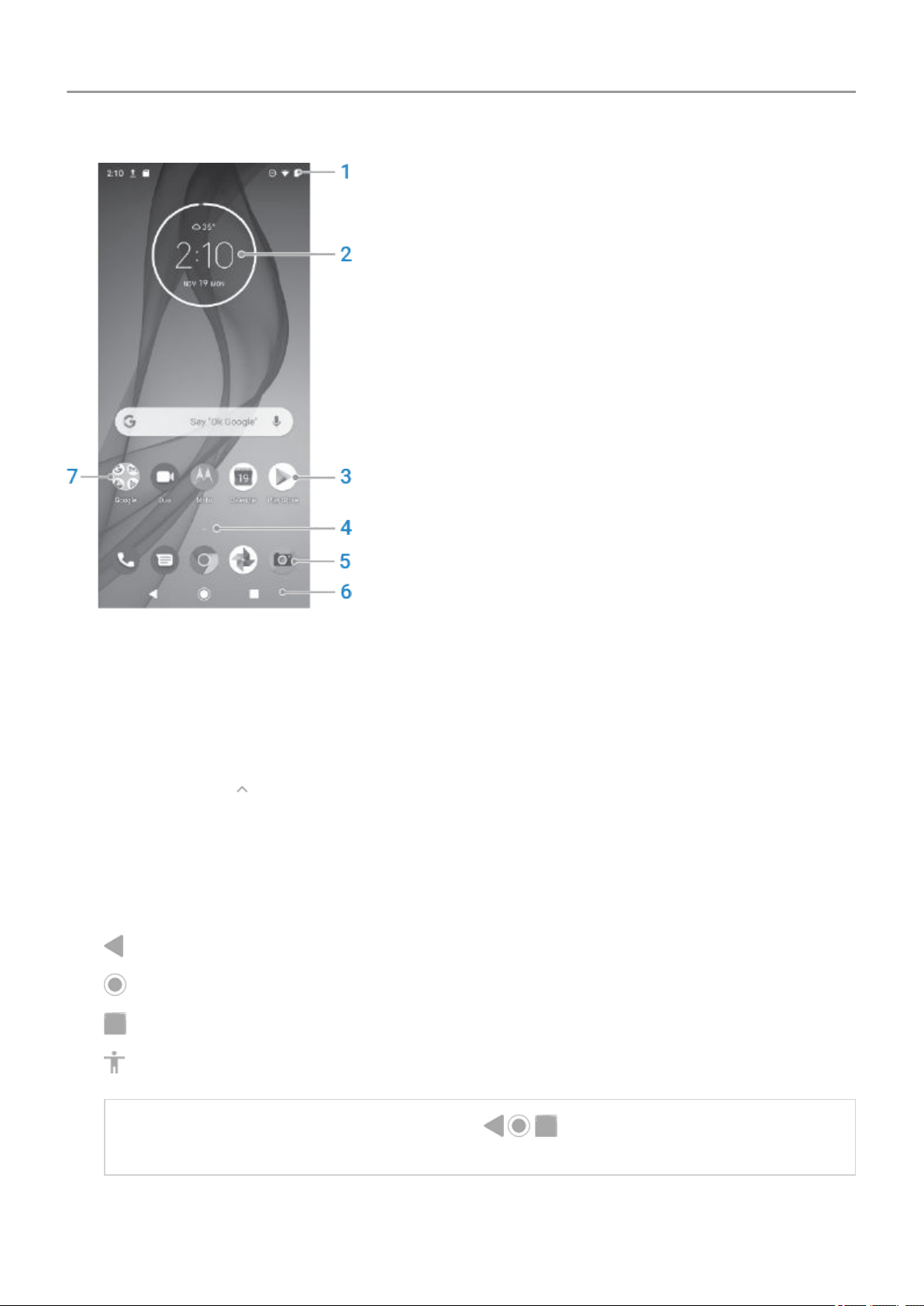
1. Status bar: Displays the time and icons that tell you about your phone's battery and
network connections. Swipe down to view your notifications and to open quick settings.
2. Widget: You can add widgets to your home screen for quick access to information or
frequent tasks.
3. Shortcut: You can add shortcuts to open apps or web pages you use frequently.
4.
App list: Swipe up from the bottom of the screen to see the list of all your apps.
5. Favorites tray: Provides one touch access to your most-used apps from any home screen
page. You can customize which apps appear here. To open the list of all your apps, swipe
up from the bottom of the home screen.
6. Navigation:
takes you back one screen.
returns you to the home screen from any app.
lets you switch between recent apps.
lets you open an accessibility menu. Appears after you enable accessibility settings.
Note: If you're using the navigation bar, the icons are hidden. To restore
these icons, turn off the navigation bar.
7. Folder: Add folders to organize app shortcuts.
Learn the basics
16
Loading ...
Loading ...
Loading ...