Loading ...
Loading ...
Loading ...
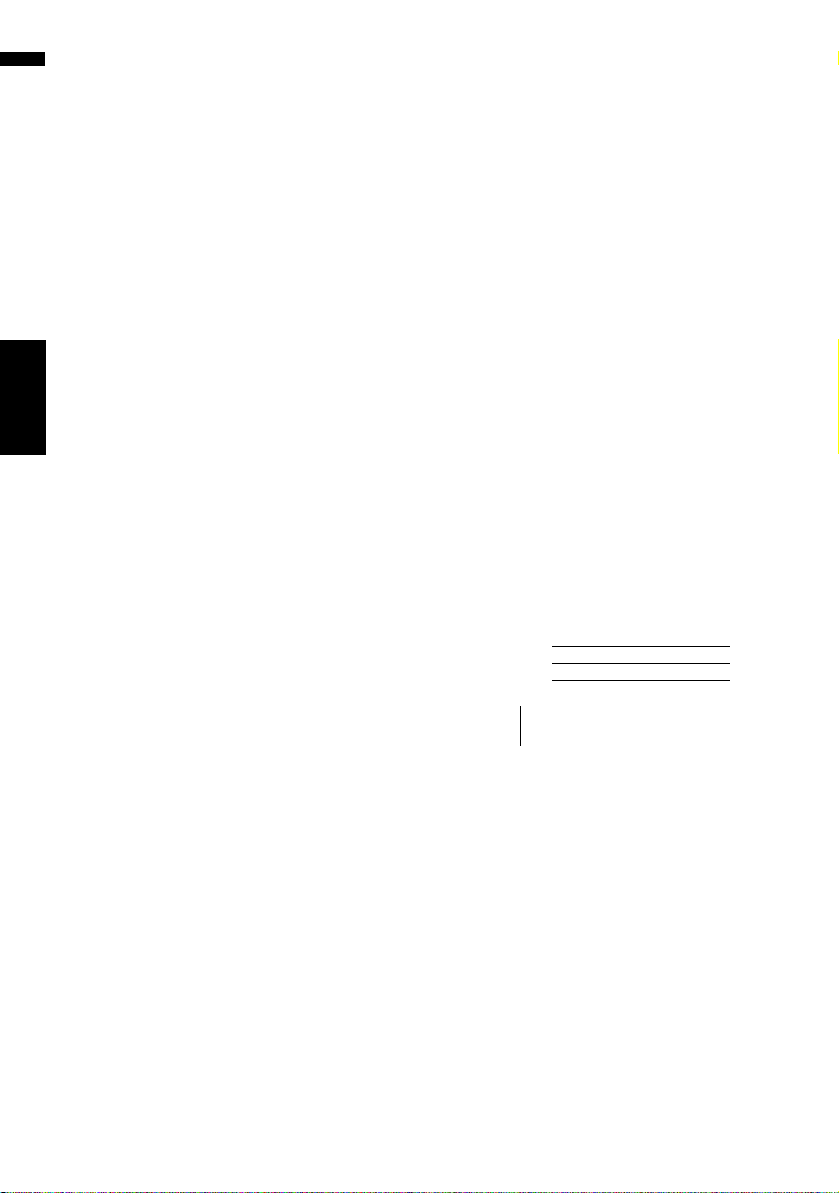
90
Chapter 9
Using Hands-free Phoning NAVI
❒ If you want to keep the existing phone
book, select [No].
4 Check that the following screen is dis-
played, and operate your cellular phone to
transfer the phone book entries.
The phone book entries in your cellular phone
are transferred to the navigation system. To
cancel the transfer, touch [Cancel].
❒ Only the names and telephone numbers
can be transferred.
❒ The transferred data can be edited on the
navigation system.
➲ “Editing the entry in “Phone Book”” ➞
Page 90
Registering a phone number in
“Dial Favorites”
You can register up to five entries into “Dial Favor-
ites” from the phone book. Registering the phone
numbers that you frequently use in “Dial Favor-
ites” will ease the dialing operation. The entries
registered in “Dial Favorites” can be operated
from the shortcut menu. You can also operate
them with Voice Recognition to make a call.
1 Touch [Information] in the Navigation
menu, and then touch [Phone Menu].
2 Touch [Dial Favorites].
3 Touch [Set] on any of [Favorite 1] —
[Favorite 5].
4 Touch the entry you want to register.
The Phone Book Record screen appears.
5 Touch [OK].
The selected entry is registered in the corre-
sponding “Dial Favorites”.
Editing the entry in “Phone
Book”
You can edit the imported phone book data or
add new data. You can edit [Name],
[Pronunciation], [Phone #], or [Picture]. You
can also delete unnecessary data.
❒ The data cannot be transferred back to the
cellular phone.
Editing data or adding new data
1 Touch [Information] in the Navigation
menu, and the touch [Phone Menu].
2 Touch [Phone Book].
3 Touch or [Add].
The edit screen appears.
❒ To add data by entering it as desired, touch
[Add].
4 Select the entry you want to edit.
(1) Name
Enter the name to be displayed in the phone
book.
For more details about operations, please
read the following page.
➲ “Changing a name” ➞ Page 64
❒ Up to 40 characters can be input for the
name.
(2) Pronunciation
You can enter the desired pronunciation inde-
pendently from the name. The registered pro-
nunciation is used for voice recognition.
For more details about operations, please
read the following page.
➲ “Changing a pronunciation” ➞ Page 65
(1)
(2)
(3)
(4)
CRB2297A_U_English.book Page 90 Friday, January 5, 2007 2:51 PM
Loading ...
Loading ...
Loading ...