Loading ...
Loading ...
Loading ...
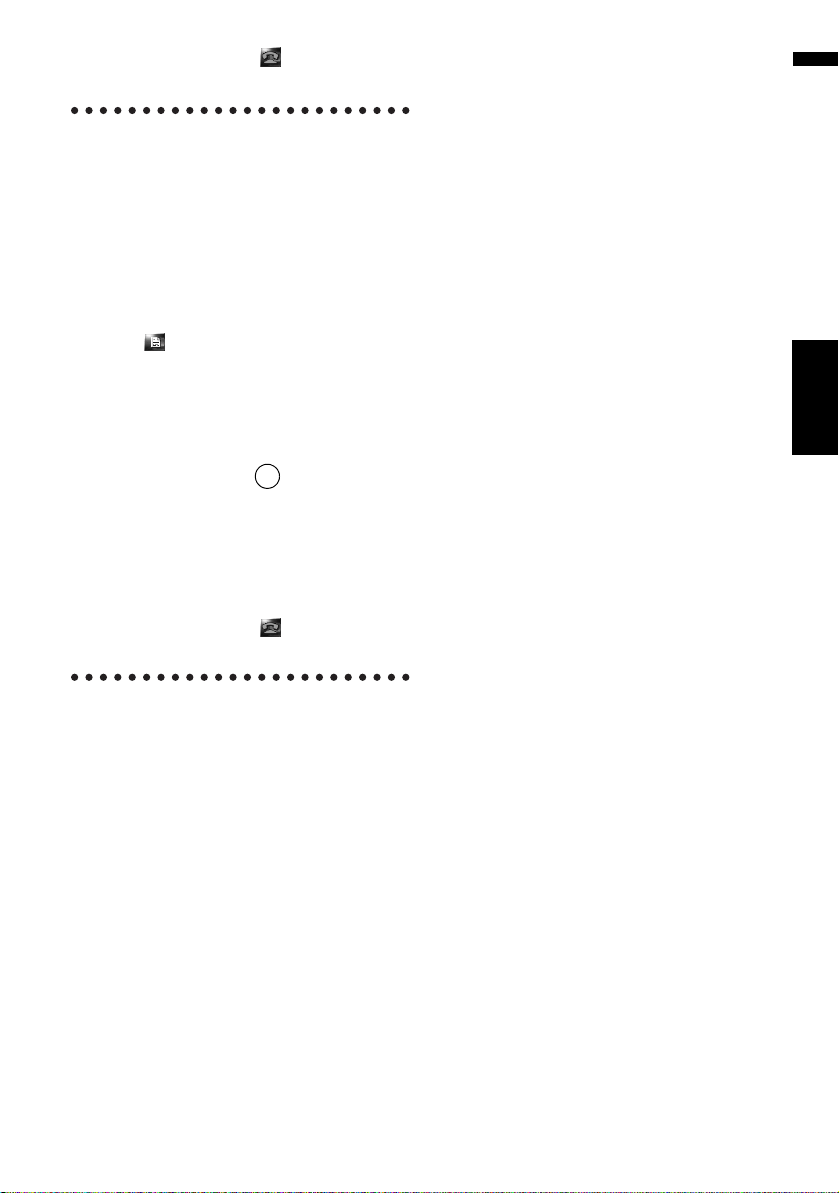
89
Chapter 9 Using Hands-free PhoningNAVI
4 To end the call, touch at the top right
of the screen.
Dialing from the map
You can make a call by selecting the icon of a reg-
istered location or a POI icon from the map
screen.
❒ You cannot make a call to locations or POIs
that have no phone number data.
1 Scroll the map, and place the cursor on an
icon on the map.
2 Touch .
The detail screen appears.
3 Touch to make a call.
To cancel the call after the system starts dial-
ing, touch .
4 To end the call, touch at the top right
of the screen.
Transferring the phone book
You can transfer the data from the phone book
stored in your cellular phone to the phone book
stored in the navigation system.
By transferring the phone book to the navigation
system, you can browse the data in the trans-
ferred phone book on the screen of the navigation
system. You can also select the entries in the
phone book to make a call from the navigation
system or edit the data on the navigation system.
❒ Depending on the cellular phone, “Phone
Book” may be called a name such as “Con-
tacts”, “Business card”, or something else.
❒ The Phone Book can hold a total of 400
entries.
❒ The Hands-free phoning connection is discon-
nected to establish the connection for phone
book transfer. When the phone book is trans-
ferred, hands-free phoning is reconnected
automatically.
❒ The phone book of this navigation system can-
not assign the multiple telephone numbers for
one person’s name.
1 Connect your cellular phone featuring
Bluetooth wireless technology.
➲ “Registering your cellular phone” ➞
Page 84
2 Touch [Information] in the Navigation
menu, and then touch [Phone Menu].
3 Touch [Read Bus. Card].
If there is a phone book already transferred,
the following screen appears.
[Yes]:
Deletes all phone numbers stored in the
phone book, and then transfers the data.
[No]:
Keeps the current entries and then adds new
data to the phone book. (Duplicate data can-
not be consolidated.)
CRB2297A_U_English.book Page 89 Friday, January 5, 2007 2:51 PM
Loading ...
Loading ...
Loading ...