Loading ...
Loading ...
Loading ...
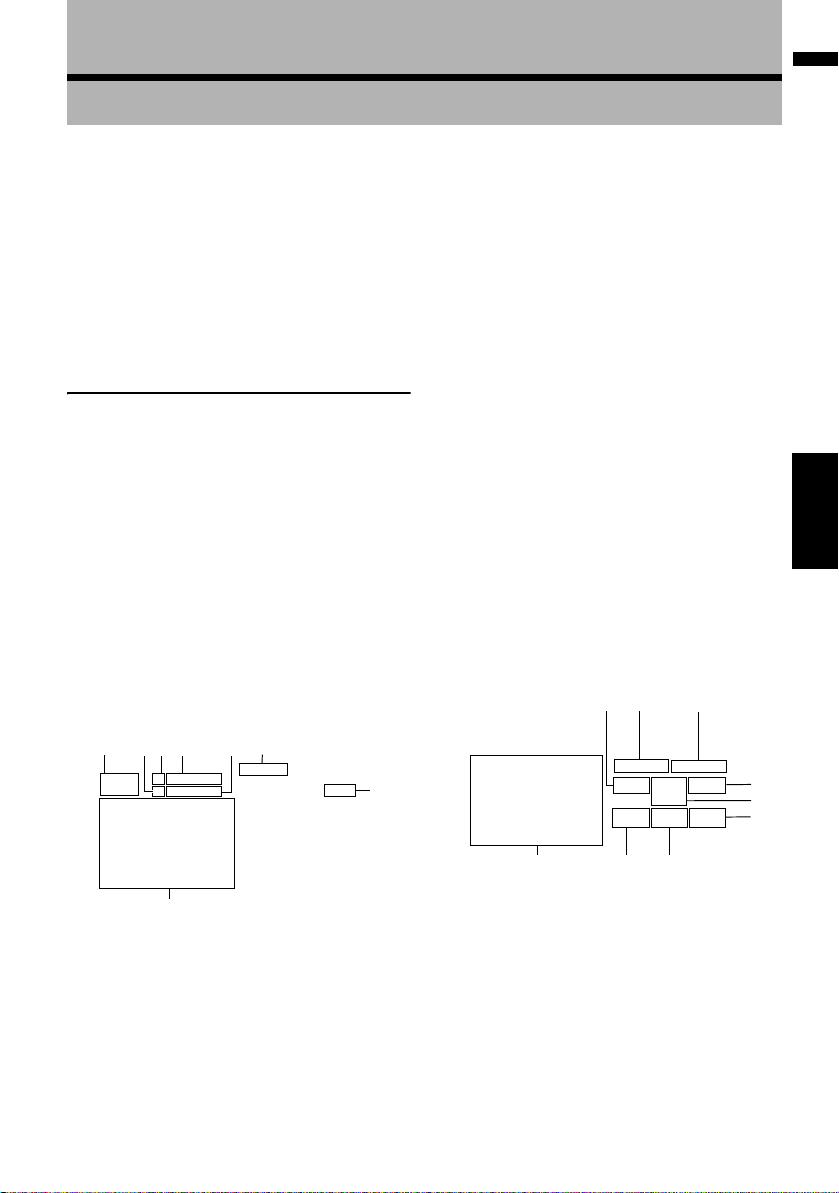
139
Chapter 14 Using the AV Source (M-CD, iPod®, TV)AV
Chapter 14
Using the AV Source (M-CD, iPod®, TV)
When Pioneer audio equipment is connected to
the navigation system using IP-BUS or AV-BUS,
such equipment can be operated from the navi-
gation system. This chapter describes the opera-
tion of the audio source that can be used when
the Pioneer audio equipment is connected. When
reading this chapter, please also refer to the oper-
ation manual of the AV equipment connected to
the navigation system.
Operating the Multi-CD Player
You can use the navigation system to control a
multi-CD player, which is sold separately.
❒ Only those functions described in this manual
are available for multi-CD player. (Depending
on the multi-CD player, the function may be
invalid.)
Selecting [M-CD] as the source
1 Touch the source icon and touch [M-CD].
➲ For details, refer to “Selecting a source” ➞
Page 103
Screen configuration
(1) Source icon
Shows which source has been selected.
(2) Disc number indicator
Shows the disc currently playing.
(3) Disc title indicator*
Shows the title of the disc currently playing.
(4) Playback method indicator
Shows which repeat range has been selected.
(5) Track number indicator
Shows the track currently playing.
(6) Track title indicator*
Shows the title of the track currently playing.
(7) Play time indicator
Shows the elapsed playing time of the current
track.
(8) Disc number display
Shows the number of the disc in the multi-CD
player.
❒ The titles of the items marked with an asterisk
(*) will be displayed only when the CD-TEXT
disc is used. When using a normal music CD,
they are displayed as [–].
Touch key operation
1 Touch the source icon and then touch [M-
CD] to select the multi-CD player.
When the source icon is not displayed, you
can display it by touching the screen.
Touch keys
❒ When the multi-CD player has performed the
preparatory operations, Ready is displayed.
❒ If the multi-CD player does not operate prop-
erly, an error message such as Error-XX may
be displayed. Refer to the multi-CD player
owner’s manual.
❒ If there are no discs in the multi-CD player
magazine, No Disc is displayed.
(1)
(4)
(5)
(2)
(3)
(8)
(7)
(6)
(4)
(5)
(3)
(8)
(7)(6)(1)
(2)
(3)
CRB2297A_U_English.book Page 139 Friday, January 5, 2007 2:51 PM
Loading ...
Loading ...
Loading ...