Loading ...
Loading ...
Loading ...
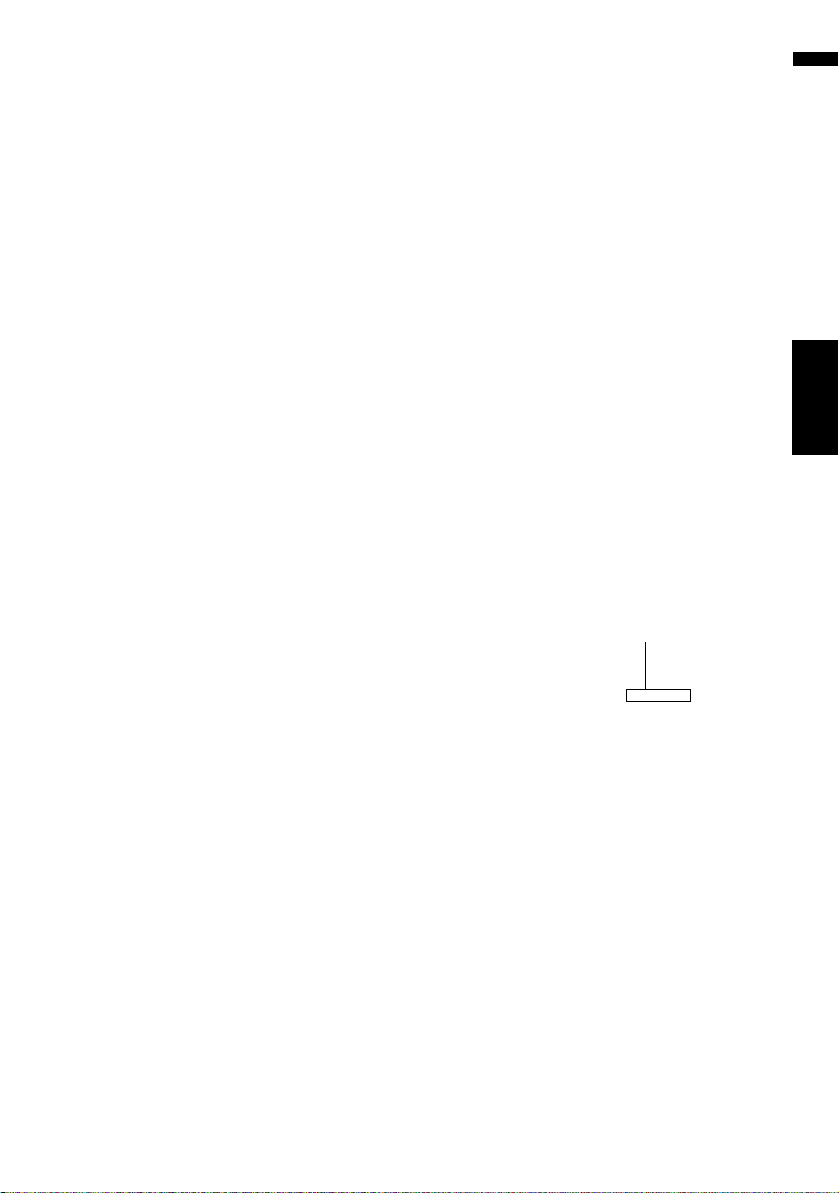
85
Chapter 9 Using Hands-free PhoningNAVI
❒ If registration fails, repeat the procedure
from the beginning. If a connection still
cannot be established, try connecting
using your cellular phone.
Operating from your cellular phone
1 Activate the Bluetooth wireless technol-
ogy on your cellular phone.
For some cellular phones, no specific action is
necessary to activate Bluetooth wireless tech-
nology. For details, refer to the instruction
manual of your cellular phone.
2 Touch [Information] in the navigation
menu, and then touch [Phone Menu].
3 Touch [Phone Settings].
The phone settings screen appears.
4 Touch [Registration].
5 Touch [Mobile].
The navigation system waits for a Bluetooth
wireless technology connection.
6 Operate your cellular phone to register
the navigation system.
If your cellular phone asks you to enter a pass-
word, enter the password of the navigation
system.
After the registration is completed, the follow-
ing screen appears.
❒ If registration fails repeat the procedure
from the beginning.
Connecting a registered cellular phone
The navigation system automatically connects
the cellular phone selected as a target of connec-
tion. However, connect the cellular phone manu-
ally in the following cases:
• Two or more cellular phones are registered,
and you want to manually select the cellular
phone to be used.
• You want to reconnect a disconnected cellular
phone.
• Connection cannot be established automati-
cally for some reason.
❒ Unregistered cellular phones cannot be con-
nected.
1 Activate the Bluetooth wireless
technology on your cellular phone.
For some cellular phones, no specific action is
necessary to activate Bluetooth wireless tech-
nology. For details, refer to the instruction
manual of your cellular phone.
2 Touch [Information] in the navigation
menu, and then touch [Phone Menu].
3 Touch [Phone Settings].
The phone settings screen appears.
4 Touch [Connection].
5 Touch the name of the cellular phone that
you want to connect.
When a connection is successfully estab-
lished, a connection complete message
appears, and the system returns to the phone
menu screen.
❒ To cancel the connection to your cellular
phone, touch [Cancel].
❒ If connection fails, check whether your cel-
lular phone is waiting for a connection,
and then repeat the procedure from step 4.
Phone name currently connected or
selected as a target of connection
CRB2297A_U_English.book Page 85 Friday, January 5, 2007 2:51 PM
Loading ...
Loading ...
Loading ...