Loading ...
Loading ...
Loading ...
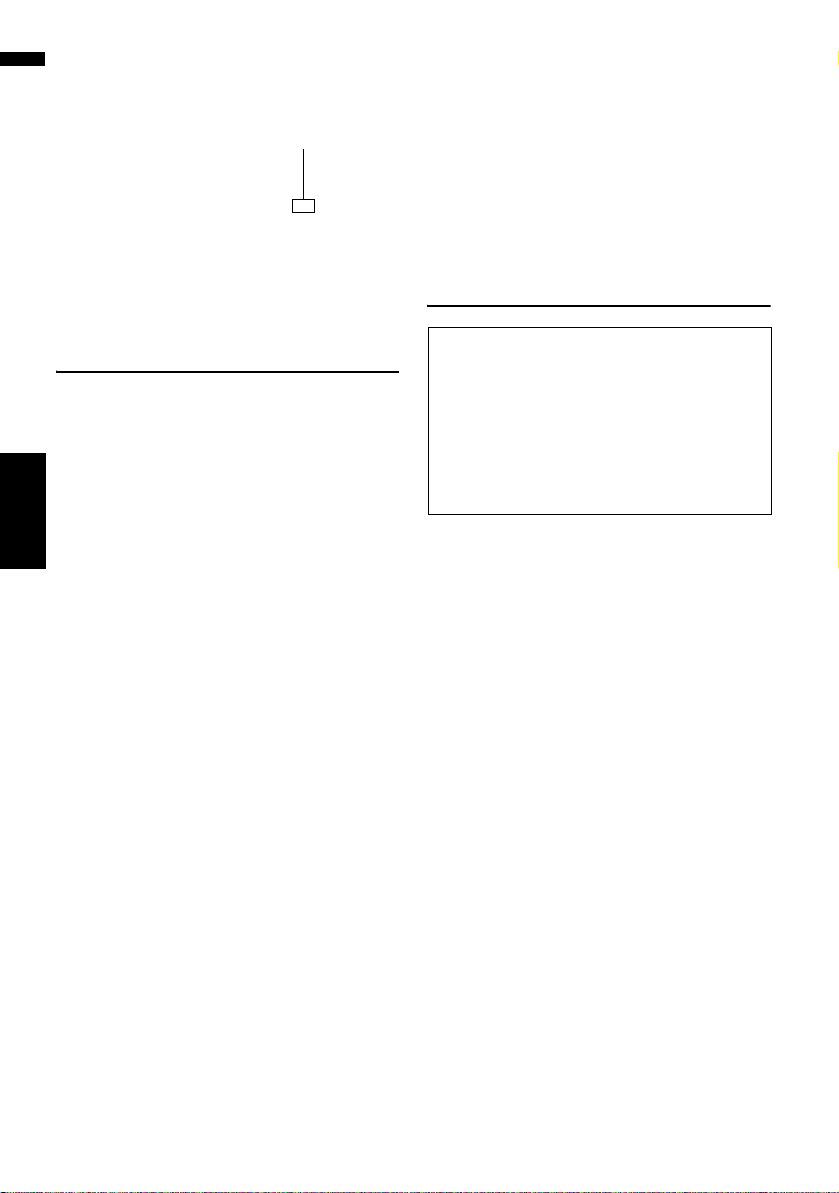
100
Chapter 10
Modifying the General Settings for Navigation Functions NAVI
1 Touch [Settings] in the navigation menu,
then touch [Hardware].
2 Touch [Hard Disk Info].
Registering the Home Location
and Favorite Location
You can register one home location and one
favorite location. You can change the registered
information later. You might find it useful to regis-
ter your workplace or a relative’s home as your
favorite location.
1 Touch [Settings] in the navigation menu,
then touch [Defined Locations].
2 Touch [Go to].
When registering your home location, touch
[Home].
3 Search for a location to register.
You can select a method of location search.
➲ Address Search ➞ Page 28
➲ Information on searching for locations to
register ➞ Page 53 to 58
❒ If you select [Map Search], move the
scroll cursor to the place you want to set
and touch [OK].
4 Point the scroll cursor to the location you
want to register and touch [OK].
The location is registered, and the Edit regis-
tered information screen appears.
➲ “Editing the entry in “Address Book”” ➞
Page 63
5 Touch [OK].
Completes the registration.
Changing the Background Pic-
ture
In the menu operation screen, you can customize
a picture for the background. Some pictures are
already stored in the hard disk drive, and you can
also import JPEG format pictures, such as a pic-
ture from your digital camera, by using a CD-R
(-RW). You can use pictures as background pic-
tures by burning them onto a CD-R (-RW) with
your PC and inserting it into the navigation sys-
tem.
The following types of background pictures can
be changed:
• Splash Screen: The screen that appears
when the Navigation system starts up.
• Navigation Background: Background pic-
ture of the navigation menu screen.
• AV Background: Background picture during
the operation of audio source screen.
Here, a method for changing the background pic-
ture is described with an example of loading a
picture stored on a CD-R (-RW) onto the naviga-
tion system as the background picture.
Hard disk space (%)
Be sure to read “Limitations for importing pic-
tures” before creating a CD-R (-RW) and “Pre-
cautions when changing the Splash Screen”.
➲ “Limitations for importing pictures” ➞
Page 101
➲ “Precautions when changing the Splash
Screen” ➞ Page 102
CRB2297A_U_English.book Page 100 Friday, January 5, 2007 2:51 PM
Loading ...
Loading ...
Loading ...