Loading ...
Loading ...
Loading ...
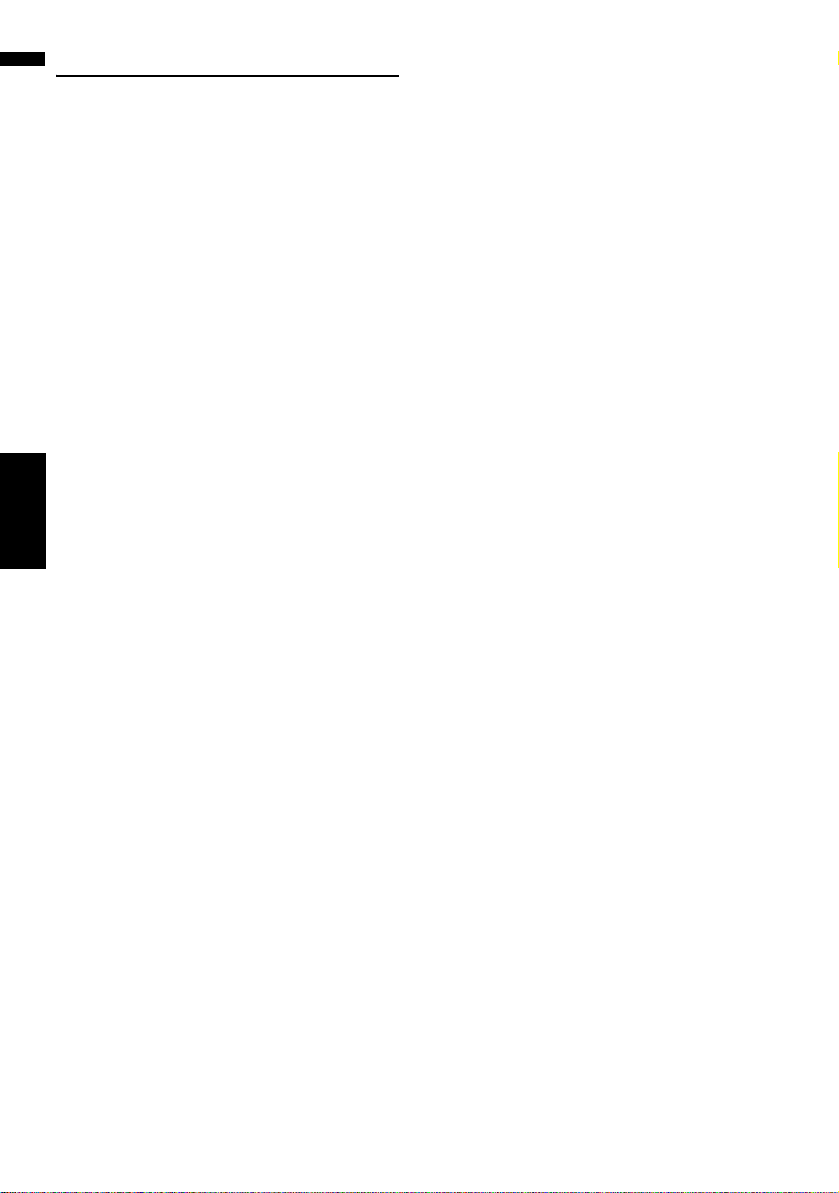
210
Appendix NAVI/AV
Index
Numerics
10key Mode 113
10Key Search 112, 196
2D Twin Map View 40
3D detection 98
3D hybrid mode 184, 192
3D Hybrid Sensor 183, 202
3D Landmark 48
3D POI 40
3D Twin Map View 40
5.1ch setting 159
A
Active touch key 27
Address Book 58, 61, 62, 63, 66, 88, 202
Address Book entry 61, 63
Address Book Icon 48
Address Search 28
Album group 120
Albums 120, 121
AM 115
angle icon 154
Artist group 120
Artists 120, 122
Aspect ratio 154, 202
assist subtitles 154
Audio 103
audio language 112
Audio operation screen 103, 105
Audio Settings 105, 149, 209
auto antenna 158
Auto fill-in function 29
Auto Reroute 21, 199
auto service 79
AUX 147
AUX Input 147, 157
AV Background 100
AV Guide Mode 51
AV Input 145, 156
AV Setting 105, 149
Average Speed 97
Avoid Ferry 34
Avoid Freeway 34
Avoid Toll Road 34
B
Background Picture 100
Backlight 160
best stations memory 114, 116
Bit rate 108, 202
Bluetooth Connected icon 43
Bluetooth unit 43, 83
BSM 114, 116
BSSM 144
Business card 89
C
Cancel Route 33
CD 106, 118, 158
CD-DA 109
CD-R (-RW) 91, 100, 101
CD-TEXT 106, 117
cellular phone featuring Bluetooth wireless tech-
nology 83
Chapter 111, 202
clock display 158
Close Up View 41, 47
Connecting icon 86
Contacts 89
Current location 33, 42, 202
Current location key 44
D
dead reckoning 183, 184
Default or Factory Setting 179, 180, 181
Demo Mode 102
Destination 42, 202
Destination History 58, 67
Destination menu 26, 205
Detail 36
device and version information 99
device name 83, 86
Dial Favorites 90
dialed number history 87
Dialed Numbers 92
Direct scale key 44
Distance study 99
Distance to the destination 32, 33, 42
Dolby D 112
Dolby Digital 202
Driver’s View 40
DTS 202
DVD 110, 154, 161, 196
DVD menu 111, 112
E
Emergency Info 77, 80
Emergency TOW service 78
Enlarged map of the intersection 41
equalizer 149
CRB2297A_U_English.book Page 210 Friday, January 5, 2007 2:51 PM
Loading ...
Loading ...
Loading ...