Loading ...
Loading ...
Loading ...
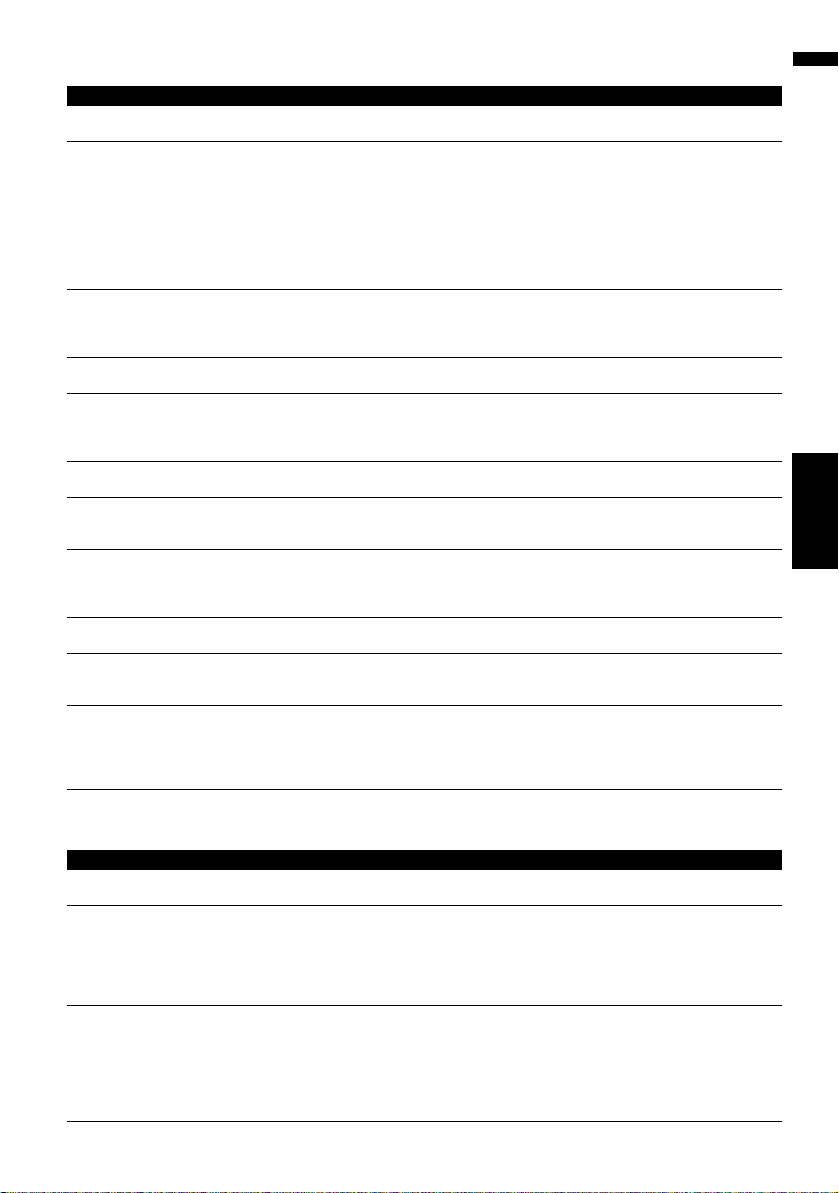
197
AppendixNAVI/AV
Hard disk drive (Music Library)
Other sources
Message When What to do
This CD cannot be recorded If you insert a CD which prohibits sec-
ond-generation copies or duplicate.
Use another CD and retry.
• Recording error.
Switching to CD playback
mode
• Recording error.
Recording is stopped
• The recording was unsta-
ble. Restart the recording
from the beginning of the
track.
If recording can not be carried out due
to continuous skipping on certain part of
the disc because the disc is dirty,
scratched, or otherwise damaged, the
pick-up lens of the DVD drive is dirty, or
extreme vibration occurs continuously.
• Clean the disc and retry.
• Clean the pick-up lens with a commer-
cially available cleaning kit for DVD, then
retry.
• Retry in vibration-free condition.
Exceeded playlist maxi-
mum. No more playlists can
be recorded.
If you try to record a new CD but the
maximum number of playlists are
already recorded. (The album playlist
can be stores up to 400.)
Delete some playlists and retry.
Playback error. Music
Library cannot be played
The music library component is abnor-
mal.
Consult your dealer.
This playlist cannot store
more than 99 tracks.
If you try to add tracks but the My Mix or
My Favorite playlists are maximum num-
ber. (The My Mix and My Favorite playl-
ists can store the tracks up to 99.)
Delete some tracks and retry.
This track cannot be added
to MyMix
The music library component is abnor-
mal.
Consult your dealer.
Name cannot be used for
voice recognition. Try again.
Some invalid characters have been
entered and the system cannot convert
it to the appropriate pronunciation.
Enter different characters so that the sys-
tem can pronounce it.
Single recording mode will
only record the first track of
CD
Recording tracks other than the first
track of CD when the recording mode is
[Single].
When you set [Single] in [REC Mode], the
system only can record the first track of
CD. Set [Auto] or [Manual] in [REC
Mode] and retry. (➞ Page 158)
HDD is full. This CD cannot
be recorded
There is no free space for recording in
the hard disk drive.
Delete some tracks or playlists and try
again if you want to record that CD.
Unable to select appropriate
Track info due to multiple
entries in the database.
Some corresponding data is found in
the Gracenote
®
Database, but the sys-
tem cannot select one to append a title.
Enter the title manually, or try to retrieve
the title by touching [Update title].
All artist names in the playl-
ist have been deleted
because no character has
been entered. Do you want
to proceed?
If you try to delete the artist name
entirely. The artist will not be displayed
in the artist group and artist name on
the information plate also will not be dis-
played.
If you enter the artist name again, the artist
name appears.
Message When What to do
Search failed. iPod is preparing playback.
Therefore, the operation is invalid now.
Wait until [Ready] disappears and try the
operation.
Invalid command - the
memo has not been stored.
• If you try to memorize 000 Channel to
My Mix.
• If you try to memorize a channel that is
OFF AIR to My Mix.
• If you try to memorize a channel to My
Mix while an XM tuner error occurs.
Tune an appropriate channel and memo-
rize it.
Invalid command - the CH
has not been stored.
• If you try to memorize 000 or 001 Chan-
nel to T button’s preset.
• If you try to memorize a channel that is
OFF AIR to T button’s preset.
• If you try to memorize a channel to T
button’s preset while an XM tuner
error occurs.
Tune an appropriate channel and memo-
rize it.
CRB2297A_U_English.book Page 197 Friday, January 5, 2007 2:51 PM
Loading ...
Loading ...
Loading ...