Loading ...
Loading ...
Loading ...
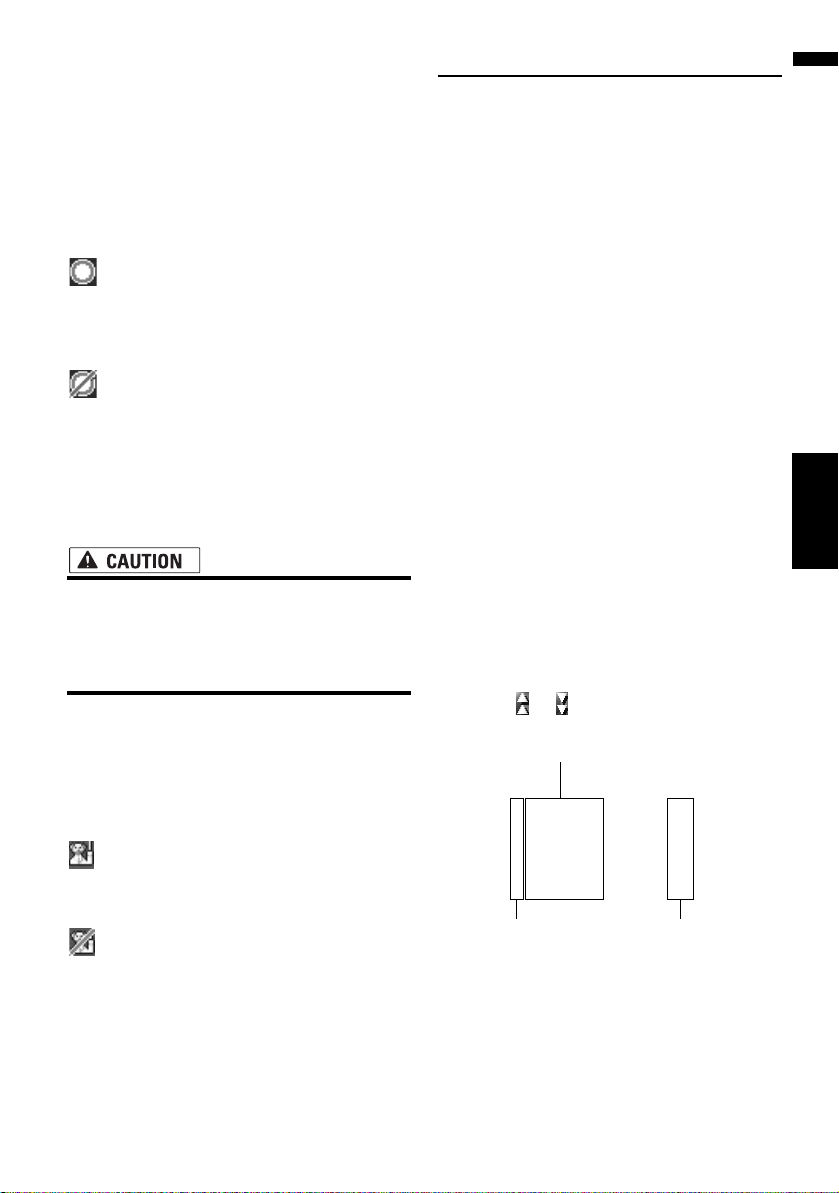
35
Chapter 2 Basic OperationNAVI
❒ The system may calculate a route that
includes freeway even if [On] is selected.
Time restrictions
This setting controls whether streets or bridges
have traffic restrictions during a certain time
should be taken into account.
❒ If you want to set your route to avoid opened
bridges, select [On].
[On]*:
Calculate a route while avoiding streets or
bridges with traffic restrictions during a certain
time.
[Off]:
Calculate a route while ignoring traffic restric-
tions.
❒ The system may calculate a route that
includes streets or bridges that are subject to
traffic restrictions during a certain time even if
[On] is selected.
• If the time difference is not set correctly,
the navigation system cannot consider
traffic regulations correctly. Set the time
difference correctly (see page 96 “Setting
the time difference”).
Learning Route
The system learns the travel history of your vehi-
cle for each road.
This setting controls whether or not the travel his-
tory should be taken into account.
[On]*:
Calculate the route with the travel history taken
into account.
[Off]:
Calculate the route without the travel history
taken into account.
[Clear]:
Clear the current travel history.
Checking the Current Route
You can check information about the route
between your current location and your destina-
tion.
You can select two methods:
• Checking the passing streets with a list
• Checking the entire route overview on the map
Checking the passing streets
with a list
You can check the route details.
❒ This function is not available if your vehicle
has deviated from the route.
1 Touch [Destination] in the navigation
menu, and then touch [Route Overview].
“Route confirmation screen” appears.
❒ [Route Overview] is displayed only when
the route is set.
2 Touch [Profile].
3 Touch or to scroll the list.
Scroll the list as necessary.
4 Touch [Back].
You can return to the previous display.
❒ When a long distance route is calculated,
your navigation system may not be able to
list all roads. (In this case, the remaining
roads will be shown in the list as you drive
on.)
Names of the streets you are driving through
Driving distance
Turning direction
CRB2297A_U_English.book Page 35 Friday, January 5, 2007 2:51 PM
Loading ...
Loading ...
Loading ...