Loading ...
Loading ...
Loading ...
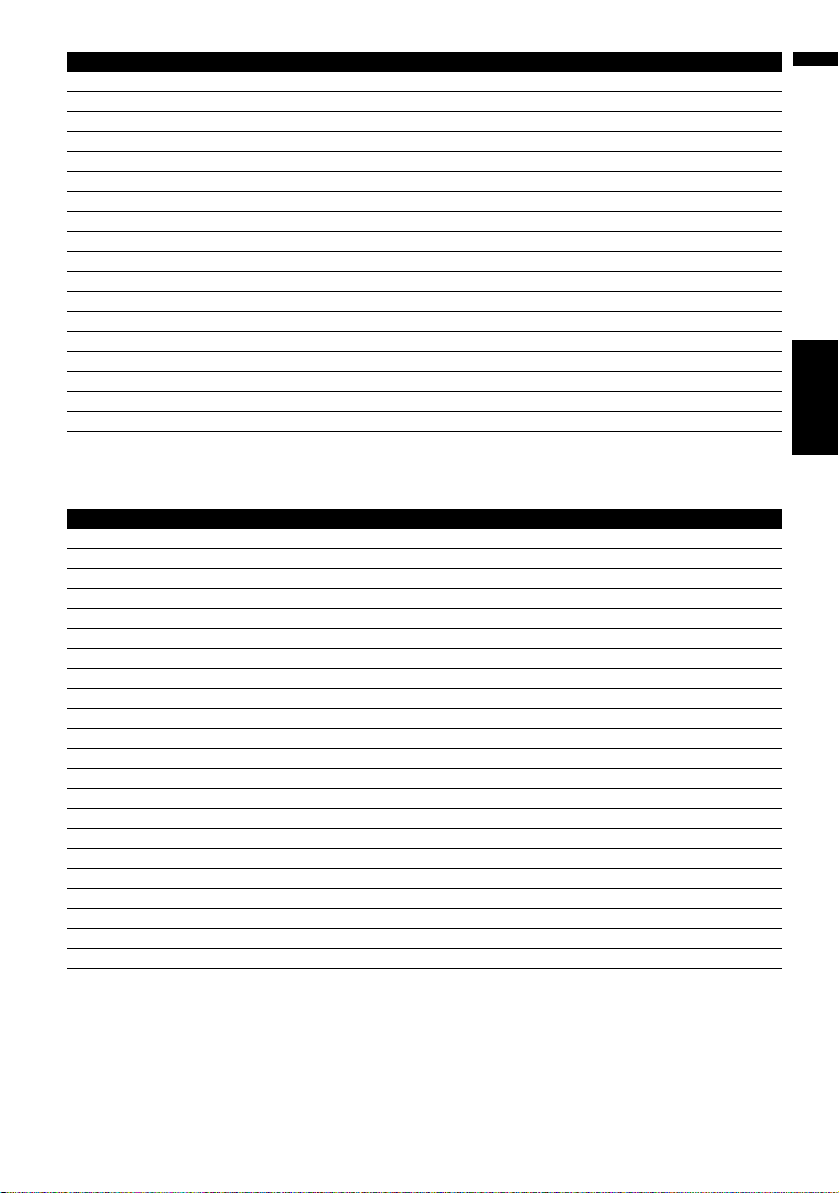
175
NAVI/AV Chapter 17 Operating Your Navigation System with Voice
Other voice commands for AV operation
Telephone Book Tel Book, Phone Book
Redial Call Again, Phone Again
Call Favorite 1 Call 1, Phone 1
Call Favorite 2 Call 2, Phone 2
Call Favorite 3 Call 3, Phone 3
Call Favorite 4 Call 4, Phone 4
Call Favorite 5 Call 5, Phone 5
Received Call Received, Who Called
Call Home Phone Home, Dial Home
Other Operation Other, Others
Erase Tracks Delete Tracks, Remove Tracks
Display Overlay POI Show Overlay POI, Display POIs
Set As Destination Set, Go, Route To Destination, Begin Guidance, Start
Set As Waypoint Set Waypoint, Waypoint
Set As Destination Set, Go, Route To Destination, Begin Guidance, Start
Set As Waypoint Set Waypoint, Waypoint
Yes Ok, I Agree
No Not Ok, I Disagree
Preferential voice command Other voice command
Navigation Screen Navigation, Navi
AV Screen AV, Audio
Change Source Next Source, Source Change
CD Change To CD, Switch To CD
DVD Change To DVD, Switch To DVD
TV Change To TV, Switch To TV
AM Change To AM, Switch To AM
FM Change To FM, Switch To FM
AV Input Video Input
MCD CD Changer
Music Library Change To Music Library, Switch To Music Library
Music Search Search My Music, Search Music
Album Search By Album, Search Album
Artist Search By Artist, Search Artist
Genre Search By Genre, Search Genre
Rock/Pop Rock, Pop
Hip-Hop/Rap Hip-Hop, Rap
Soul/Urban Soul, Urban
Track Search Search By Track
iPod Change To iPod, Switch To iPod
XM Change To XM, Switch To XM
Sirius Change To Sirius, Switch To Sirius
Preferential voice command Other voice command
CRB2297A_U_English.book Page 175 Friday, January 5, 2007 2:51 PM
Loading ...
Loading ...
Loading ...