Loading ...
Loading ...
Loading ...
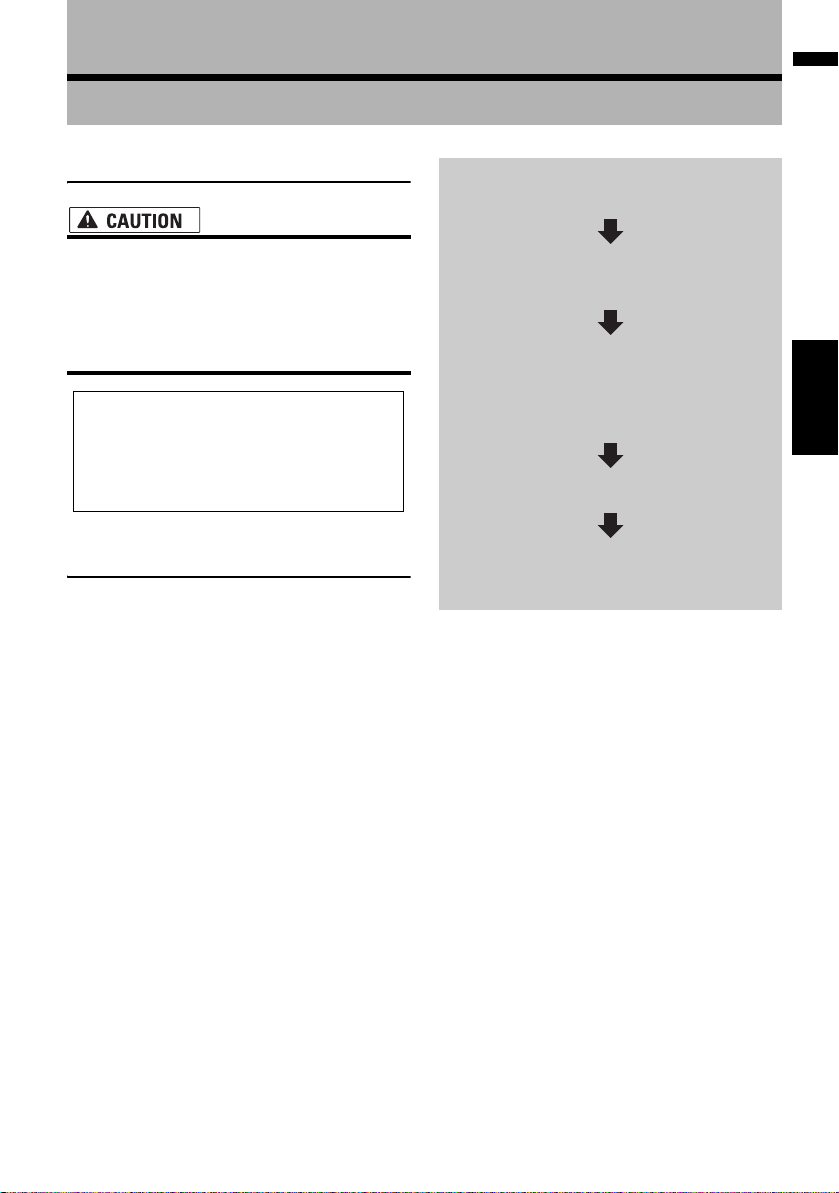
163
Chapter 17 Operating Your Navigation System with VoiceNAVI/AV
Chapter 17
Operating Your Navigation System with Voice
To Ensure Safe Driving
• For safety reasons, Voice Help menu
(Voice Recog.Help) is not available while
your vehicle is in motion. To enable this
function, you must stop in a safe place and
put on the parking brake before setting
your route.
Basics of Voice Operation
Your Pioneer navigation system uses the latest in
voice recognition technology. You can use voice
commands to operate many of its functions. This
chapter describes where you can use voice com-
mands, and also what commands the system
accepts.
Flow of voice operation
You can start voice operation any time even when
the map screen is displayed or audio is operated.
(Some operations are not available.) The basic
steps of voice operation are as follows.
❒ The voice operation may not be operable for a
minute after the navigation system has booted
up.
❒ If you operate using the “CD-SR1” Steering
Remote Control (sold separately), the follow-
ing buttons can be used for operation:
VR ACTIVATION / OFF HOOK button:
Same function as VOICE icon.
VR CANCEL / ON HOOK button:
Return to previous screen.
Depending on the selected languages, the
commands that you registered before may
not be available.
➲ About the relation for the language ➞
Page 167
1 Touch the VOICE icon to activate
voice operation.
2 Speak a command into the micro-
phone after the beep.
3 When the command is recognized, the
navigation system displays the
response message on the screen, and
pronounces it in some cases.
4 As necessary, repeat Step 3.
5 The requested operation will be car-
ried out.
CRB2297A_U_English.book Page 163 Friday, January 5, 2007 2:51 PM
Loading ...
Loading ...
Loading ...