Loading ...
Loading ...
Loading ...
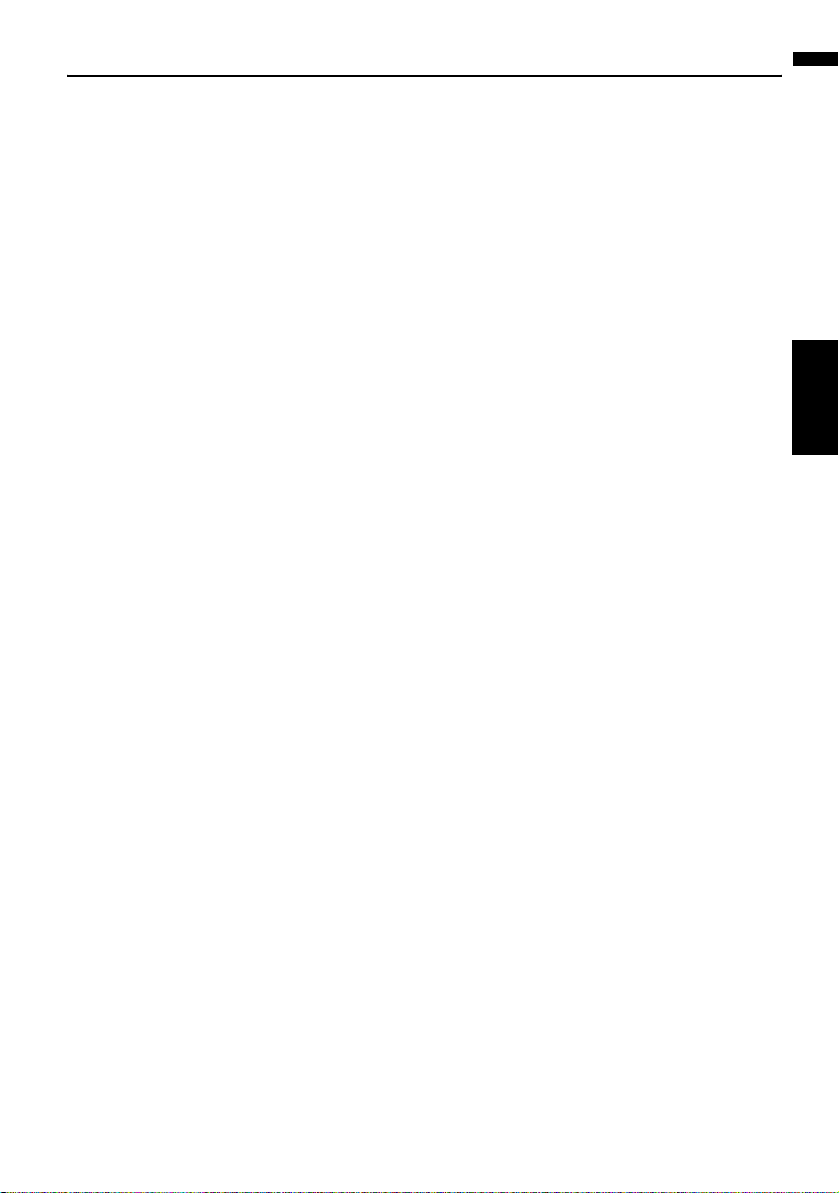
167
NAVI/AV Chapter 17 Operating Your Navigation System with Voice
Available Voice Commands
This section describes the flow and available commands of each voice operation.
❒ When [Language] in [Regional Settings] is changed to another language, the commands that
you registered can be used only if the language is the same.
❒ For <City Name>, <Street Name>, <House number> shown on the following chart, say the real
name or number which you want to search for. For example, if the real city name is “Long Beach”
and you want to operate “Search by address,” say “Long Beach” instead of <City Name>.
❒ For <POI Name> shown on the following chart, say the real POI name that you want to search for.
For example, if the real POI name is “San Francisco International Airport” and you want to operate
“Go to <POI Name>,” say “Go to San Francisco International Airport” (or “Go to SFO”). You can
vocalize <POI Name> included in the following categories only.
—Railway Station, City Center, Airport, Ferry Terminal, Airline Access, Golf Courses, Shopping Cen-
ter, Parks, and Recreation Area
❒ For <Registered location’s pronunciation> shown on the following chart, say the registered pro-
nunciation. For example, if the registered pronunciation in address book is “My office” and you want
to operate “Search by entry on the address book”, say “My office”. You can hear and edit the pronun-
ciation.
➲“Changing a pronunciation” ➞ Page 65
❒ For <Registered phone book’s pronunciation> shown on the following chart, say the registered pro-
nunciation. For example, if the registered pronunciation in phone book is “My friend” and you want
to operate “Telephone Book”, say “My friend”. You can hear and edit the pronunciation.
➲“Editing the entry in “Phone Book”” ➞ Page 90
❒ For <Album playlist name>, <Artist playlist name>, <Track name> shown on the following chart,
say the name in the music library (if you edited their pronunciation, say their pronunciation). You
can hear and edit the pronunciation.
➲“Changing the pronunciation of a playlist name or track name” ➞ Page 125
❒ For <Category Name> and <Sub Category Name> in “Vicinity Search”, refer to “Category list for
vicinity search” and say the desired category in that list.
❒ You can skip the commands with the mark (*). For example, in case search by Point of interest, the
system can recognize the command even if you say “POI” without saying “Destination”.
❒ If some candidates have been found, the candidate list appears. Select the one from the list and pro-
ceed to next step.
❒ During the voice operation, location screen (A) or (B) may appear. In such a case, go to “Location
screen (A) and (B)” in the later section, and continue the voice operation.
➲“Location screen (A) and (B)” ➞ Page 171
❒ The voice operations related the telephone are available only using hands-free phoning feature of
this system and is unavailable during a call.
➲“Using Hands-free Phoning” ➞ Page 83
❒ Terms written in italics are voice commands.
CRB2297A_U_English.book Page 167 Friday, January 5, 2007 2:51 PM
Loading ...
Loading ...
Loading ...