Loading ...
Loading ...
Loading ...
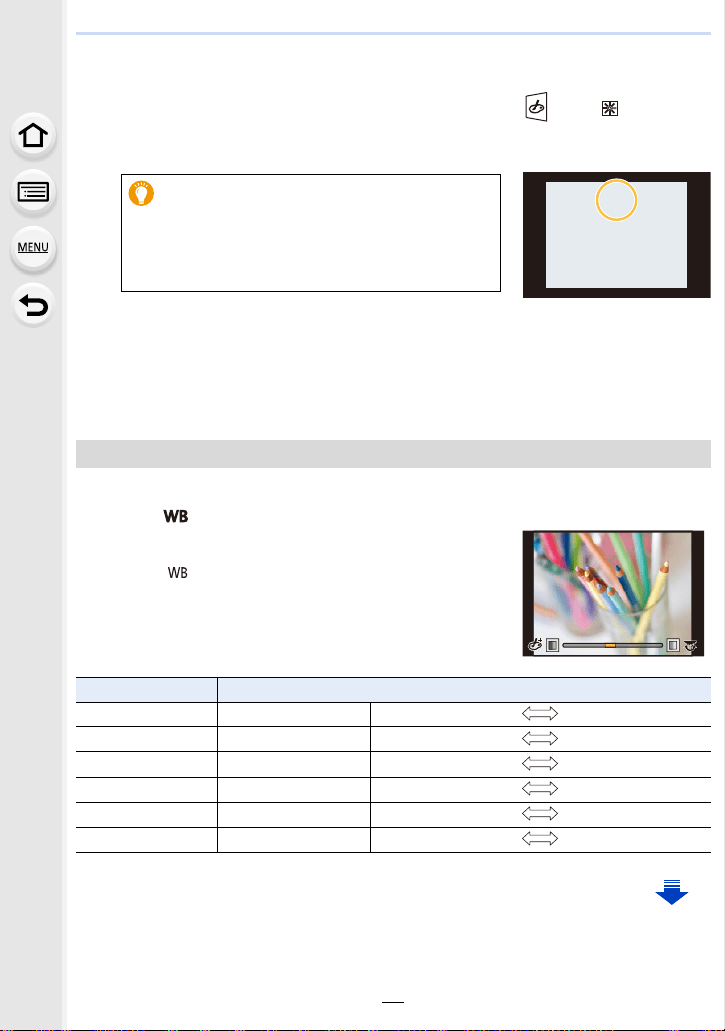
81
3. Recording Modes
∫ Setting the position and size of the light source ([Sunshine])
1 Press 3 to display the setting screen.
• Setting screen can also be displayed by touching in order of [ ] then [ ].
2 Press 3/4/2/1 to move the center position of the light source.
• The position of the light source can also be moved by touching the screen.
3 Adjust the size of the light source by rotating the rear dial.
• The display can also be enlarged/reduced by pinching out/pinching in.
• Pressing [DISP.] will return the light source setting back to the default setting.
4 Press [MENU/SET] to set.
The strength and colors of the effects can be easily adjusted to fit your preferences.
1 Press [ ].
2 Rotate the rear dial to set.
• Press [ ] again to return to the recording screen.
Point for when placing the center of the light
source
A more natural appearance can be created by
placing the center of the light source outside the
image.
Adjust the effect to fit your preferences
Image effect Items that can be set
[Expressive] Freshness Understated colors Pop colors
[Retro] Color Yellowish tinge Reddish tinge
[Old Days] Contrast Low contrast High contrast
[High Key] Color Pinkish tinge Aquamarinish tinge
[Low Key] Color Reddish tinge Bluish tinge
[Sepia] Contrast Low contrast High contrast
Loading ...
Loading ...
Loading ...