Loading ...
Loading ...
Loading ...
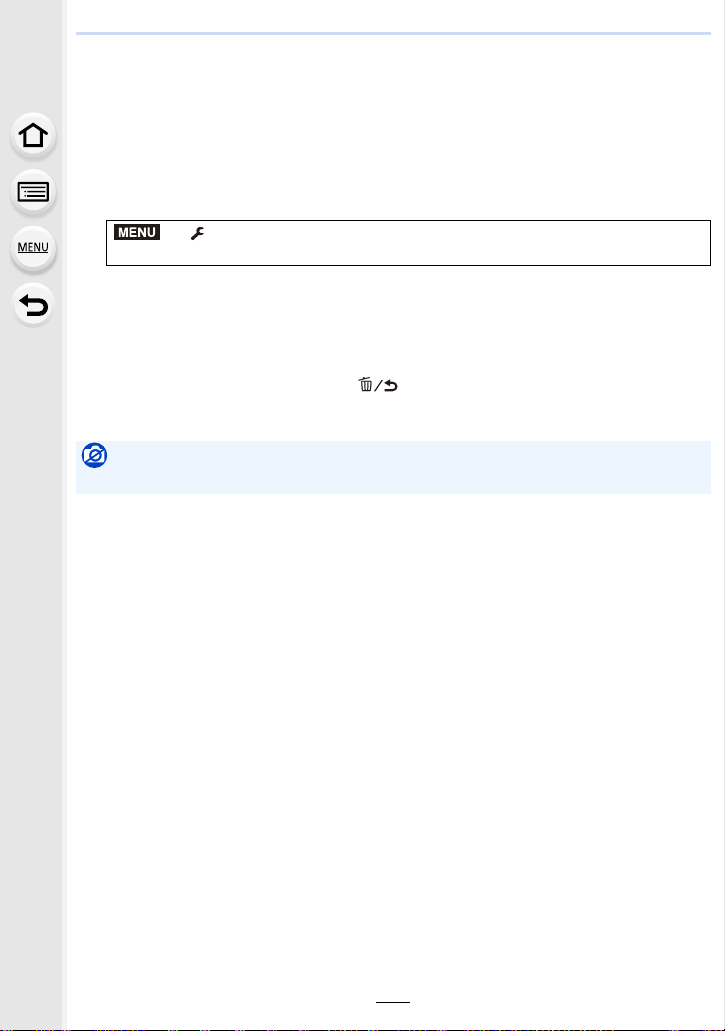
10. Using the Wi-Fi/Bluetooth function
288
Printing Wirelessly
You can print pictures on printers that support PictBridge (wireless LAN)
¢
.
¢ Compliant with the DPS over IP standards.
• For details on the PictBridge (wireless LAN-compatible) printer, contact the respective
company.
1 Select the menu. (P55)
2 Select [Via Network] or [Direct], and connect. (P299)
3 Select a printer you want to connect.
4 Select pictures, and then print.
• The procedure for selecting pictures is the same as the one for when the USB connection
cable is connected. (P317)
• To terminate the connection, press [ ].
(You can also terminate the connection by pressing [Wi-Fi]. (P266))
> [Setup] > [Wi-Fi] > [Wi-Fi Function] > [New Connection] >
[Send Images Stored in the Camera] > [Printer]
Not available in these cases:
• When [Auto Transfer] in [Bluetooth] is set to [ON], [Wi-Fi Function] is not available.
MENU
Loading ...
Loading ...
Loading ...