Loading ...
Loading ...
Loading ...
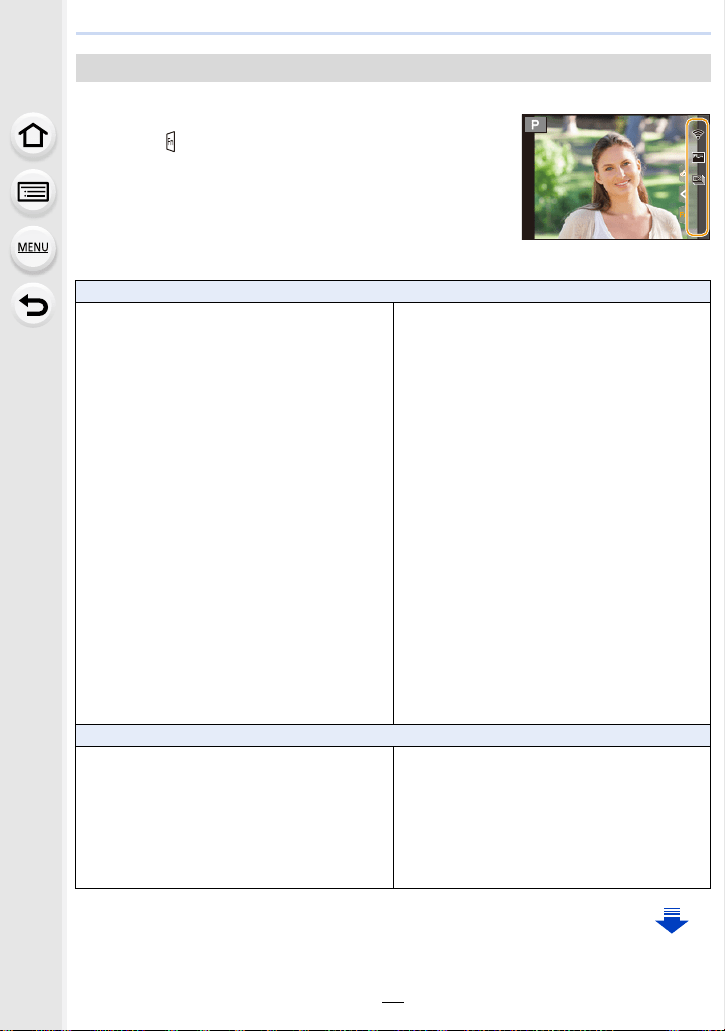
61
2. Getting Started/Basic Operations
You can use assigned functions by pressing a function button when recording.
∫ Using function buttons with touch operations
1 Touch [ ].
2 Touch [Fn7], [Fn8], [Fn9], [Fn10] or [Fn11].
∫ Functions that can be assigned in [Setting in REC mode]
Using the function buttons during recording
[Rec] menu
–[Wi-Fi] (P265): [Fn7]
¢
– [Q.MENU] (P58): [Fn2]
¢
– [LVF/Monitor Switch] (P42): [Fn5]
¢
– [LVF/Monitor Disp. Style] (P50)
– [AF/AE LOCK] (P104)
–[AF-ON] (P103, 104)
– [Preview] (P76): [Fn6]
¢
– [One Push AE] (P77)
– [Touch AE] (P54)
– [Level Gauge] (P50): [Fn4]
¢
– [Focus Area Set] (P62)
– [Zoom Control] (P147)
– [1 Shot RAW+JPG] (P62)
– [1 Shot Spot Metering] (P62)
– [Operation Lock] (P227)
– [Dial Operation Switch] (P46): [Fn1]
¢
– [Photo Style] (P208)
– [Filter Effect] (P78, 210)
–[Aspect Ratio] (P205)
– [Picture Size] (P206)
– [Quality] (P207)
– [AFS/AFF] (P88)
– [Metering Mode] (P212)
–[Burst Rate] (P113)
– [6K/4K PHOTO] (P116): [Fn9]
¢
– [Self Timer] (P133)
– [Bracket] (P139)
– [Highlight Shadow] (P212)
– [i.Dynamic] (P213)
– [i.Resolution] (P213)
– [Post Focus] (P128)
– [HDR] (P219)
– [Shutter Type] (P217)
– [Flash Mode] (P156)
– [Flash Adjust.] (P158)
– [Wireless Flash Setup] (P160)
– [Ex. Tele Conv.]
(still pictures/motion pictures) (P148)
– [Digital Zoom] (P150)
– [Stabilizer] (P143)
– [Silent Mode] (P216)
[Motion Picture] menu
– [4K Live Cropping] (P179)
– [Motion Pic. Rec Format] (P163)
– [Motion Pic. Rec Quality] (P163)
– [Variable Frame Rate] (P176)
– [Picture Mode in Rec.] (P168)
– [Synchro Scan] (P184)
– [Time Code Display] (P169)
– [Mic. Directivity Adjust] (P192)
– [Color Bars] (P172)
– [WFM/Vector Scope] (P185)
– [LUT Monitor Display] (P186)
– [LUT HDMI Display] (P191)
– [Focus Transition] (P178)
Fn11Fn11Fn11
Fn8Fn8Fn8
Fn7Fn7Fn7
Fn9Fn9Fn9
Fn10Fn10Fn10
OFFOFFOFF
OFFOFFOFF
Loading ...
Loading ...
Loading ...