Loading ...
Loading ...
Loading ...
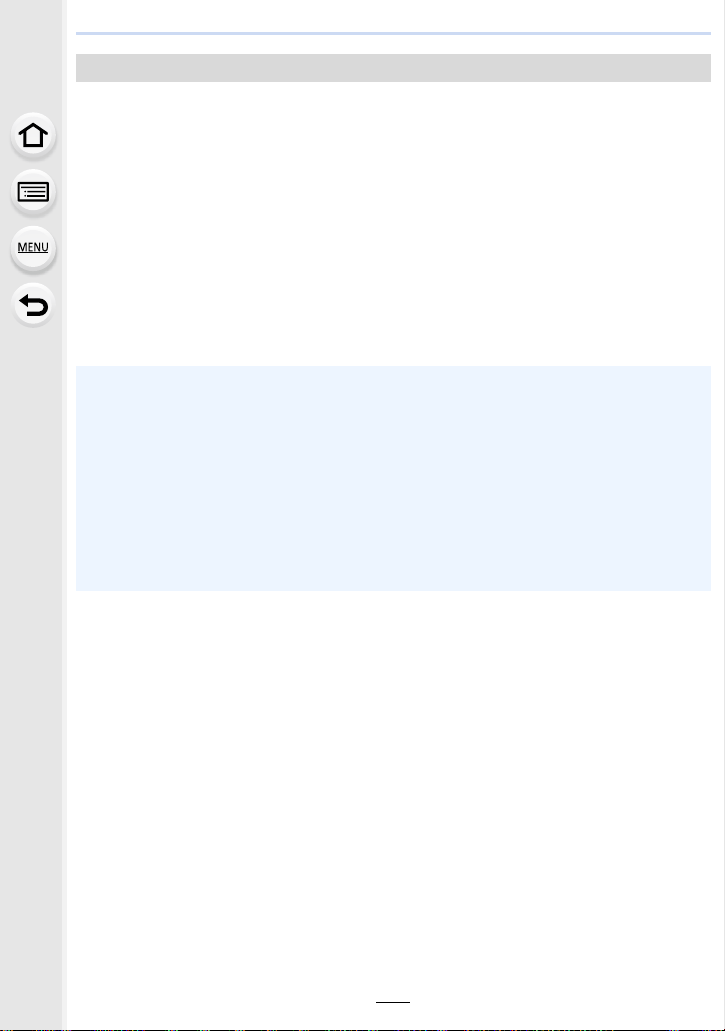
281
10. Using the Wi-Fi/Bluetooth function
Preparations:
The following conditions are required to use Auto Cloud Backup:
• Set the camera to a state in which it can be turned on with the smartphone (standby state).
(P274)
– Camera: [Bluetooth] and [Remote Wakeup] are set to [ON].
– Camera: The Camera On/Off switch is set to [OFF].
• Camera: The card’s Write-Protect switch is not set to [LOCK].
Start up the “Image App” in foreground (a state in which the app can be operated),
and run a backup.
• A backup will start if the smartphone is connected to the wireless access point set up in “(Setup
3)”.
• It may be possible to run a backup even if the app is running in background (a state in which it
cannot be operated).
Running a backup
• The first job backs up all images on the card. The second and subsequent jobs back up only
those that have not been backed up yet.
• If you change the backup destination, images that have already been backed up are not
saved to a new destination.
• A backup job will stop in the following cases:
– When you set the camera on/off switch to [ON]
– When you remove or insert the card
– When the battery runs out of power (The job will resume after the battery is recharged. With
the “Image App”, you can set the battery power at which backup jobs stop.)
• You cannot back up motion pictures, 6K/4K burst files, and images recorded with the Post
Focus function.
Loading ...
Loading ...
Loading ...