Loading ...
Loading ...
Loading ...
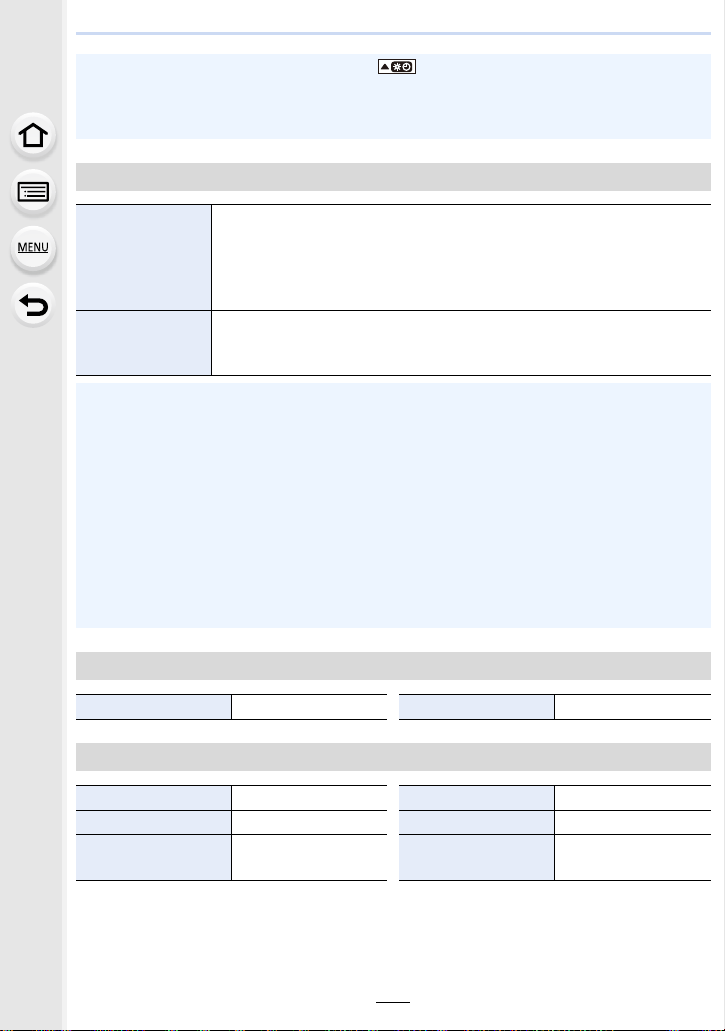
9. Using Menu Functions
236
• Press 3 if you are using Daylight Savings [ ]. (The time will move forward by 1 hour.)
Press 3 once more to return to the normal time.
• If you cannot find the travel destination in the areas displayed on the screen, set by the time
difference from the home area.
[Travel Date]
[Travel Setup]
If you set [Travel Setup], elapsed days of your trip (i.e. which day of the
trip) based on its departure and return dates will be recorded.
• The travel date is automatically canceled if the current date is after the
return date.
If the [Travel Setup] is set to [OFF], [Location] will also be set to [OFF].
[Location]
If you set [Location], the name of the travel desination that you enter will
be recorded.
• For information on how to enter characters, refer to P64.
• You can display the elapsed days and travel destination during playback or stamp them on
recorded pictures in [Text Stamp] (P257).
• The elapsed days and travel destination can be printed out using the software
“PHOTOfunSTUDIO”
(P311).
• The travel date is calculated using the date in the clock setting and the departure date you set.
If you set [World Time] to the travel destination, the travel date is calculated using the date in
the clock setting and the travel destination setting.
• The [Travel Date] feature is disabled when recording [AVCHD] motion pictures.
• [Location] cannot be recorded in the following cases:
– When recording motion pictures
– When recording 6K/4K photos
– When recording with the Post Focus function
[Wi-Fi]
[Wi-Fi Function] P264 [Wi-Fi Setup] P305
[Bluetooth]
[Bluetooth] P268, P269 [Location Logging] P282
[Remote Wakeup] P274 [Auto Clock Set] P283
[Auto Transfer] P278
[Wi-Fi network
settings]
P279
Loading ...
Loading ...
Loading ...