Loading ...
Loading ...
Loading ...
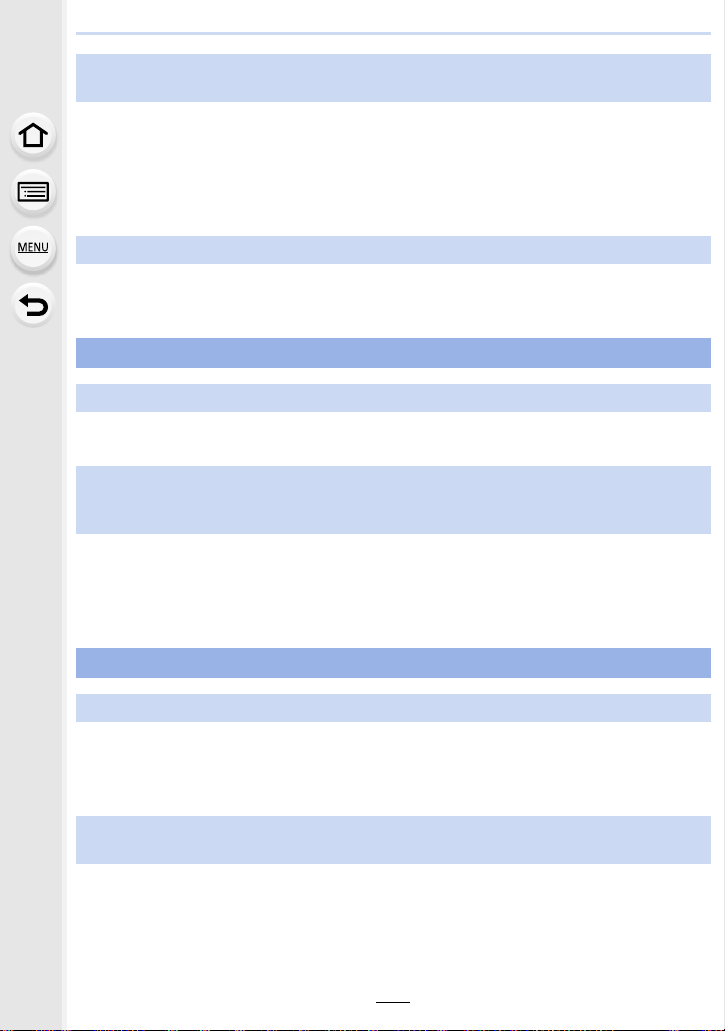
333
12. Others
• With recording in a quiet environment, depending on the lenses used, the sound of aperture
and focus actions may be recorded in motion pictures.
Focus operation can be set to [OFF] in [Continuous AF] (P167).
• While recording motion pictures, plugging the aperture of the microphone with a finger may
reduce the level of audio recording or audio may not record at all. Also be careful because the
operation sound of lenses can easily be recorded at this time.
• We recommend recording in Creative Video Mode if you are concerned about operational
sounds. (P174)
• When the electronic shutter is used, the flash is not activated. (P217)
• When [Silent Mode] is set to [ON], the flash is not activated. (P216)
• When [Sleep Mode], [Sleep Mode(Wi-Fi)], or [Power Save LVF Shooting] (P237) is activated,
the external flash may not enter sleep mode automatically. When the camera is turned off, the
external flash may not turn off automatically.
> In such cases, turn off the external flash manually.
• If no operations are performed during the set time period, [Auto LVF/Monitor Off] (P237) is
activated, and the Monitor/Viewfinder turns off.
• When an object or your hand is positioned near the eye sensor, the Monitor display may switch
to the Viewfinder display. (P43)
• This occurs due to the aperture of the lens changing when the shutter button is pressed
halfway, or when the brightness of the subject changes. This is not a malfunction.
In motion pictures, abnormal clicking and buzzing sounds are recorded.
The recorded sound is very quiet.
An operation sound is recorded in a motion picture.
Flash
The flash is not activated.
Even when the camera is put in sleep mode, the external flash does not enter
sleep mode.
Even when the camera is turned off, the external flash does not turn off.
Monitor/Viewfinder
The Monitor/Viewfinder turns off although the camera is turned on.
It may flicker for an instant or the brightness of the screen may change
significantly for an instant.
Loading ...
Loading ...
Loading ...