Loading ...
Loading ...
Loading ...
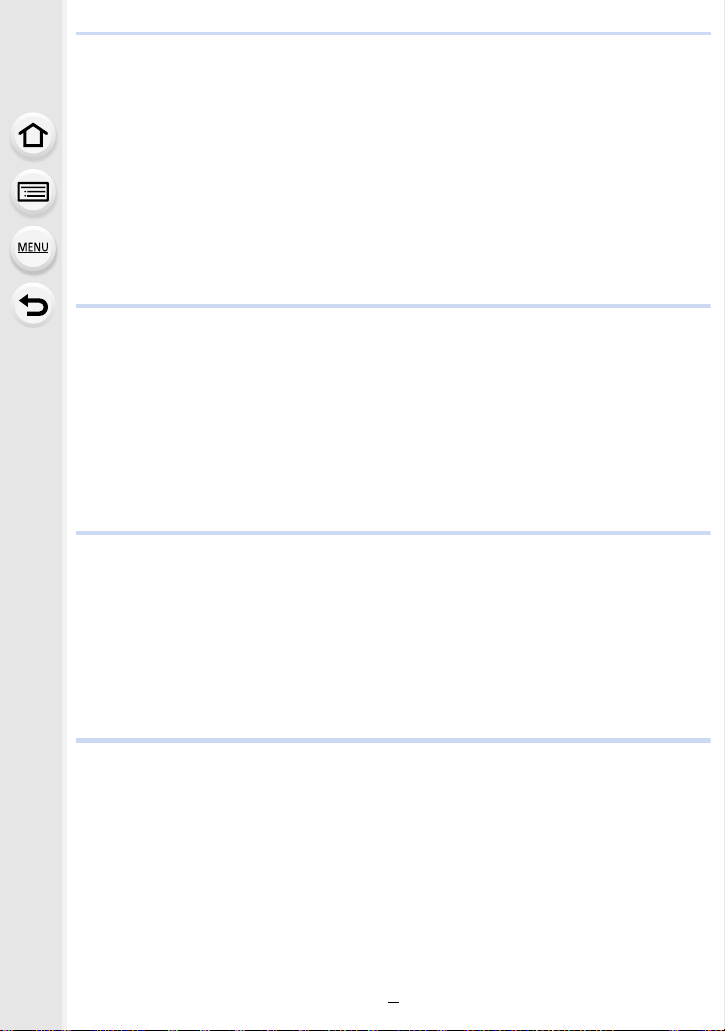
7
• Recording in Slow or Fast Motion ([Variable Frame Rate]) ..........................176
• Moving the focus position smoothly to a registered position
([Focus Transition]) ......................................................................................178
• Recording Motion Pictures that Pan and Zoom While Maintaining a
Fixed Camera Position ([4K Live Cropping])................................................179
• [Creative Video] menu ..................................................................................182
Recording Motion Pictures Using a Connected External Device ..........................187
• External monitor/recorder (HDMI output during recording) ..........................187
• External Microphone (optional) ....................................................................192
• XLR Microphone Adaptor (optional) .............................................................194
• Headphone...................................................................................................195
8. Playing Back and Editing Images
Playing Back Pictures ...........................................................................................196
Playing Back Motion Pictures................................................................................197
• Creating Still Pictures from a Motion Picture ................................................198
Switching the Playback Method ............................................................................199
• Using the Playback Zoom ............................................................................199
• Displaying multiple screens (Multi Playback) ...............................................200
• Displaying Pictures by Recording Date (Calendar Playback) ......................200
Playing Back Group Pictures ................................................................................201
Deleting Pictures...................................................................................................203
9. Using Menu Functions
Menu list................................................................................................................204
• Menus that are only available for particular Recording Modes.....................204
• [Rec] menu ...................................................................................................205
• [Motion Picture] menu ..................................................................................221
• [Custom] menu .............................................................................................223
• [Setup] menu ................................................................................................235
• [My Menu] menu...........................................................................................245
• [Playback] menu...........................................................................................246
10. Using the Wi-Fi/Bluetooth function
What you can do with the Wi-Fi
®
/Bluetooth
®
function ...........................................264
Wi-Fi function/Bluetooth function ..........................................................................265
Connecting to a smartphone/tablet .......................................................................267
• Installing the smartphone/tablet app “Image App” .......................................267
• Using a smartphones that supports Bluetooth low energy ...........................268
• Using a smartphone that does not support Bluetooth low energy ................270
• Changing the Wi-Fi connection method .......................................................272
• Terminating the Wi-Fi connection .................................................................273
Controlling with a Smartphone/Tablet ...................................................................274
• Turning on/off the camera with a smartphone ..............................................274
• Taking images via a smartphone (remote recording) ...................................275
Loading ...
Loading ...
Loading ...