Loading ...
Loading ...
Loading ...
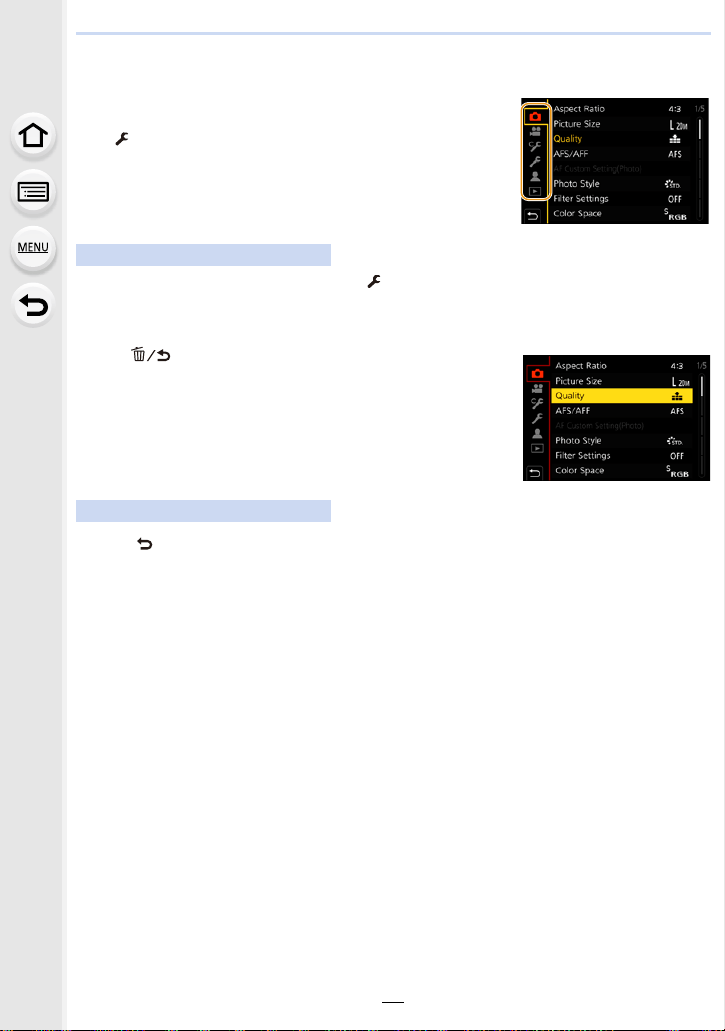
57
2. Getting Started/Basic Operations
Touch a menu selector icon, such as [ ].
Touch [ ].
∫ Switching to other menus
1 Press 2.
2 Press 3/4 to select a menu selector icon, such as
[].
• You can also select the menu toggle icons by rotating
the front dial.
3 Press [MENU/SET].
Touch operation
∫ Close the menu
Press [ ] or press the shutter button halfway.
Touch operation
Loading ...
Loading ...
Loading ...