Loading ...
Loading ...
Loading ...
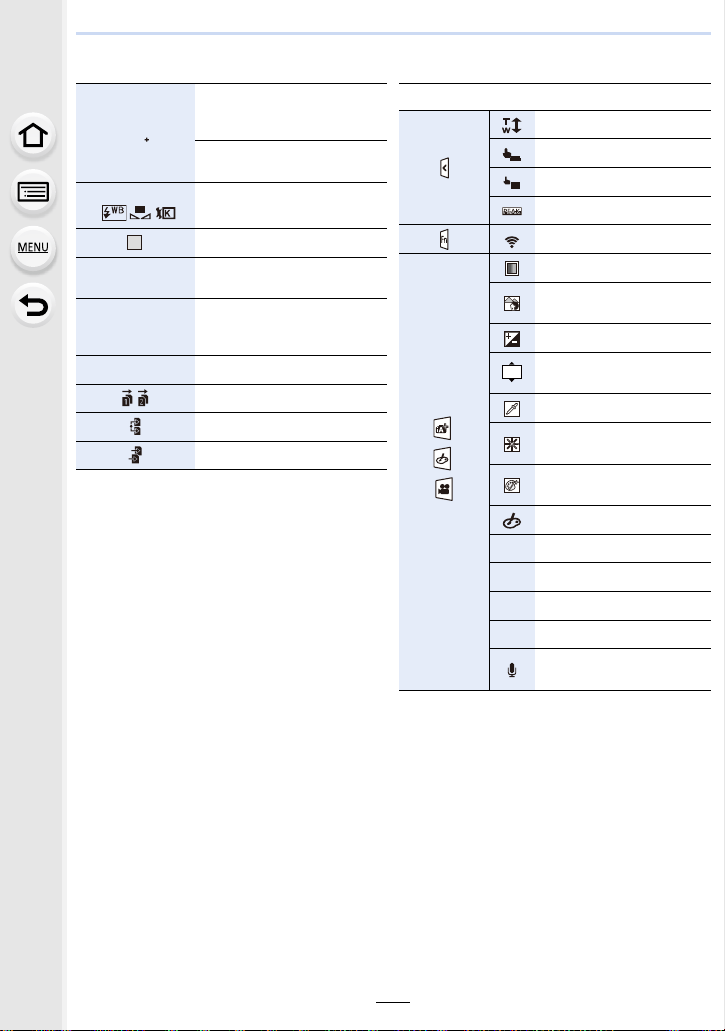
323
12. Others
¢1 h: hour, m: minute, s: second
¢2 This is displayed for about 5 seconds when the camera is turned on if the [Profile Setup]
setting is set.
¢3 This is displayed for about 5 seconds when the camera is turned on, after setting the clock
and after switching from Playback Mode to Recording Mode.
5
White Balance Bracket, White
Balance Bracket (Color
Temperature) (P142)
White Balance Fine Adjustment
(P111)
VÐî
Ñ
White Balance (P109)
Color (P69)
98
Number of recordable pictures
(P32)
r20
Maximum number of pictures
that can be taken continuously
(P114)
Available recording time
¢1
(P32)
Relay recording (P242)
Backup recording (P242)
Allocation recording (P242)
BKT
AWB
A
WBc
1
1
8
m
30
s
6
Touch tab (P227)
Touch zoom (P152)
Touch Shutter (P53)
Touch AE (P54)
Peaking (P228)
Function button (P61)
/
/
(P174)
Color (P69)
Defocus control function
(P69, 83)
Brightness (P69, 83)
Type of defocus ([Miniature
Effect]) (P80)
One point color (P80)
Position of the light source
(P81)
Image effect (filter)
adjustment (P83, 210)
Image effect ON/OFF (P210)
Image effect (filter) (P210)
Aperture value (P43)
Shutter speed (P43)
ISO sensitivity (P107)
Microphone level adjustment
(P170)
××
AE
Fn7
MINIMINI
F
SS
ISO
Loading ...
Loading ...
Loading ...