Loading ...
Loading ...
Loading ...
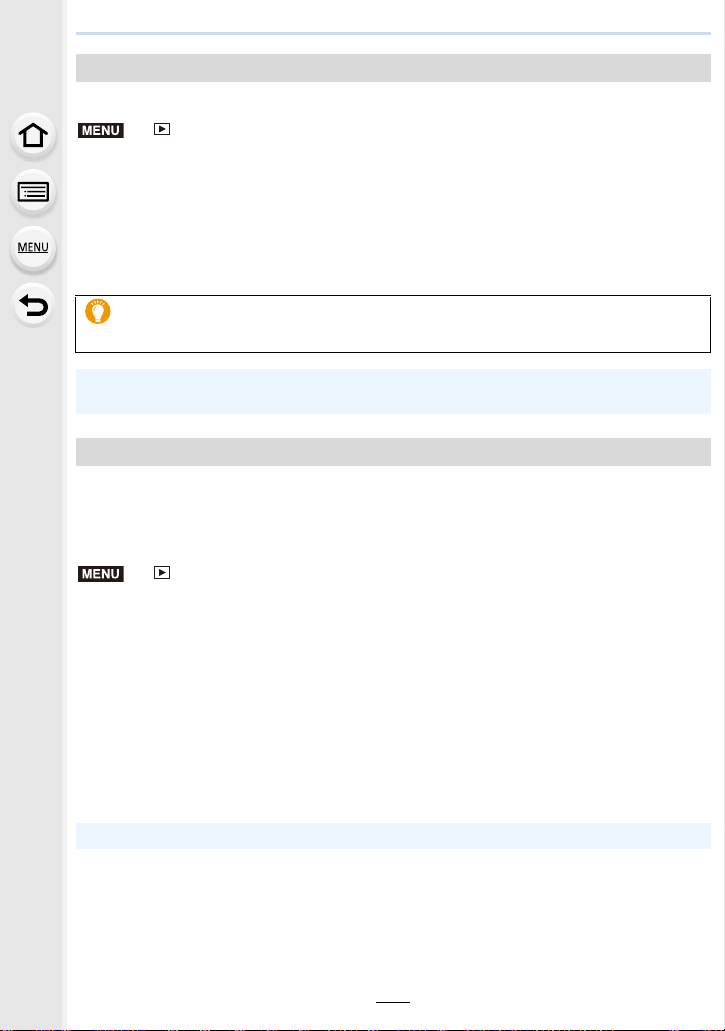
249
9. Using Menu Functions
You can set protection for pictures you do not want to delete by mistake.
> [Playback] > [Protect]
Select the picture. (P246)
• [999+] is displayed on the screen, if the total number of protects you set for a group pictures is
more than 1000 pictures.
∫ Canceling all the [Protect] settings
Press 3/4 to select [Cancel], and then press [MENU/SET].
• You can only cancel the setting of images on one card at a time.
You can set five different rating levels for images to do the following:
• Delete all the pictures not set as ratings.
• Checking the rating level on the file detail display of an operating system, such as Windows 10,
Windows 8.1, or Windows 8. (JPEG images only)
> [Playback] > [Rating]
1 Select the picture. (P246)
2 Press 2/1 to set the rating level (1–5), and press [MENU/SET] to set.
• When [Multi] has been selected, repeat steps 1 and 2 for each picture.
(It is not possible to use the same setting for a multiple number of pictures.)
• The number of a group pictures will be displayed, if you set for a group pictures. [999+] is
displayed, if the group pictures is more than 1000 pictures.
∫ Canceling all the [Rating] settings
Press 3/4 to select [Cancel], and then press [MENU/SET].
• You can only cancel the setting of images on one card at a time.
• In [Playback Mode], the [Cancel] is disabled.
[Protect]
Even if you do not protect pictures on a card, they cannot be deleted when the
card’s Write-Protect switch is set to [LOCK].
• The [Protect] feature is only designed to work with this camera.
• Even if you protect pictures on a card, they will be deleted if the card is formatted.
[Rating]
• The ratings levels “1” to “4” cannot be set for motion pictures in [AVCHD] format.
MENU
MENU
Loading ...
Loading ...
Loading ...