Loading ...
Loading ...
Loading ...
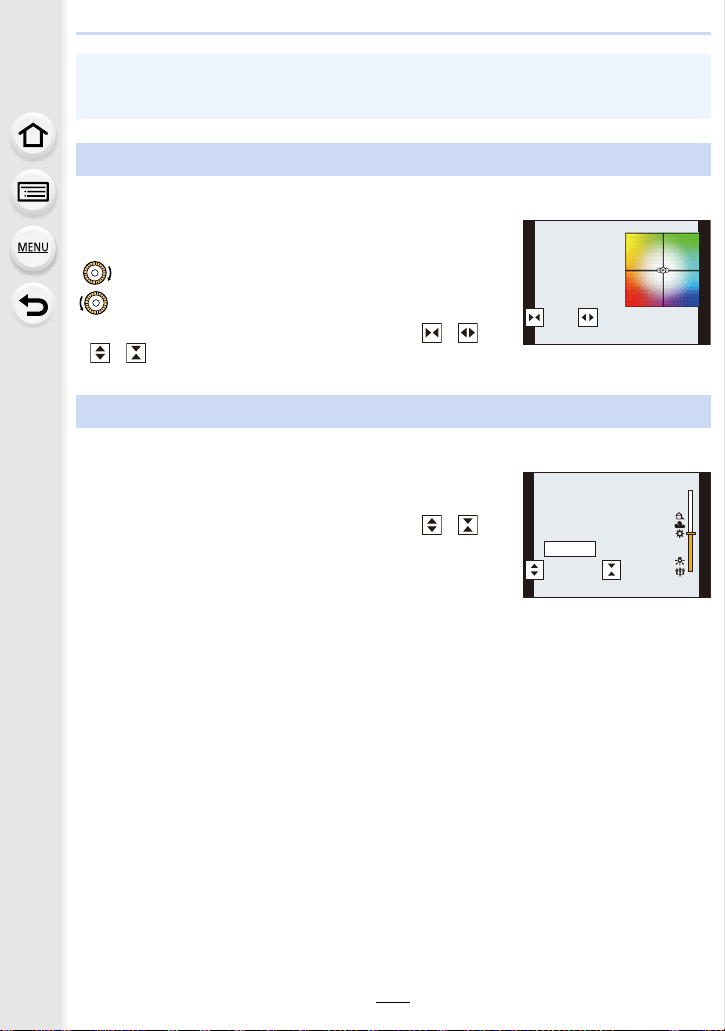
5. 6K/4K Photo and Drive Settings
142
∫ About [More settings] (step 2 in P139)
Rotate the control dial to adjust the correction range,
and press [MENU/SET].
: Horizontal ([A] to [B])
: Vertical ([G] to [M])
• You can also set the correction range by touching [ ]/[ ]/
[]/[].
∫ About [More settings] (step 2 in P139)
Rotate the control dial to adjust the correction range,
and press [MENU/SET].
• You can also set the correction range by touching [ ]/[ ].
• Pictures taken with Focus Bracket are displayed as a set of group pictures. (P201)
• If you set [Double Slot Function] to [Relay Rec] and record pictures to more than one card, the
resulting pictures will be displayed as separate groups.
White Balance Bracket
White Balance Bracket (Color Temperature)
GGG
GGG
AAA
AAAB
BBB
BBB
MMM
MMM
±300K
5500K
5500K
5500K
Loading ...
Loading ...
Loading ...