Loading ...
Loading ...
Loading ...
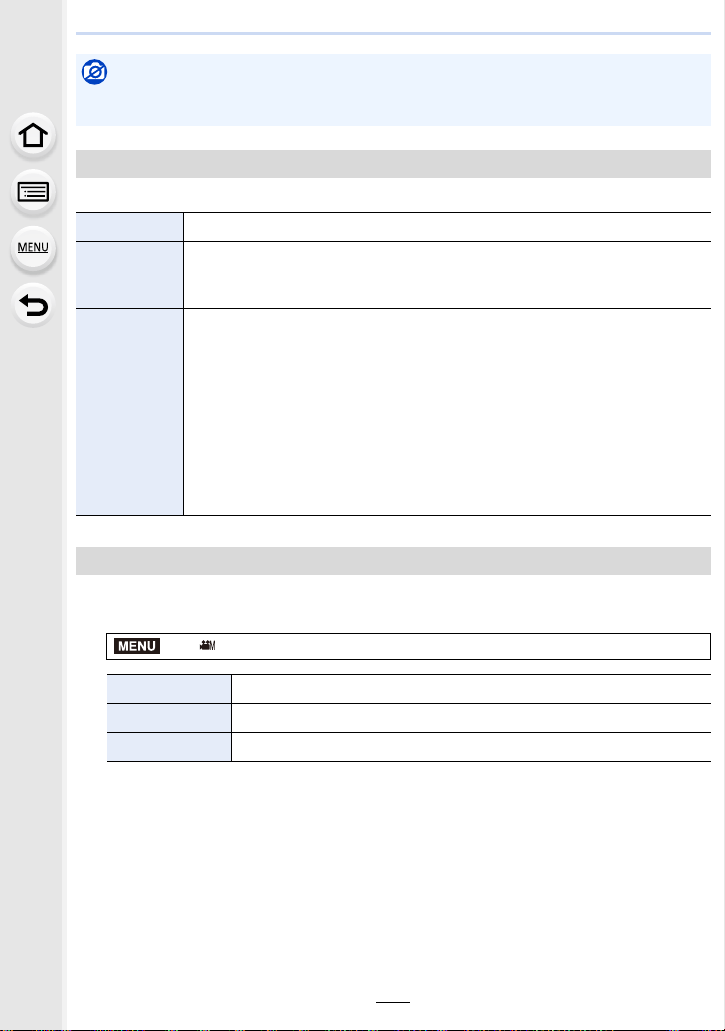
185
7. Recording Motion Pictures
You can switch the units of shutter speed values and gain (sensitivity) values.
You can display wave forms on the recording screen.
1 Select the menu. (P55)
2 Press 3/4/2/1 to select the display position, and press [MENU/SET].
• Direct touch operation is also possible from the recording screen.
Not available in these cases:
• This function is not available in the following cases:
– When [Photo Style] is set to [V-Log L]
[SS/Gain Operation]
[SEC/ISO] Displays the shutter speed in seconds and the gain in ISO.
[ANGLE/ISO]
Displays the shutter speed in degrees and the gain in ISO.
• Available degree values (When [Synchro Scan] is set to [OFF]):
11 d to 360 d
[SEC/dB]
Displays the shutter speed in seconds and the gain in dB.
• Available gain (sensitivity) values:
AUTO or s6 dB to 30 dB (s12 dB to 30 dB when [Extended Gain Setting] is
set)
• 0 dB is equivalent to ISO 400.
• The names of the menu items below change as follows:
– [ISO Sensitivity (video)] > [Gain Setting]
– [ISO Auto Lower Limit Setting] > [Auto Gain Lower Limit Setting]
– [ISO Auto Upper Limit Setting] > [Auto Gain Upper Limit Setting]
– [Extended ISO] > [Extended Gain Setting]
[WFM/Vector Scope]
> [Creative Video] > [WFM/Vector Scope]
[WAVE] Displays waveforms as waves.
[VECTOR] Displays waveforms as vectors.
[OFF] s
MENU
Loading ...
Loading ...
Loading ...