Loading ...
Loading ...
Loading ...
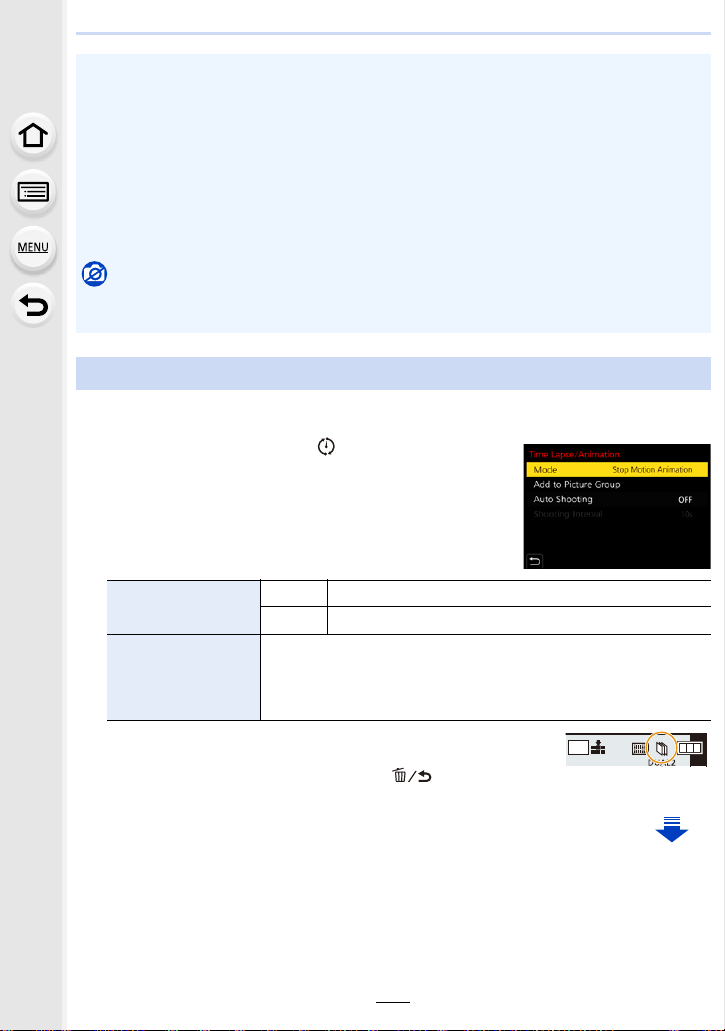
5. 6K/4K Photo and Drive Settings
136
A stop motion picture is created by splicing pictures together.
1 Set the drive mode dial to [ ].
2 Display the setup screen. (P134)
• Switch to [Stop Motion Animation] if it is not selected.
(P134)
3 Press the shutter button halfway to exit the menu.
• The recording screen will be displayed. You can also
perform the same operation by pressing [ ] until the
recording screen is displayed.
• This function is not for use in a security camera.
• [Time Lapse Shot] is paused in the following cases.
– When the charge on the battery runs out
– Turning the camera off
During [Time Lapse Shot], you can replace the battery and the card, and then restart by
turning on this unit. (Note that pictures taken after the restart will be saved as a separate set of
group pictures) Turn off this unit when replacing the battery.
• When [Shooting Interval] is set to a longer value, if the camera turns off automatically while
waiting for the next recording, we recommend that you use Time Lapse Shot in Auto Focus
Mode.
Not available in these cases:
• This function is not available in the following cases:
– When using [Multi Exp.]
Creating Stop Motion Pictures ([Stop Motion Animation])
[Auto Shooting]
[ON] Takes pictures automatically at a set recording interval.
[OFF] This is for taking pictures manually, frame by frame.
[Shooting Interval]
(Only when [Auto Shooting] is set to [ON])
2/1: Select the item (second)
3/4: Setting
[MENU/SET]: Set
AFS
AFS
L
4:3
Loading ...
Loading ...
Loading ...