Loading ...
Loading ...
Loading ...
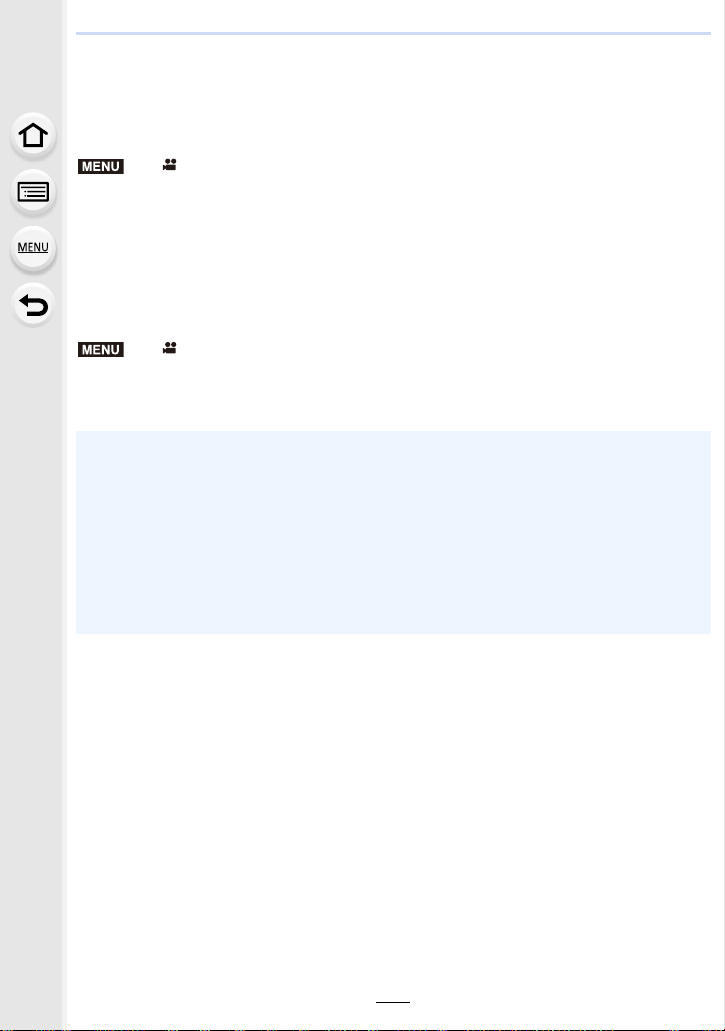
191
7. Recording Motion Pictures
∫ Applying LUT data to images that are output to an HDMI device
Apply LUT (Look-Up Table) data to images that are output to an HDMI device when [Photo
Style] is set to [V-Log L].
• This function becomes available only after being activated in [Activate] (P241) with an
upgrade software key (DMW-SFU1: optional).
Settings: [ON]/[OFF]
• This item is available only when [Photo Style] is set to [V-Log L] in Creative Video Mode.
• You can set the LUT data to be applied in [V-LogL View Assist]. (P186)
∫ Outputting down-converted audio to an HDMI device
When an XLR microphone adaptor (DMW-XLR1: optional) is attached, audio is
down-converted to a format suitable for the connected HDMI device before being output.
Settings: [AUTO]/[OFF]
• This item is available only when using an XLR microphone adaptor.
> [Motion Picture] > [HDMI Rec Output] > [LUT HDMI Display]
> [Motion Picture] > [HDMI Rec Output] > [Sound Down Convert]
• When you use the HDMI output during recording, the image may be displayed with a time lag.
• Electronic sounds and electronic shutter sounds are muted.
• When you check the image and sound from the TV connected to the camera, the microphone
of the camera may pick up the sound from the speakers of the TV, producing an abnormal
sound (audio feedback). If this occurs, move the camera away from the TV or lower the
volume on the TV.
• Certain setting screens are not output via HDMI.
• HDMI output cannot be used in the following cases:
– When recording 6K/4K photos
– When recording with the Post Focus function
MENU
MENU
Loading ...
Loading ...
Loading ...