Loading ...
Loading ...
Loading ...
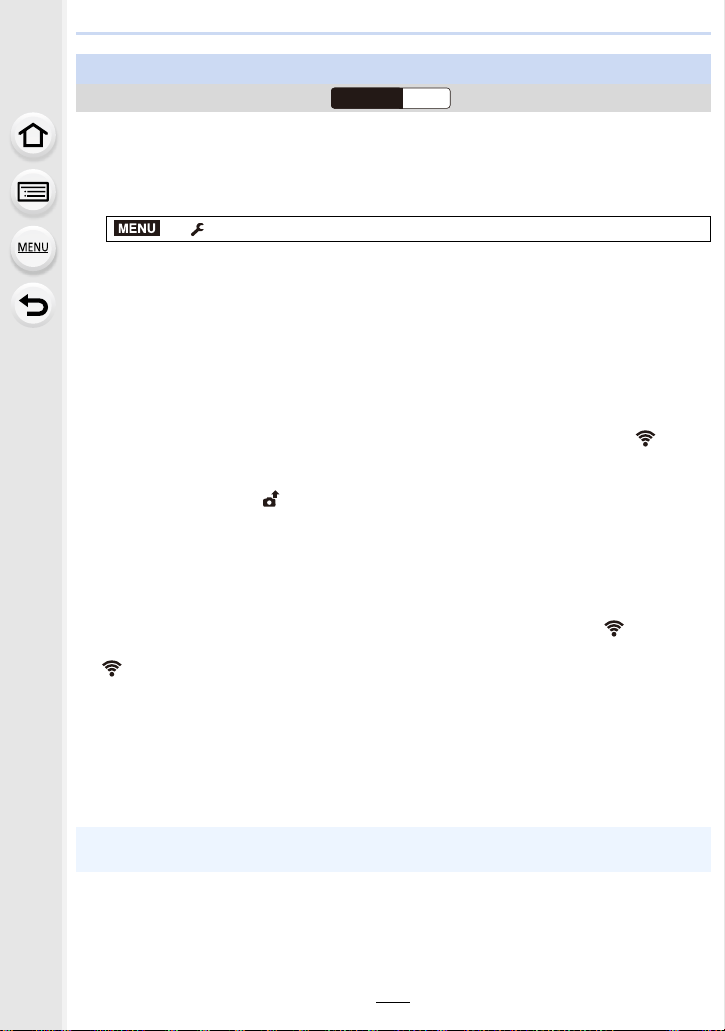
10. Using the Wi-Fi/Bluetooth function
278
The camera automatically transfers recorded images to a Bluetooth-connected
smartphone via Wi-Fi.
1 Make a Bluetooth connection to the smartphone. (P268)
2 Select the camera’s menu. (P55)
• If a confirmation screen is displayed on the camera asking you to terminate the Wi-Fi
connection, select [Yes] to terminate it.
3 On the smartphone, select [Yes] (Android devices) or [Wi-Fi Setup] (iOS
devices).
• The camera automatically makes a Wi-Fi connection.
– (iOS devices) Follow the on-screen message on the smartphone to change the
connected device on the Wi-Fi setup screen.
4 Check the send settings on the camera, and select [Set].
• To change the send setting, press [DISP.]. (P286)
• The camera will enter a mode where it can automatically transfer images and [ ] will be
displayed on the recording screen.
5 Take pictures on the camera.
• While sending a file, [ ] is displayed on the recording screen.
• When [Auto Transfer] is set to [ON], [Wi-Fi Function] in [Wi-Fi] in the [Setup] menu
cannot be used.
• If the [Bluetooth] and [Auto Transfer] settings of the camera are [ON], the camera automatically
connects to the smartphone via Bluetooth and Wi-Fi when you turn on the camera. Start up the
“Image App” to connect to the camera.
The camera will enter a mode where it can automatically transfer images and [ ] will be
displayed on the recording screen.
• If [ ] is flashing on the recording screen, images cannot be transferred automatically.
Check the status of the Wi-Fi connections to the smartphone.
∫ To stop the automatic transfer of images
Set [Auto Transfer] to [OFF] on the camera.
• A confirmation screen is displayed, asking you to terminate the Wi-Fi connection.
• If you stop the automatic transfer of images before a transmission is completed, or in similar
situations, the unsent file will not be resent.
Transferring recorded images to a smartphone automatically
Wireless connectivity required:
> [Setup] > [Bluetooth] > [Auto Transfer] > [ON]
• You cannot automatically transfer pictures in RAW format, motion pictures, 6K/4K burst files,
and images recorded with the Post Focus function.
Wi-FiBluetooth
MENU
Loading ...
Loading ...
Loading ...