Loading ...
Loading ...
Loading ...
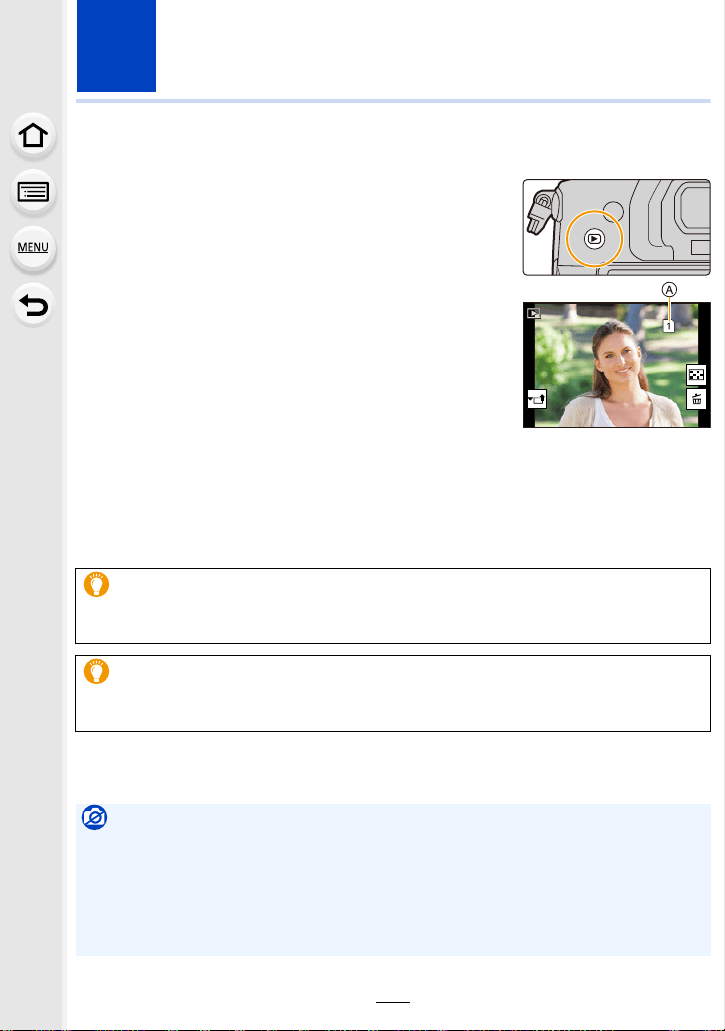
196
8. Playing Back and Editing Images
Playing Back Pictures
1
Press [(].
2
Press 2/1.
A Card slot
• If you press and hold 2/1, you can play back the
pictures in succession.
• Pictures can also be forwarded or rewound by rotating the control dial or dragging the
screen horizontally. (P52)
• You can forward or rewind pictures continuously by keeping your finger on the left or
right sides of the screen after forwarding/rewinding a picture.
• You can switch the card selected for playback by forwarding/rewinding pictures
continuously.
∫ To finish playback
Press [
(] again or press the shutter button halfway.
2: Play back the previous picture
1: Play back the next picture
Switching the card selected for playback instantly
You can switch the card selected for playback instantly by assigning [Slot Change] to a
function button. (P63)
Sending an image to a web service
If you press
4 when displaying images one by one, you can easily send an image to a
web service. (P294)
Not available in these cases:
• This camera complies with the DCF standard “Design rule for Camera File system”
established by JEITA “Japan Electronics and Information Technology Industries Association”
and with Exif “Exchangeable Image File Format”.
This camera can only display pictures that comply with the DCF standard.
• The camera may not play back images recorded on other devices correctly, and the functions
of the camera may not be available for the images.
1/981/98
1/98
1/98
Loading ...
Loading ...
Loading ...