Loading ...
Loading ...
Loading ...
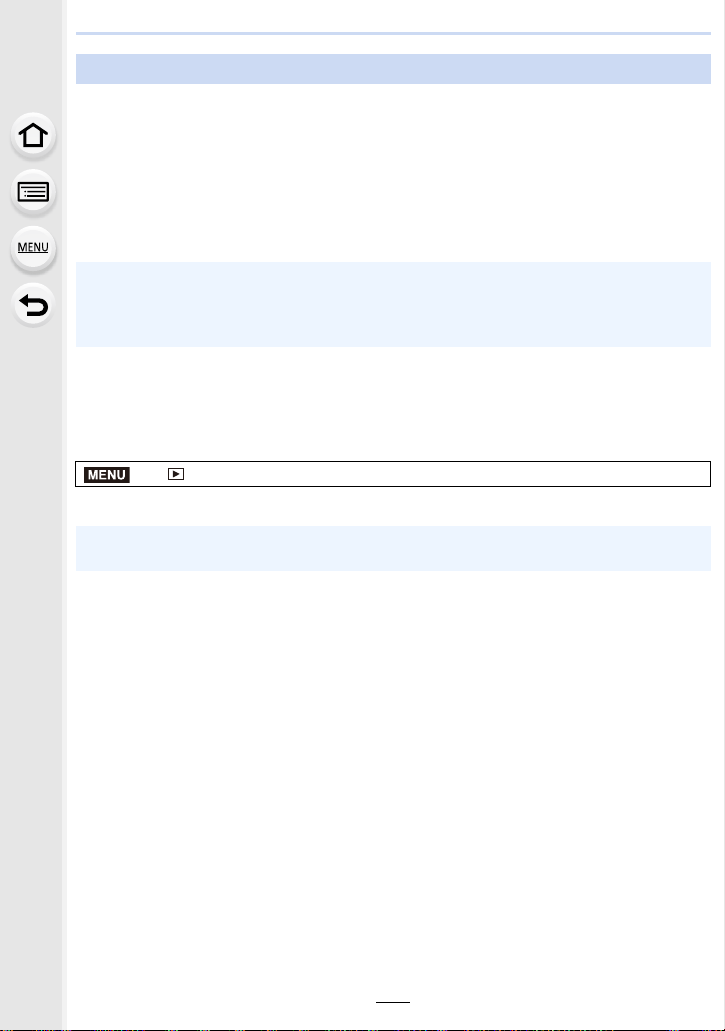
5. 6K/4K Photo and Drive Settings
124
∫ Correcting distortion in pictures ([Reduce Rolling Shutter])
The camera corrects distortion in pictures caused by the electronic shutter (rolling shutter
effect) when you save them.
1 On the save confirmation screen in step 4 on P123, touch [Reduce Rolling
Shutter].
• Return to the confirmation screen if it cannot produce any correction result.
2 Check the correction result, and touch [Save].
• You can check corrected/uncorrected versions of the picture by touching [Set/Cancel].
∫ Reducing the noise produced by high sensitivity ([6K/4K PHOTO Noise
Reduction])
When saving pictures, reduce the noise produced during recording by high ISO sensitivity.
Select the menu. (P55)
Settings: [AUTO]/[OFF]
Correcting 6K/4K Photos After Recording (Post-Recording Refinement)
• The angle of view of the corrected picture may become narrower.
• Depending on the movement of subjects on the edges of the frame, the corrected picture may
look unnatural.
• You may not be able to correct for images recorded with other devices.
> [Playback] > [6K/4K PHOTO Noise Reduction]
• This function is not applied to pictures saved with [6K/4K PHOTO Bulk Saving].
• You may not be able to applied for images recorded with other devices.
MENU
Loading ...
Loading ...
Loading ...