Loading ...
Loading ...
Loading ...
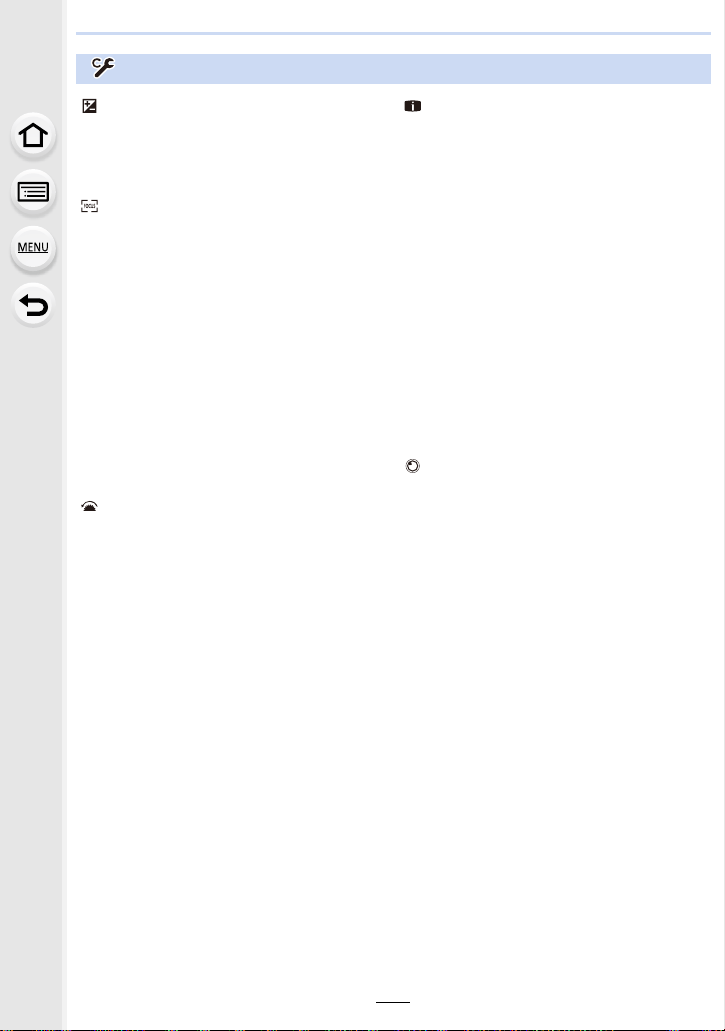
223
9. Using Menu Functions
:
[Custom] menu
[Exposure]
• [ISO Increments] (P224)
• [Extended ISO] (P224)
• [Exposure Comp. Reset] (P224)
[Focus / Release Shutter]
• [AF/AE Lock] (P104)
• [AF/AE Lock Hold] (P224)
• [Shutter AF] (P224)
• [Half Press Release] (P224)
• [Quick AF] (P225)
• [Eye Sensor AF] (P225)
• [Pinpoint AF Setting] (P225)
• [AF Assist Lamp] (P225)
• [Focus/Release Priority] (P226)
• [Focus Switching for Vert / Hor] (P95)
•[AF+MF] (P226)
• [MF Assist] (P226)
• [MF Assist Display] (P226)
[Operation]
• [Fn Button Set] (P60)
• [Q.MENU] (P227)
• [Dial Set.] (P47)
• [Joystick Setting] (P48)
• [Operation Lock Setting] (P227)
• [Video Button] (P227)
• [Touch Settings] (P227)
[Monitor / Display]
• [Auto Review] (P228)
• [Monochrome Live View] (P228)
• [Constant Preview] (P228)
• [Peaking] (P228)
• [Histogram] (P229)
• [Guide Line] (P229)
• [Center Marker] (P229)
• [Highlight] (P229)
• [Zebra Pattern] (P230)
• [Expo.Meter] (P230)
• [MF Guide] (P230)
• [LVF/Monitor Disp. Set] (P49)
• [Monitor Info. Disp.] (P231)
• [Rec Area] (P231)
• [Video-Priority Display] (P231)
• [Menu Guide] (P231)
[Lens / Others]
• [Lens Position Resume] (P231)
• [Power Zoom Lens] (P151)
• [Face Recog.] (P232)
• [Profile Setup] (P234)
Loading ...
Loading ...
Loading ...