Loading ...
Loading ...
Loading ...
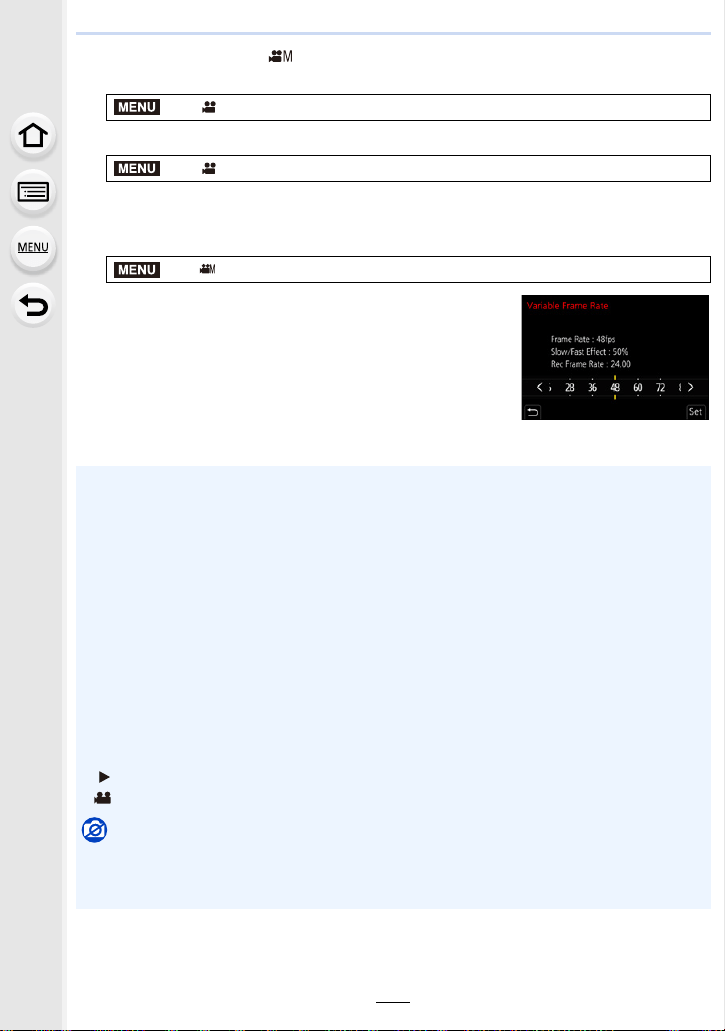
177
7. Recording Motion Pictures
1 Set the mode dial to [ ].
2 Select an item that supports [Variable Frame Rate]. (P176)
• [MP4] does not support [Variable Frame Rate].
• Items available for recording with a [Variable Frame Rate] are indicated as [VFR available]
on the screen.
3 Select the menu. (P55)
4 Press 2/1 to select the frame rate you will record
the item with.
• You can select a value from [2] to [180] ([60] for [Rec
Quality] set to [4K], [48] for [Rec Quality] set to [C4K/8bit/
100M/24p]).
• When [Rec Format] is set to [AVCHD], you cannot set a
frame rate with a number of frames greater than 60fps.
5 Press [MENU/SET].
> [Motion Picture] > [Rec Format]
> [Motion Picture] > [Rec Quality]
> [Creative Video] > [Variable Frame Rate] > [ON]
• Auto Focus does not work.
• Audio is not recorded when the frame rate is different from that of [Rec Quality].
• If you set a frame rate with a number of frames greater than 60fps, the picture quality may
deteriorate.
• If you assign [Variable Frame Rate] to [Fn Button Set] (P60) in the [Custom] ([Operation])
menu and press the assinged function button, the frame rate setting screen will be displayed.
• When using an interchangeable lens with no focus ring, you cannot set focus with Manual
Focus.
• To play back motion pictures recorded with [Variable Frame Rate] on an external device or to
export the motion pictures to it, you need a compatible Blu-ray disc recorder or a PC installed
with PHOTOfunSTUDIO.
• We recommend using a tripod.
• When you play back a motion picture recorded with [Variable Frame Rate], the recording time
display for motion pictures on the top right of the screen will look different from the one that
appears during normal motion picture playback.
[ ]: Actual playback time
[ ]: Actual elapse of time during which you recorded the motion picture
Not available in these cases:
• This function is not available in the following cases:
– When an image effect in [Filter Effect] of [Filter Settings] is set
– When [4K Live Cropping] is set
MENU
MENU
MENU
XX
m
XX
s
XX
m
XX
s
Loading ...
Loading ...
Loading ...