Loading ...
Loading ...
Loading ...
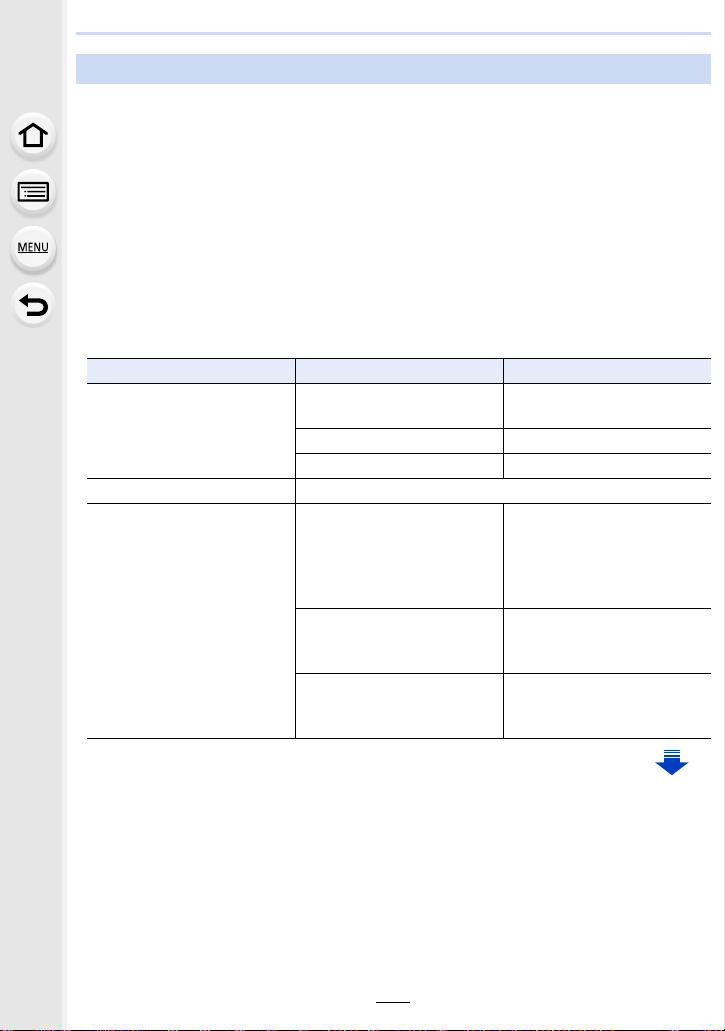
7. Recording Motion Pictures
176
You can set the frame rate for recording.
Slow motion pictures (overcrank recording)
Set a frame rate that provides more frames than the frame rate in [Rec Quality] does.
Example: If you set [FHD/8bit/100M/24p] to [48] and record a motion picture, a slow
motion effect of 1/2 can be gained.
Fast motion pictures (undercrank recording)
Set a frame rate that provides less frames than the frame rate in [Rec Quality] does.
Example: If you set [FHD/8bit/100M/24p] to [12] and record a motion picture, a quick
motion effect of 2k can be gained.
• Recording with a variable frame rate is possible with the following settings in [Rec Format] and
[Rec Quality].
Recording in Slow or Fast Motion ([Variable Frame Rate])
[Rec Format] [System Frequency] [Rec Quality]
[AVCHD]
[59.94Hz (NTSC)]
[FHD/24M/30p]
[FHD/24M/24p]
[50.00Hz (PAL)] [FHD/24M/25p]
[24.00Hz (CINEMA)] s
[MP4] s
[MP4 (LPCM)]
[MOV]
[59.94Hz (NTSC)]
[4K/8bit/100M/30p]
[4K/8bit/100M/24p]
[FHD/8bit/100M/60p]
[FHD/8bit/100M/30p]
[FHD/8bit/100M/24p]
[50.00Hz (PAL)]
[4K/8bit/100M/25p]
[FHD/8bit/100M/50p]
[FHD/8bit/100M/25p]
[24.00Hz (CINEMA)]
[C4K/8bit/100M/24p]
[4K/8bit/100M/24p]
[FHD/8bit/100M/24p]
Loading ...
Loading ...
Loading ...