Loading ...
Loading ...
Loading ...
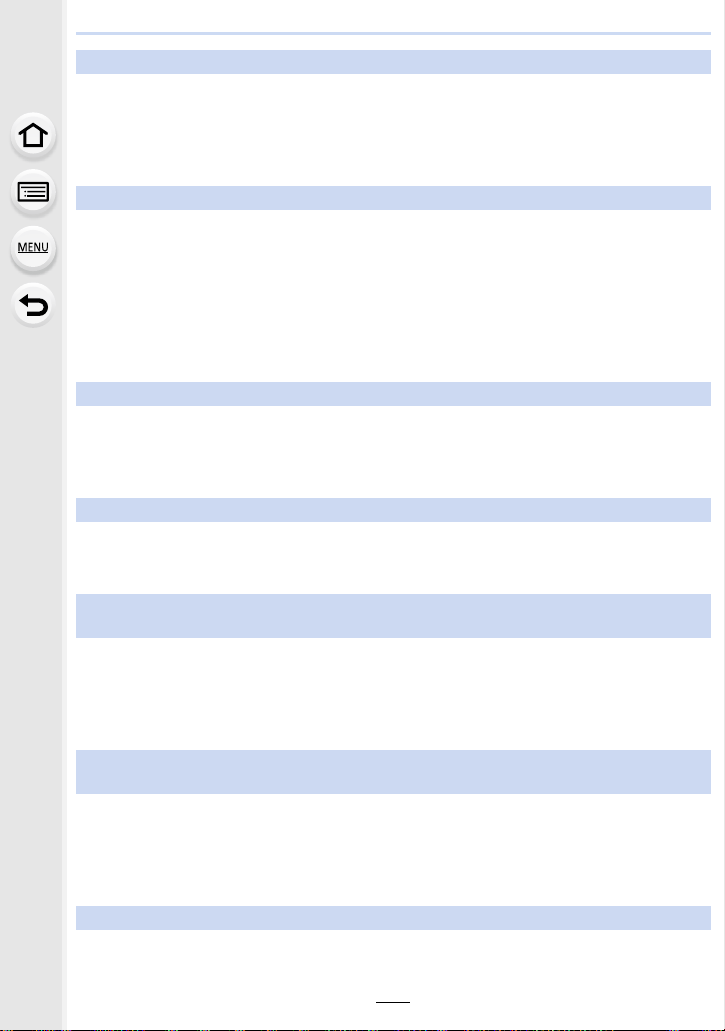
329
12. Others
[Cannot record due to incompatible format(NTSC/PAL) data on this card.]
• If you continue to use the same card after changing [System Frequency] (P240), motion
pictures may not be recorded. To record with the same card, reset [System Frequency] to the
original setting. To record motion pictures with the current setting, try the following:
– Perform formatting (P31) on this unit after saving necessary data on a PC, etc.
– Insert a different card.
[Recording was cancelled due to the limitation of the writing speed of the card]
• Depending on the [Rec Format] and [Rec Quality] of a motion picture, the speed class rating
required for the card differs. 6K/4K photo recording requires a card that meets a particular
speed class rating. Use a card that meets the rating. For details, refer to “Recording of motion
pictures/6K photos/4K photos and speed class ratings” on P30.
• If the recording stops even when you are using a card that meets the speed class rating, the
data writing speed is too slow. We recommend making a backup and then format the card
(P31).
Depending on the type of the card, recording may stop in the middle.
[A folder cannot be created]
• A folder cannot be created because there are no remaining folder numbers that can be used.
Format the card on this unit after saving necessary data on a PC etc. (P31)
If you execute [No.Reset] in the [Setup] menu after formatting, the folder number is reset to
100. (P243)
[This battery cannot be used]
• Use a genuine Panasonic battery. If this message is displayed even when a genuine
Panasonic battery is used, contact the dealer or Panasonic.
• If the battery terminal is dirty, clean it and remove any objects.
[Failed to connect wireless access point]/[Connection failed]/[No destination
found]
• The wireless access point information set on this unit is wrong.
Check the authentication type and encryption key. (P301)
• Radio waves from other devices may block the connection to a wireless access point.
Check the status of other devices that are connected to the wireless access point as well as
the status of other wireless devices.
[Connection failed. Please retry in a few minutes.]/[Network disconnected. Transfer
stopped.]
• Radio waves from the wireless access point are getting weak.
Perform the connection closer to the wireless access point.
• Depending on the wireless access point, connection may be automatically disconnected after
specific time has passed.
Reconnect the connection again.
[Connection failed]
• Change the access point to connect to in the smartphone Wi-Fi settings to this camera.
Loading ...
Loading ...
Loading ...