Loading ...
Loading ...
Loading ...
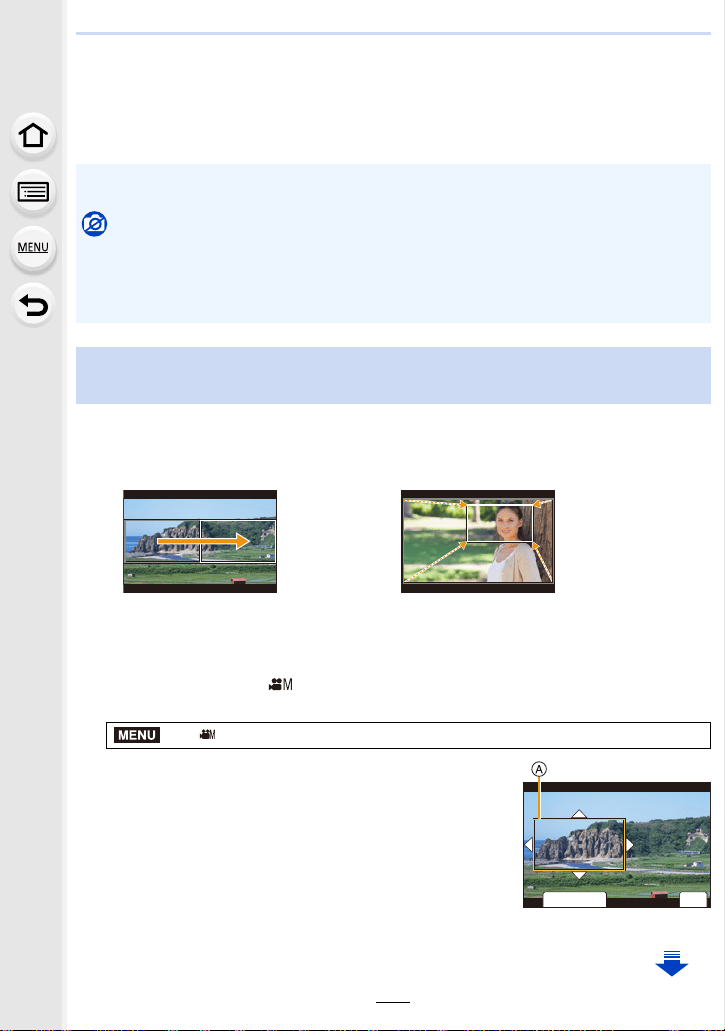
179
7. Recording Motion Pictures
By cropping your motion picture down from the 4K angle of view to Full High Definition,
you can record a motion picture that pans and zooms in/out while leaving the camera in a
fixed position.
• The motion picture size automatically changes to [FHD].
• Hold the camera firmly in place while recording.
1 Set the mode dial to [ ].
2 Select the menu. (P55)
3 Set the cropping start frame.
A Cropping start frame
• When making settings for the first time, a cropping start
frame of size 1920k1080 is displayed. (After setting the
cropping start frame and end frame, the start frame and
end frame that you set immediately before will be
displayed.)
• The camera will remember the frame position and size
even when the camera is turned off.
• Any of the operations below will clear the focus position settings. To use them again, re-register
focus positions.
– Operating the camera on/off switch
– Zoom operation
– Switching the Focus Mode
– Switching the Recording Mode
– Replacing the lens
• Maintain the same distance to the subject after setting the focus position.
• The moving speed of focus varies depending on the lens being used.
Not available in these cases:
• This function is not available in the following cases:
– When [Variable Frame Rate] is set
– When [4K Live Cropping] is set
– When [Color Bars] is set
Recording Motion Pictures that Pan and Zoom While Maintaining a Fixed
Camera Position ([4K Live Cropping])
Pan Zoom in
> [Creative Video] > [4K Live Cropping] > [40SEC]/[20SEC]
MENU
ュリヴヱハ
5HVHW
6HW
Loading ...
Loading ...
Loading ...